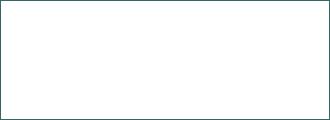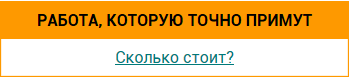Объектная реализация полиморфного контейнера на основе линейного списка
Теоретическое описание линейного списка с алгоритмами реализации основных операций. Понятия, механизмы объектно-ориентированного программирования. Возможности проектируемого контейнера пользователей, его реализация на основе линейного списка с заголовком.
| Рубрика | Программирование, компьютеры и кибернетика |
| Вид | курсовая работа |
| Язык | русский |
| Дата добавления | 26.02.2015 |
| Размер файла | 475,2 K |
Отправить свою хорошую работу в базу знаний просто. Используйте форму, расположенную ниже
Студенты, аспиранты, молодые ученые, использующие базу знаний в своей учебе и работе, будут вам очень благодарны.
this. exitToolStripMenuItem = new System. Windows. Forms. ToolStripMenuItem ();
this. справкаToolStripMenuItem = new System. Windows. Forms. ToolStripMenuItem ();
this. dataGridView1 = new System. Windows. Forms. DataGridView ();
this. contextMenuStrip = new System. Windows. Forms. ContextMenuStrip (this.components);
this. добавитьДоToolStripMenuItem = new System. Windows. Forms. ToolStripMenuItem ();
this. добавитьПослеToolStripMenuItem = new System. Windows. Forms. ToolStripMenuItem ();
this. удалитьToolStripMenuItem = new System. Windows. Forms. ToolStripMenuItem ();
this. openFileDialog = new System. Windows. Forms. OpenFileDialog ();
this. saveFileDialog = new System. Windows. Forms. SaveFileDialog ();
this. userType = new System. Windows. Forms. DataGridViewTextBoxColumn ();
this. ColumnName = new System. Windows. Forms. DataGridViewTextBoxColumn ();
this. ColumnPassword = new System. Windows. Forms. DataGridViewTextBoxColumn ();
this. ColumnRights = new System. Windows. Forms. DataGridViewTextBoxColumn ();
this. menuStrip1. SuspendLayout ();
( (System.componentModel. ISupportInitialize) (this. dataGridView1)). BeginInit ();
this. contextMenuStrip. SuspendLayout ();
this. SuspendLayout ();
//
// menuStrip1
//
this. menuStrip1. Items. AddRange (new System. Windows. Forms. ToolStripItem [] {
this. файлToolStripMenuItem,
this. справкаToolStripMenuItem});
this. menuStrip1. Location = new System. Drawing. Point (0, 0);
this. menuStrip1. Name = "menuStrip1";
this. menuStrip1. Size = new System. Drawing. Size (651, 24);
this. menuStrip1. TabIndex = 0;
this. menuStrip1. Text = "menuStrip1";
//
// файлToolStripMenuItem
//
this. файлToolStripMenuItem. DropDownItems. AddRange (new System. Windows. Forms. ToolStripItem [] {
this. createToolStripMenuItem,
this. openToolStripMenuItem,
this. saveToolStripMenuItem,
this. saveAsToolStripMenuItem,
this. closeToolStripMenuItem,
this. exitToolStripMenuItem});
this. файлToolStripMenuItem. Name = "файлToolStripMenuItem";
this. файлToolStripMenuItem. Size = new System. Drawing. Size (48, 20);
this. файлToolStripMenuItem. Text = "Файл";
//
// createToolStripMenuItem
//
this. createToolStripMenuItem. Name = "createToolStripMenuItem";
this. createToolStripMenuItem. Size = new System. Drawing. Size (162, 22);
this. createToolStripMenuItem. Text = "Создать";
this. createToolStripMenuItem. Click += new System. EventHandler (this. onMenuClick_Create);
//
// openToolStripMenuItem
//
this. openToolStripMenuItem. Name = "openToolStripMenuItem";
this. openToolStripMenuItem. Size = new System. Drawing. Size (162, 22);
this. openToolStripMenuItem. Text = "Открыть. ";
this. openToolStripMenuItem. Click += new System. EventHandler (this. onMenuClick_Open);
//
// saveToolStripMenuItem
//
this. saveToolStripMenuItem. Enabled = false;
this. saveToolStripMenuItem. Name = "saveToolStripMenuItem";
this. saveToolStripMenuItem. Size = new System. Drawing. Size (162, 22);
this. saveToolStripMenuItem. Text = "Сохранить. ";
this. saveToolStripMenuItem. Click += new System. EventHandler (this. onMenuSaveButton_Click);
//
// saveAsToolStripMenuItem
//
this. saveAsToolStripMenuItem. Enabled = false;
this. saveAsToolStripMenuItem. Name = "saveAsToolStripMenuItem";
this. saveAsToolStripMenuItem. Size = new System. Drawing. Size (162, 22);
this. saveAsToolStripMenuItem. Text = "Сохранить как. ";
this. saveAsToolStripMenuItem. Click += new System. EventHandler (this. onMenuSaveAsButton_Click);
//
// closeToolStripMenuItem
//
this. closeToolStripMenuItem. Enabled = false;
this. closeToolStripMenuItem. Name = "closeToolStripMenuItem";
this. closeToolStripMenuItem. Size = new System. Drawing. Size (162, 22);
this. closeToolStripMenuItem. Text = "Закрыть";
this. closeToolStripMenuItem. Click += new System. EventHandler (this. onMenuClick_Close);
//
// exitToolStripMenuItem
//
this. exitToolStripMenuItem. Name = "exitToolStripMenuItem";
this. exitToolStripMenuItem. Size = new System. Drawing. Size (162, 22);
this. exitToolStripMenuItem. Text = "Выход";
this. exitToolStripMenuItem. Click += new System. EventHandler (this. onMenuExitButton_Click);
//
// справкаToolStripMenuItem
//
this. справкаToolStripMenuItem. Name = "справкаToolStripMenuItem";
this. справкаToolStripMenuItem. Size = new System. Drawing. Size (65, 20);
this. справкаToolStripMenuItem. Text = "Справка";
this. справкаToolStripMenuItem. Click += new System. EventHandler (this. Help_Click);
//
// dataGridView1
//
this. dataGridView1. AllowUserToAddRows = false;
this. dataGridView1. AllowUserToDeleteRows = false;
this. dataGridView1. AllowUserToResizeRows = false;
this. dataGridView1. Anchor = ( (System. Windows. Forms. AnchorStyles) ( ( ( (System. Windows. Forms. AnchorStyles. Top | System. Windows. Forms. AnchorStyles. Bottom)
| System. Windows. Forms. AnchorStyles. Left)
| System. Windows. Forms. AnchorStyles. Right)));
this. dataGridView1. AutoSizeColumnsMode = System. Windows. Forms. DataGridViewAutoSizeColumnsMode. Fill;
this. dataGridView1. BackgroundColor = System. Drawing. SystemColors. Control;
this. dataGridView1. CellBorderStyle = System. Windows. Forms. DataGridViewCellBorderStyle. Raised;
this. dataGridView1. ColumnHeadersHeightSizeMode = System. Windows. Forms. DataGridViewColumnHeadersHeightSizeMode. AutoSize;
this. dataGridView1. Columns. AddRange (new System. Windows. Forms. DataGridViewColumn [] {
this. userType,
this. ColumnName,
this. ColumnPassword,
this. ColumnRights});
this. dataGridView1. EditMode = System. Windows. Forms. DataGridViewEditMode. EditProgrammatically;
this. dataGridView1. EnableHeadersVisualStyles = false;
this. dataGridView1. GridColor = System. Drawing. SystemColors. ActiveCaptionText;
this. dataGridView1. Location = new System. Drawing. Point (0, 27);
this. dataGridView1. MinimumSize = new System. Drawing. Size (534, 298);
this. dataGridView1. MultiSelect = false;
this. dataGridView1. Name = "dataGridView1";
this. dataGridView1. ReadOnly = true;
this. dataGridView1. RowHeadersWidth = 30;
this. dataGridView1. RowTemplate. ContextMenuStrip = this. contextMenuStrip;
this. dataGridView1. RowTemplate. ReadOnly = true;
this. dataGridView1. ShowEditingIcon = false;
this. dataGridView1. Size = new System. Drawing. Size (651, 305);
this. dataGridView1. TabIndex = 1;
//
// contextMenuStrip
//
this. contextMenuStrip. Items. AddRange (new System. Windows. Forms. ToolStripItem [] {
this. добавитьДоToolStripMenuItem,
this. добавитьПослеToolStripMenuItem,
this. удалитьToolStripMenuItem});
this. contextMenuStrip. Name = "contextMenuStrip";
this. contextMenuStrip. Size = new System. Drawing. Size (172, 70);
this. contextMenuStrip. Opening += new System.componentModel. CancelEventHandler (this. context_Opening);
//
// добавитьДоToolStripMenuItem
//
this. добавитьДоToolStripMenuItem. Name = "добавитьДоToolStripMenuItem";
this. добавитьДоToolStripMenuItem. Size = new System. Drawing. Size (171, 22);
this. добавитьДоToolStripMenuItem. Text = "Добавить до. ";
this. добавитьДоToolStripMenuItem. TextAlign = System. Drawing. ContentAlignment. BottomLeft;
this. добавитьДоToolStripMenuItem. Click += new System. EventHandler (this. addBefore_Click);
//
// добавитьПослеToolStripMenuItem
//
this. добавитьПослеToolStripMenuItem. Name = "добавитьПослеToolStripMenuItem";
this. добавитьПослеToolStripMenuItem. Size = new System. Drawing. Size (171, 22);
this. добавитьПослеToolStripMenuItem. Text = "Добавить после. ";
this. добавитьПослеToolStripMenuItem. TextAlign = System. Drawing. ContentAlignment. BottomLeft;
this. добавитьПослеToolStripMenuItem. Click += new System. EventHandler (this. addAfter_Click);
//
// удалитьToolStripMenuItem
//
this. удалитьToolStripMenuItem. Name = "удалитьToolStripMenuItem";
this. удалитьToolStripMenuItem. Size = new System. Drawing. Size (171, 22);
this. удалитьToolStripMenuItem. Text = "Удалить";
this. удалитьToolStripMenuItem. Click += new System. EventHandler (this. delete_Click);
//
// openFileDialog
//
this. openFileDialog. FileName = "openFileDialog";
//
// userType
//
this. userType. AutoSizeMode = System. Windows. Forms. DataGridViewAutoSizeColumnMode. None;
this. userType. FillWeight = 125.8883F;
this. userType. Frozen = true;
this. userType. HeaderText = "Тип пользователя";
this. userType. Name = "userType";
this. userType. ReadOnly = true;
this. userType. Resizable = System. Windows. Forms. DataGridViewTriState. False;
this. userType. Width = 158;
//
// ColumnName
//
this. ColumnName. AutoSizeMode = System. Windows. Forms. DataGridViewAutoSizeColumnMode. None;
this. ColumnName. FillWeight = 91.37055F;
this. ColumnName. Frozen = true;
this. ColumnName. HeaderText = "Имя";
this. ColumnName. Name = "ColumnName";
this. ColumnName. ReadOnly = true;
this. ColumnName. Resizable = System. Windows. Forms. DataGridViewTriState. False;
this. ColumnName. Width = 115;
//
// ColumnPassword
//
this. ColumnPassword. AutoSizeMode = System. Windows. Forms. DataGridViewAutoSizeColumnMode. None;
this. ColumnPassword. FillWeight = 91.37055F;
this. ColumnPassword. Frozen = true;
this. ColumnPassword. HeaderText = "Пароль";
this. ColumnPassword. Name = "ColumnPassword";
this. ColumnPassword. ReadOnly = true;
this. ColumnPassword. Resizable = System. Windows. Forms. DataGridViewTriState. False;
this. ColumnPassword. Width = 114;
//
// ColumnRights
//
this. ColumnRights. AutoSizeMode = System. Windows. Forms. DataGridViewAutoSizeColumnMode. None;
this. ColumnRights. FillWeight = 91.37055F;
this. ColumnRights. Frozen = true;
this. ColumnRights. HeaderText = "Права доступа";
this. ColumnRights. Name = "ColumnRights";
this. ColumnRights. ReadOnly = true;
this. ColumnRights. Resizable = System. Windows. Forms. DataGridViewTriState. False;
this. ColumnRights. Width = 115;
//
// Form1
//
this. AutoScaleDimensions = new System. Drawing. SizeF (6F, 13F);
this. AutoScaleMode = System. Windows. Forms. AutoScaleMode. Font;
this. ClientSize = new System. Drawing. Size (651, 331);
this. Controls. Add (this. dataGridView1);
this. Controls. Add (this. menuStrip1);
this. KeyPreview = true;
this. MainMenuStrip = this. menuStrip1;
this. Name = "Form1";
this. Text = "Пользователи";
this. FormClosing += new System. Windows. Forms. FormClosingEventHandler (this. FormClosing_Form1);
this. menuStrip1. ResumeLayout (false);
this. menuStrip1. PerformLayout ();
( (System.componentModel. ISupportInitialize) (this. dataGridView1)). EndInit ();
this. contextMenuStrip. ResumeLayout (false);
this. ResumeLayout (false);
this. PerformLayout ();
}
#endregion
private System. Windows. Forms. MenuStrip menuStrip1;
private System. Windows. Forms. ToolStripMenuItem файлToolStripMenuItem;
private System. Windows. Forms. ToolStripMenuItem createToolStripMenuItem;
private System. Windows. Forms. ToolStripMenuItem exitToolStripMenuItem;
private System. Windows. Forms. DataGridView dataGridView1;
private System. Windows. Forms. ToolStripMenuItem openToolStripMenuItem;
private System. Windows. Forms. ToolStripMenuItem saveToolStripMenuItem;
private System. Windows. Forms. ContextMenuStrip contextMenuStrip;
private System. Windows. Forms. ToolStripMenuItem добавитьДоToolStripMenuItem;
private System. Windows. Forms. ToolStripMenuItem добавитьПослеToolStripMenuItem;
private System. Windows. Forms. ToolStripMenuItem удалитьToolStripMenuItem;
private System. Windows. Forms. OpenFileDialog openFileDialog;
private System. Windows. Forms. ToolStripMenuItem saveAsToolStripMenuItem;
private System. Windows. Forms. ToolStripMenuItem closeToolStripMenuItem;
private System. Windows. Forms. SaveFileDialog saveFileDialog;
private System. Windows. Forms. ToolStripMenuItem справкаToolStripMenuItem;
private System. Windows. Forms. DataGridViewTextBoxColumn userType;
private System. Windows. Forms. DataGridViewTextBoxColumn ColumnName;
private System. Windows. Forms. DataGridViewTextBoxColumn ColumnPassword;
private System. Windows. Forms. DataGridViewTextBoxColumn ColumnRights;
}
}
userForm. Designer. cs
namespace курсовая_2курс
{
partial class userForm
{
// / <summary>
// / Required designer variable.
// / </summary>
private System.componentModel. IContainer components = null;
// / <summary>
// / Clean up any resources being used.
// / </summary>
// / <param name="disposing">true if managed resources should be disposed; otherwise, false. </param>
protected override void Dispose (bool disposing)
{
if (disposing && (components! = null))
{
components. Dispose ();
}
base. Dispose (disposing);
}
#region Windows Form Designer generated code
// / <summary>
// / Required method for Designer support - do not modify
// / the contents of this method with the code editor.
// / </summary>
private void InitializeComponent ()
{
this. userLabel = new System. Windows. Forms. Label ();
this. userTypeLabel = new System. Windows. Forms. Label ();
this. userTypeComboBox = new System. Windows. Forms.comboBox ();
this. userRightsLabel = new System. Windows. Forms. Label ();
this. userRightsComboBox = new System. Windows. Forms.comboBox ();
this. userPasswordLabel = new System. Windows. Forms. Label ();
this. userPasswordTextBox = new System. Windows. Forms. TextBox ();
this. userButton = new System. Windows. Forms. Button ();
this. userNameLabel = new System. Windows. Forms. Label ();
this. userNameTextBox = new System. Windows. Forms. TextBox ();
this. SuspendLayout ();
//
// userLabel
//
this. userLabel. Font = new System. Drawing. Font ("Microsoft Sans Serif", 14F, System. Drawing. FontStyle. Underline, System. Drawing. GraphicsUnit. Point, ( (byte) (204)));
this. userLabel. Location = new System. Drawing. Point (60,9);
this. userLabel. Name = "userLabel";
this. userLabel. Size = new System. Drawing. Size (154, 24);
this. userLabel. TabIndex = 0;
this. userLabel. Text = "Пользователь";
//
// userTypeLabel
//
this. userTypeLabel. Font = new System. Drawing. Font ("Microsoft Sans Serif", 10F, System. Drawing. FontStyle. Regular, System. Drawing. GraphicsUnit. Point, ( (byte) (204)));
this. userTypeLabel. Location = new System. Drawing. Point (12, 69);
this. userTypeLabel. Name = "userTypeLabel";
this. userTypeLabel. Size = new System. Drawing. Size (137, 23);
this. userTypeLabel. TabIndex = 3;
this. userTypeLabel. Text = "Тип пользователя: ";
this. userTypeLabel. TextAlign = System. Drawing. ContentAlignment. MiddleLeft;
//
// userTypeComboBox
//
this. userTypeComboBox. FormattingEnabled = true;
this. userTypeComboBox. Items. AddRange (new object [] {
"Гость",
"Пользователь",
"Администратор"});
this. userTypeComboBox. Location = new System. Drawing. Point (155, 71);
this. userTypeComboBox. Name = "userTypeComboBox";
this. userTypeComboBox. Size = new System. Drawing. Size (121, 21);
this. userTypeComboBox. TabIndex = 2;
this. userTypeComboBox. SelectedIndexChanged += new System. EventHandler (this. userType_SelectedIndexChanged);
this. userTypeComboBox. TextUpdate += new System. EventHandler (this. userType_TextUpdate);
this. userTypeComboBox. KeyPress += new System. Windows. Forms. KeyPressEventHandler (this. onKeyPress_ComboBox);
//
// userRightsLabel
//
this. userRightsLabel. Font = new System. Drawing. Font ("Microsoft Sans Serif", 10F, System. Drawing. FontStyle. Regular, System. Drawing. GraphicsUnit. Point, ( (byte) (204)));
this. userRightsLabel. Location = new System. Drawing. Point (12, 95);
this. userRightsLabel. Name = "userRightsLabel";
this. userRightsLabel. Size = new System. Drawing. Size (137, 23);
this. userRightsLabel. TabIndex = 5;
this. userRightsLabel. Text = "Права доступа: ";
this. userRightsLabel. TextAlign = System. Drawing. ContentAlignment. MiddleLeft;
//
// userRightsComboBox
//
this. userRightsComboBox. FormattingEnabled = true;
this. userRightsComboBox. Items. AddRange (new object [] {
"Чтение",
"Чтение/Запись",
"Чтение/Запись/Редактирование"});
this. userRightsComboBox. Location = new System. Drawing. Point (155, 97);
this. userRightsComboBox. Name = "userRightsComboBox";
this. userRightsComboBox. Size = new System. Drawing. Size (121, 21);
this. userRightsComboBox. TabIndex = 3;
this. userRightsComboBox. SelectedIndexChanged += new System. EventHandler (this. userRights_TextUpdate);
this. userRightsComboBox. TextUpdate += new System. EventHandler (this. userRights_TextUpdate);
this. userRightsComboBox. KeyPress += new System. Windows. Forms. KeyPressEventHandler (this. onKeyPress_ComboBox);
//
// userPasswordLabel
//
this. userPasswordLabel. Font = new System. Drawing. Font ("Microsoft Sans Serif", 10F, System. Drawing. FontStyle. Regular, System. Drawing. GraphicsUnit. Point, ( (byte) (204)));
this. userPasswordLabel. Location = new System. Drawing. Point (12, 121);
this. userPasswordLabel. Name = "userPasswordLabel";
this. userPasswordLabel. Size = new System. Drawing. Size (137, 23);
this. userPasswordLabel. TabIndex = 8;
this. userPasswordLabel. Text = "Пароль: ";
this. userPasswordLabel. TextAlign = System. Drawing. ContentAlignment. MiddleLeft;
this. userPasswordLabel. Visible = false;
//
// userPasswordTextBox
//
this. userPasswordTextBox. Location = new System. Drawing. Point (155, 124);
this. userPasswordTextBox. Name = "userPasswordTextBox";
this. userPasswordTextBox. Size = new System. Drawing. Size (121, 20);
this. userPasswordTextBox. TabIndex = 4;
this. userPasswordTextBox. Visible = false;
this. userPasswordTextBox. KeyPress += new System. Windows. Forms. KeyPressEventHandler (this. onKeyPress_passwordField);
//
// userButton
//
this. userButton. Location = new System. Drawing. Point (155, 159);
this. userButton. Name = "userButton";
this. userButton. Size = new System. Drawing. Size (121, 23);
this. userButton. TabIndex = 5;
this. userButton. Text = "Создать";
this. userButton. UseVisualStyleBackColor = true;
this. userButton. Visible = false;
this. userButton. Click += new System. EventHandler (this. onCreateButton_Click);
//
// userNameLabel
//
this. userNameLabel. Font = new System. Drawing. Font ("Microsoft Sans Serif", 10F, System. Drawing. FontStyle. Regular, System. Drawing. GraphicsUnit. Point, ( (byte) (204)));
this. userNameLabel. Location = new System. Drawing. Point (12, 43);
this. userNameLabel. Name = "userNameLabel";
this. userNameLabel. Size = new System. Drawing. Size (137, 23);
this. userNameLabel. TabIndex = 1;
this. userNameLabel. Text = "Имя пользователя: ";
this. userNameLabel. TextAlign = System. Drawing. ContentAlignment. MiddleLeft;
//
// userNameTextBox
//
this. userNameTextBox. Location = new System. Drawing. Point (155, 46);
this. userNameTextBox. Name = "userNameTextBox";
this. userNameTextBox. Size = new System. Drawing. Size (121, 20);
this. userNameTextBox. TabIndex = 1;
this. userNameTextBox. TextChanged += new System. EventHandler (this. userName_TextChanged);
//
// userForm
//
this. AutoScaleDimensions = new System. Drawing. SizeF (6F, 13F);
this. AutoScaleMode = System. Windows. Forms. AutoScaleMode. Font;
this. ClientSize = new System. Drawing. Size (295, 194);
this. Controls. Add (this. userNameTextBox);
this. Controls. Add (this. userNameLabel);
this. Controls. Add (this. userButton);
this. Controls. Add (this. userPasswordTextBox);
this. Controls. Add (this. userPasswordLabel);
this. Controls. Add (this. userRightsComboBox);
this. Controls. Add (this. userRightsLabel);
this. Controls. Add (this. userTypeComboBox);
this. Controls. Add (this. userTypeLabel);
this. Controls. Add (this. userLabel);
this. FormBorderStyle = System. Windows. Forms. FormBorderStyle. FixedDialog;
this. MaximizeBox = false;
this. MinimizeBox = false;
this. Name = "userForm";
this. Text = "Добавление пользователя";
this. ResumeLayout (false);
this. PerformLayout ();
}
#endregion
private System. Windows. Forms. Label userLabel;
private System. Windows. Forms. Label userTypeLabel;
private System. Windows. Forms.comboBox userTypeComboBox;
private System. Windows. Forms. Label userRightsLabel;
private System. Windows. Forms.comboBox userRightsComboBox;
private System. Windows. Forms. Label userPasswordLabel;
private System. Windows. Forms. TextBox userPasswordTextBox;
private System. Windows. Forms. Button userButton;
private System. Windows. Forms. Label userNameLabel;
private System. Windows. Forms. TextBox userNameTextBox;
}
}
Заключение
Объектно-ориентированное программимрование (ООП) - парадигма программирования, в которой основными концепциями являются понятия объектов и классов (либо, в менее известном варианте языков с прототипированием, - прототипов). Класс - это тип, описывающий устройство объектов. Понятие "класс" подразумевает некоторое поведение и способ представления. Понятие "объект" подразумевает нечто, что обладает определённым поведением и способом представления. Говорят, что объект - это экземпляр класса. Класс можно сравнить с чертежом, согласно которому создаются объекты. Обычно классы разрабатывают таким образом, чтобы их объекты соответствовали объектам предметной области.
Класс является описываемой на языке терминологии (пространства имён) исходного кода моделью ещё не существующей сущности, т. н. объекта. Объект - сущность в адресном пространстве вычислительной системы, появляющаяся при создании экземпляра класса (например, после запуска результатов компиляции (и линковки) исходного кода на выполнение).
Список использованной литературы
1. А.Н. Козин "Структуры и алгоритмы обработки данных" учебно-методическое пособие, 2010.
2. Эндрю Троелсон "С# и платформа.net", 2009.
Размещено на Allbest.ru
Подобные документы
Описание используемых понятий и механизмов объектно-ориентированного программирования. Разработка и описание необходимых классов. Демонстрационный модуль с кратким описанием использованных стандартных компонентов. Внешний вид и листинг программы.
курсовая работа [1,3 M], добавлен 24.07.2013Решение задачи на составление компромиссного списка. Построение математической модели. Цена перемещения элементов. Вывод программы. Закреплении элемента а1 на первом месте, а а4 на пятом. Матрица оценок для задачи. Оптимальное решение в виде списка.
курсовая работа [37,5 K], добавлен 30.01.2016Оптимизационная задача линейного программирования. Виды задач линейного программирования. Принятие решений на основе количественной информации об относительной важности критериев. Выбор средств разработки. Программный комплекс векторной оптимизации.
дипломная работа [1,3 M], добавлен 27.03.2013Создание классов, их реализация: формализация задачи, проектирование абстракции данных, определение семантики и определение отношений между классами. Реализация концепции контейнеров и итераторов с помощью языка объектно-ориентированного программирования.
курсовая работа [175,5 K], добавлен 25.03.2015Создание баз хозяйственных договоров, банков и членов временных трудовых коллективов в среде разработки Delphi. Логическая структура линейного двусвязного списка. Способ упорядочения и алгоритм сортировки списка. Руководство пользования программой.
курсовая работа [749,4 K], добавлен 14.02.2016Представление (построение, создание) списка данных в виде линейного однонаправленного списка. Формирование массива данных. Вывод данных на экран. Алгоритм удаления, перемещения данных. Сортировка методом вставки. Алгоритм загрузки данных из файла.
курсовая работа [2,1 M], добавлен 16.05.2015Написание программы, исходя из конкретных данных. Создание двунаправленного линейного списка. Main - главная программа, содержащая меню. Занесение данных в память списка. Результирующий файл. Значения всех числовых данных из диапазона целого типа данных.
курсовая работа [2,3 M], добавлен 22.12.2010Применение методов линейного программирования для решения оптимизационных задач. Основные понятия линейного программирования, свойства транспортной задачи и теоремы, применяемые для ее решения. Построение первичного опорного плана и системы потенциалов.
курсовая работа [280,8 K], добавлен 17.11.2011Теоретическая основа линейного программирования. Задачи линейного программирования, методы решения. Анализ оптимального решения. Решение одноиндексной задачи линейного программирования. Постановка задачи и ввод данных. Построение модели и этапы решения.
курсовая работа [132,0 K], добавлен 09.12.2008Математическое программирование. Линейное программирование. Задачи линейного программирования. Графический метод решения задачи линейного программирования. Экономическая постановка задачи линейного программирования. Построение математической модели.
курсовая работа [581,5 K], добавлен 13.10.2008