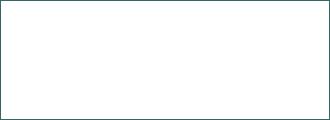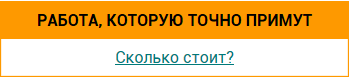Создание программы "Расчет фундаментов"
Технико-математическое описание и назначение программы "Расчет фундаментов": предоставление краткого описания формул вычисления и инженерного калькулятора, вывод информации на печать, простой интерфейс. Тестирование вычислительной системы программы.
| Рубрика | Программирование, компьютеры и кибернетика |
| Вид | дипломная работа |
| Язык | русский |
| Дата добавления | 25.09.2014 |
| Размер файла | 4,4 M |
Отправить свою хорошую работу в базу знаний просто. Используйте форму, расположенную ниже
Студенты, аспиранты, молодые ученые, использующие базу знаний в своей учебе и работе, будут вам очень благодарны.
procedure sButton2Click(Sender: TObject);
procedure sButton3Click(Sender: TObject);
procedure FormClose(Sender: TObject; var Action: TCloseAction);
private
{ Private declarations }
public
{ Public declarations }
end;
var
Form6: TForm6;P, qqq,P2,mb,Rpr,F,Rac,Fa,r,m,Rn,RH,F_1,P_1,k,k_1,m_1,R_n,F_2,u,ji,fhi,P1:Extended;
implementation
uses Main;
{$R *.dfm}
procedure TForm6.sButton1Click(Sender: TObject);
begin
mb:=strtofloat(sEdit1.text);
qqq:=StrToFloat(sEdit20.Text);
Rpr:=strtofloat(sEdit2.text);
F:=strtofloat(sEdit3.text);
Rac:=strtofloat(sEdit4.text);
Fa:=strtofloat(sEdit5.text);
P2 := mb*qqq*Rpr*F+Rac*Fa ;
sedit6.text:=floattostr(P2);
end;
procedure TForm6.sButton2Click(Sender: TObject);
begin
k:=strtofloat(sEdit7.text);
m:=strtofloat(sEdit8.text);
Rn:=strtofloat(sEdit9.text);
F_1:=strtofloat(sEdit10.text);
P_1 := k*m*Rn*F_1;
sEdit11.Text:=FloatToStr(P_1);
end;
procedure TForm6.sButton3Click(Sender: TObject);
begin
k_1:=strtofloat(sEdit12.text);
m_1:=strtofloat(sEdit13.text);
R_n:=strtofloat(sEdit14.text);
F_2:=strtofloat(sEdit15.text);
u:=strtofloat(sEdit16.text);
fhi:=strtofloat(sEdit17.text);
ji:=strtofloat(sEdit18.text);
P1:= k_1*m_1*(R_n*F_2+ u*fhi*ji) ;
sEdit19.text:=floattostr(P1);
end;
procedure TForm6.FormClose(Sender: TObject; var Action: TCloseAction);
begin
Form1.Show;
end;
end.
unit Unit7;
interface
uses
Windows, Messages, SysUtils, Variants, Classes, Graphics, Controls, Forms,
Dialogs, XPMan, Menus, StdCtrls, ExtCtrls, Buttons, jpeg;
type
TForm11 = class(TForm)
Image1: TImage;
SpeedButton59: TSpeedButton;
SpeedButton60: TSpeedButton;
SpeedButton61: TSpeedButton;
SpeedButton62: TSpeedButton;
SpeedButton63: TSpeedButton;
SpeedButton64: TSpeedButton;
SpeedButton65: TSpeedButton;
SpeedButton66: TSpeedButton;
SpeedButton67: TSpeedButton;
SpeedButton68: TSpeedButton;
SpeedButton69: TSpeedButton;
SpeedButton70: TSpeedButton;
SpeedButton71: TSpeedButton;
SpeedButton72: TSpeedButton;
SpeedButton73: TSpeedButton;
SpeedButton74: TSpeedButton;
SpeedButton75: TSpeedButton;
SpeedButton76: TSpeedButton;
SpeedButton77: TSpeedButton;
SpeedButton78: TSpeedButton;
SpeedButton79: TSpeedButton;
SpeedButton80: TSpeedButton;
SpeedButton81: TSpeedButton;
SpeedButton82: TSpeedButton;
SpeedButton83: TSpeedButton;
SpeedButton84: TSpeedButton;
SpeedButton85: TSpeedButton;
SpeedButton86: TSpeedButton;
SpeedButton87: TSpeedButton;
SpeedButton88: TSpeedButton;
SpeedButton89: TSpeedButton;
SpeedButton90: TSpeedButton;
SpeedButton91: TSpeedButton;
SpeedButton92: TSpeedButton;
SpeedButton93: TSpeedButton;
SpeedButton94: TSpeedButton;
SpeedButton95: TSpeedButton;
SpeedButton96: TSpeedButton;
SpeedButton97: TSpeedButton;
SpeedButton98: TSpeedButton;
SpeedButton99: TSpeedButton;
SpeedButton100: TSpeedButton;
SpeedButton101: TSpeedButton;
SpeedButton102: TSpeedButton;
SpeedButton103: TSpeedButton;
SpeedButton104: TSpeedButton;
SpeedButton105: TSpeedButton;
SpeedButton106: TSpeedButton;
SpeedButton107: TSpeedButton;
SpeedButton108: TSpeedButton;
SpeedButton109: TSpeedButton;
SpeedButton110: TSpeedButton;
SpeedButton111: TSpeedButton;
SpeedButton112: TSpeedButton;
SpeedButton113: TSpeedButton;
SpeedButton114: TSpeedButton;
SpeedButton115: TSpeedButton;
SpeedButton116: TSpeedButton;
Panel6: TPanel;
RadioButton12: TRadioButton;
RadioButton13: TRadioButton;
RadioButton14: TRadioButton;
RadioButton15: TRadioButton;
Panel7: TPanel;
RadioButton16: TRadioButton;
RadioButton17: TRadioButton;
RadioButton18: TRadioButton;
RadioButton19: TRadioButton;
RadioButton20: TRadioButton;
RadioButton21: TRadioButton;
RadioButton22: TRadioButton;
Memo2: TMemo;
Panel8: TPanel;
Panel9: TPanel;
Panel10: TPanel;
CheckBox1: TCheckBox;
CheckBox2: TCheckBox;
MainMenu2: TMainMenu;
MenuItem1: TMenuItem;
MenuItem2: TMenuItem;
MenuItem3: TMenuItem;
MenuItem4: TMenuItem;
MenuItem5: TMenuItem;
MenuItem6: TMenuItem;
MenuItem7: TMenuItem;
MenuItem8: TMenuItem;
MenuItem9: TMenuItem;
XPManifest2: TXPManifest;
procedure SpeedButton23Click(Sender: TObject);
procedure SpeedButton13Click(Sender: TObject);
procedure SpeedButton14Click(Sender: TObject);
procedure SpeedButton15Click(Sender: TObject);
procedure SpeedButton11Click(Sender: TObject);
procedure SpeedButton12Click(Sender: TObject);
procedure SpeedButton5Click(Sender: TObject);
procedure SpeedButton1Click(Sender: TObject);
procedure SpeedButton2Click(Sender: TObject);
procedure SpeedButton3Click(Sender: TObject);
private
{ Private declarations }
public
{ Public declarations }
end;
var
Form11: TForm11;
implementation
{$R *.dfm}
procedure TForm11.SpeedButton23Click(Sender: TObject);
begin
if (glob_check=true) then memo1.Text:='';
memo1.Text:=memo1.Text+'0';
glob_check:=false;
if meraisch=10 then
begin
if (strtofloat(memo1.Text)=0) then
begin
memo1.Text:='0';
glob_check:=true;
end;
end;
end;
procedure TForm11.SpeedButton13Click(Sender: TObject);
begin
if (glob_check=true) then memo1.Text:='';
memo1.Text:=memo1.Text+'1';
glob_check:=false;
end;
procedure TForm11.SpeedButton14Click(Sender: TObject);
begin
if (glob_check=true) then memo1.Text:='';
memo1.Text:=memo1.Text+'2';
glob_check:=false;
end;
procedure TForm11.SpeedButton15Click(Sender: TObject);
begin
if (glob_check=true) then memo1.Text:='';
memo1.Text:=memo1.Text+'3';
glob_check:=false;
end;
procedure TForm11.SpeedButton11Click(Sender: TObject);
begin
if (glob_check=true) then memo1.Text:='';
memo1.Text:=memo1.Text+'4';
glob_check:=false;
end;
procedure TForm11.SpeedButton12Click(Sender: TObject);
begin
if (glob_check=true) then memo1.Text:='';
memo1.Text:=memo1.Text+'5';
glob_check:=false;
end;
procedure TForm11.SpeedButton5Click(Sender: TObject);
begin
if (glob_check=true) then memo1.Text:='';
memo1.Text:=memo1.Text+'6';
glob_check:=false;
end;
procedure TForm11.SpeedButton1Click(Sender: TObject);
begin
if (glob_check=true) then memo1.Text:='';
memo1.Text:=memo1.Text+'7';
glob_check:=false;
end;
procedure TForm11.SpeedButton2Click(Sender: TObject);
begin
if (glob_check=true) then memo1.Text:='';
memo1.Text:=memo1.Text+'8';
glob_check:=false;
end;
procedure TForm11.SpeedButton3Click(Sender: TObject);
begin
if (glob_check=true) then memo1.Text:='';
memo1.Text:=memo1.Text+'9';
glob_check:=false;
end;
end.
unit Unit8;
interface
uses
Windows, Messages, SysUtils, Variants, Classes, Graphics, Controls, Forms,
Dialogs, ComCtrls, sPageControl, StdCtrls, sButton, sEdit, sLabel,
sRadioButton;
type
TForm8 = class(TForm)
sPageControl1: TsPageControl;
sTabSheet1: TsTabSheet;
sTabSheet2: TsTabSheet;
sTabSheet3: TsTabSheet;
sButton1: TsButton;
sEdit1: TsEdit;
sEdit2: TsEdit;
sEdit3: TsEdit;
sEdit4: TsEdit;
sEdit5: TsEdit;
sEdit6: TsEdit;
sEdit7: TsEdit;
sEdit8: TsEdit;
sLabel1: TsLabel;
sLabel2: TsLabel;
sLabel3: TsLabel;
sLabel4: TsLabel;
sLabel5: TsLabel;
sLabel6: TsLabel;
sLabel7: TsLabel;
sLabel8: TsLabel;
sButton2: TsButton;
sEdit9: TsEdit;
sLabel9: TsLabel;
sRadioButton1: TsRadioButton;
sRadioButton2: TsRadioButton;
sRadioButton3: TsRadioButton;
sButton3: TsButton;
sEdit10: TsEdit;
sEdit11: TsEdit;
sEdit12: TsEdit;
sEdit13: TsEdit;
sEdit14: TsEdit;
sLabel10: TsLabel;
sLabel11: TsLabel;
sLabel12: TsLabel;
sLabel13: TsLabel;
sLabel14: TsLabel;
sButton4: TsButton;
sEdit15: TsEdit;
sEdit16: TsEdit;
sEdit17: TsEdit;
sEdit18: TsEdit;
sLabel15: TsLabel;
sLabel16: TsLabel;
sLabel17: TsLabel;
sLabel18: TsLabel;
procedure sButton1Click(Sender: TObject);
procedure sButton2Click(Sender: TObject);
procedure sRadioButton1Click(Sender: TObject);
procedure sRadioButton2Click(Sender: TObject);
procedure sButton3Click(Sender: TObject);
procedure sButton4Click(Sender: TObject);
procedure FormClose(Sender: TObject; var Action: TCloseAction);
private
{ Private declarations }
public
{ Public declarations }
end;
var
Form8: TForm8; P,d,Pp,N_p_0,Pp1, y_cp,h,n,Fp,F_p,y_cp_1,h_1,N_p_pg,N_p_e,P_p,n_c:Extended;
implementation
uses Main;
{$R *.dfm}
procedure TForm8.sButton1Click(Sender: TObject);
begin
sButton1.Visible:=False;
sButton2.Visible:=True;
sRadioButton2.Checked:=True;
P:=strtofloat(sEdit1.text);
d:=strtofloat(sEdit2.text);
Pp := P / sqr(3*d);
sEdit3.Text:=FloatToStr(Pp);
sEdit5.Text:=FloatToStr(Pp);
end;
procedure TForm8.sButton2Click(Sender: TObject);
begin
sButton2.Visible:=false;
sRadioButton3.Checked:=True;
N_p_0:=strtofloat(sEdit4.text);
y_cp:=strtofloat(sEdit6.text);
h:=strtofloat(sEdit7.text);
n:=strtofloat(sEdit8.text);
Fp := N_p_0 / (Pp1 - y_cp*h*n);
sEdit9.Text:=FloatToStr(Fp);
end;
procedure TForm8.sRadioButton1Click(Sender: TObject);
begin
sButton1.Visible:=true;
sButton2.Visible:=False;
end;
procedure TForm8.sRadioButton2Click(Sender: TObject);
begin
sButton2.Visible:=true;
sButton1.Visible:=False;
end;
procedure TForm8.sButton3Click(Sender: TObject);
begin
n:=strtofloat(sEdit10.text);
F_p:=strtofloat(sEdit11.text);
y_cp_1:=strtofloat(sEdit12.text);
h_1:=strtofloat(sEdit13.text);
N_p_pg := n*F_p*y_cp_1* h_1;
sEdit14.Text:=FloatToStr(N_p_pg);
sEdit16.Text:=FloatToStr(N_p_pg);
end;
procedure TForm8.sButton4Click(Sender: TObject);
begin
N_p_e :=strtofloat(sEdit15.text);
P_p:=strtofloat(sEdit17.text);
n_c := ( N_p_e + N_p_pg) / P_p;
sedit18.text:=FloatToStr(n_c);
end;
procedure TForm8.FormClose(Sender: TObject; var Action: TCloseAction);
begin
form1.show;
end;
end.
unit zastavka;
interface
uses
Windows, Messages, SysUtils, Variants, Classes, Graphics, Controls, Forms,
Dialogs, ExtCtrls, jpeg, ComCtrls, acProgressBar;
type
TZast = class(TForm)
Image1: TImage;
Timer1: TTimer;
sProgressBar1: TsProgressBar;
procedure Timer1Timer(Sender: TObject);
procedure Image1Click(Sender: TObject);
private
{ Private declarations }
public
{ Public declarations }
end;
var
Zast: TZast;
implementation
uses Main;
{$R *.dfm}
procedure TZast.Timer1Timer(Sender: TObject);
begin
sprogressbar1.Position := sprogressbar1.Position +1;
if sprogressbar1.Position = 200 then
begin
Zast.Hide;
form1.show;
timer1.Enabled:=false;
end;
end.
Размещено на Allbest.ru
Подобные документы
Постановка задачи и математическое описание ее решения. Назначение программного обеспечения. Описание принятых идентификаторов. Выбор языка программирования и написание программы на входном языке. Методика отладки программы и проведение ее тестирования.
курсовая работа [96,1 K], добавлен 25.06.2013Существующие альтернативы программы. Описание формул для выкроек, используемых в разработке. Описание разрабатываемой программы, а также структура ее интерфейса. Детальное описание возможностей и спецификация, функциональные особенности программы.
курсовая работа [427,4 K], добавлен 10.10.2015Особенности разработки и отладки программы на языке Pascal (Delphi), в операционной системе Windows 7 Ultimate. Описание, назначение, функции, оборудование, программное обеспечение, алгоритмы, математическая основа, тесты и интерфейс программы DMC.exe.
курсовая работа [422,7 K], добавлен 28.05.2010Аппаратное обеспечение компьютера. Процесс обработки информации. Вывод информации на печать. Основные типы принтеров: матричные, струйные, лазерные. Их достоинства и недостатки. Определение объема видеопамяти. Создание программы на алгоритмическом языке.
контрольная работа [109,8 K], добавлен 13.04.2015Описание этапов разработки программы "дневник": формулирование проблемной ситуации, определение технических требований в функциональным характеристикам и надежности программы, проектирование интерфейса, создание алгоритмов. Тестирование готового продукта.
курсовая работа [1,7 M], добавлен 26.12.2011Выбор и обоснование выбора среды разработки. Разработка алгоритма работы программы, проектирование системы меню. Общее описание программы: назначение и область применения, интерфейс, требования к аппаратным и программным ресурсам, тестирование и листинг.
курсовая работа [543,2 K], добавлен 20.05.2013Проектирование программы, реализующей синтаксический анализ простой программы на языке С: этапы создания, алгоритм ее функционирования, структура, технология обработки информации. Описание программных модулей, интерфейс; выбор инструментальных средств.
курсовая работа [1,6 M], добавлен 12.12.2011Обоснование необходимости разработки виртуального магазина. Описание форм программы. Требования к аппаратному и программному обеспечению. Тестирование и выявление ошибок. Область применения программы. Расчет экономического эффекта проекта. Охрана труда.
дипломная работа [1,7 M], добавлен 20.12.2012Назначение и область применения программы, ее общее описание, функциональные особенности и задачи, логистическая структура, используемые технические средства. Создание руководства оператора. Расчет технико-экономических показателей создаваемой программы.
курсовая работа [1,2 M], добавлен 09.11.2013Общая характеристика основ дисциплины "Теория чисел". Интерфейс, листинг и оценка положительных и отрицательных качеств программы-калькулятора CalcKurs, а также описание ее основных процедур – DelOstatok, Factor, NodNok, SuperGorner, Express и AntiExp.
курсовая работа [1,9 M], добавлен 28.05.2010