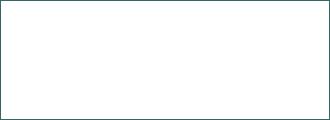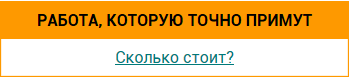Program for building routes through sidewalks in Moscow
Description of a program for building routes through sidewalks in Moscow taking into account quality of the road surface. Guidelines of working with maps. Technical requirements for the program, user interface of master. Dispay rated pedestrian areas.
| Рубрика | Программирование, компьютеры и кибернетика |
| Вид | реферат |
| Язык | английский |
| Дата добавления | 22.01.2016 |
| Размер файла | 3,5 M |
Отправить свою хорошую работу в базу знаний просто. Используйте форму, расположенную ниже
Студенты, аспиранты, молодые ученые, использующие базу знаний в своей учебе и работе, будут вам очень благодарны.
Размещено на http://www.allbest.ru
Размещено на http://www.allbest.ru
Contents
Introduction
1. Main guidelines working with maps
2. Project requirements
3. Results description
Conclusion
Bibliography
Introduction
Nowadays a lot of people in manycities all over the world face transport problem. More and more families can afford a personal car so number of cars in huge cities rises dramatically from year to year. As a result in rush hours people stuck in traffic jams which also serve as an obstacle for public transport functioning. In cities with subways this means of transport is often overcrowded and uncomfortable for visiting in rush hours like early morning and evening. These are the reasons why in many huge cities people prefer to use alternative means of transport.
Basically term “alternative means of transport” means “commuting in any way other than driving alone. Examples include biking, walking, carpooling, and taking public transportation.” [1] In this paper attention will be paid mostly to non-motorized alternative means of transport with small (up to 20 cm in diameter) wheels. While fordrivers of most bicycles with standard-size wheels (26 inches) quality of theroad surface is not that important, drivers of non-motorized means of transport with small wheels may have serious difficulties with diving through, for example, tiled roads (because of its unsmooth surface).
Taking into account these facts it is possible to say that for most of drivers of non-motorized means of transport with small wheels is is important to know if some road areas are not comfortable for driving. To be precise these drivers pay attention to the surface of sidewalks along roads than to the surface of the roads themselves because pedestrian areas are more suitable for riding means of transport with small-size wheels. The problem is that there are no map services that can provide information about the quality of the sidewalks surface and in case if a person knows some city area badly then it's impossible to choose a route that goes through only sidewalks with smooth surface. This paper is dedicated to description of a program for building routes through sidewalks in Moscow taking into account quality of the road surface.
1. Main guidelines of working with maps
Cartorgaphy can be described as a collection of graphic guidelines, including a number of technologies and scientific and artistic approaches which are needed to create the maps. Cartography as a science was born and perfected long before first PC, mobile devices and GIS technologies appeared. However, during the development of this science, which is still ongoing, many new important developments were made, for example, the theory of visual symbols for variables Jack Bertin: their size, values, textures, colors, lines and forms. The idea of his theory is based on the principle of visual distinction of one character from another, which helps in the perception of the image.Other aspects of cartography are also in the constant process of development such as taking into account developments in the study of human psychology and visual perception.
Traditionally, maps were created for two main purposes. The first is to store valuable information. Geographical map is one of the ways of recording information to compare future state of described objects with the current one. The second - is to provide an image transmitting user spatial information.
During creation of a map it is very important to take into account its purpose. Mapmaker should get answers to several questions, such as: What are we describing with the map? What is the target audience of the map? It will be a map by itself or as part of the report? What type of platform will be used to display the map?
In general, there are two types of maps: overview maps and topical ones. In the first case the map simply provides information about how geographical objects are located relatively to each other. Topographical map and plan of the city are good examples of maps of that type. The second type - a topical mapsthat can be used to display information dedicated to a particular topic, such as land use, natural resources, socio-economic factors or medical geography.
For different types of maps can be given both general and very specific recommendations for their construction. Of course, qualified specialist is able to create wonderful maps to meet different requirements. But ordinary people can create a good informative overview map if they follow some simple guidelines which cover a number of general provisions.
Appointment - usually every map has only one. Trying to convey too much information on a single map (more than one target) can confuse its user. It is much better to create two maps with their own separated purposes.
The audience - for whom is your map? You develop it for only a few users or for a huge audience of hundreds or even millions of people? It's much better to create a map expecting that its future users will not have deep knowledge in cartography.
The size, scale and storage format - the physical size of the mapin comparison with a real size of objects depicted on it dictates the scale of the map and determine how you will represent the actual size and the number of spatial objects shown on the map. Data collection is often carried out for a certain scale representation. However if you do not display the data on such a scale, at least make sure that the data is suitable for you. For example, digitized on a scale of 1: 50,000 of the road will be much more detailed than that required for small-scale maps (eg 1: 2 000 000) so that the number of roads on the map should be reduced.
Storage format also plays an important role, map prited in a newspaper (low quality paper)can't have detailing of same level as the same map printed on high quality paper. Besides, the detail of digital map may vary depending on the program used for viewing. For example, a static map used on the Web page should be designed using a smaller amount of information than amap which will be viewed in a special GIS program.
The goal -what mapmaker wants map users to pay their attention in the first order. Typically, cool colors (shades of blue, green and light gray) used for background information and warm colors (red, yellow, and black) attract the attention of themapusers.
Integrity -probably it's necessary to perform a cross-check of the information on the map, for example, to check if geographical names and spelling of geographical objects correspond to each other. Usually only map authors can make a precise and full integrity check for the map.
Visual balance -how the map looks printed as a hard copy and how it looks on a computer screen? Are all map parts properly aligned to each other? The body of the map should be the dominant element. Amount of empty space on the map shuld be minimized. It's important to be flexible in the deployment of elements of the map (for example, not all headings should be on the top). Are all elements of the map are located inside the frame? In many cases it isn't so which let mapmakers to use some empty spaces on the map (piece of sea or land without any objects) to locate there additional information like a legend.
Completeness of the map - maps usually contain a number of mandatory elements such as title, legend, scale bar and north arrow. But there are exceptions. For example, if the map already has degree grid there is no need to add an arrow showing where North is. Usually a map can be called complete when it has all the information that necessary for its understandig and usage.
Before publishing a map it's highly recommended to show it to some focus group to collect first feedback and correct the most noticeable mistakes.
In bounds of this master thesis a program will be developed. The program will be so-called map program which means that its user will have access to maps provided by one of the well-known map services (Google Maps, Yandex.Maps, 2GIS, etc.) and will be able to search certain places on the map. Inadditiontheprogramwillhave 3 mainfeatures:
Users will have access to information about quality of surface of sidewalks along Moscow streets;
Users will be able to get a route between two points on the map of Moscow that goes mainly through pedestrian areas with smooth surface;
Users will be able to add the information about quality of sidewalks surface along certain streets and this information will be shown to other users of the program.
As a result the program will help anyone who wants to drive in Moscow using non-motorized means of transport with small wheels comfortably but knows the city badly. Moreover the program will work in iOS operating system, it means that it will be developed for usage on smartphones and users will be able to use this program in any place if they have a smarphone.
2. Project requirements
After the general description of the problem it is possible to formulate main technical requirements for the program:
1) Functional requirements:
User should be able to view a the map of Moscow and zoom it to see certain areas in details;
User should be able to find location of Moscow streets, buildings and other city objects on the map by providing to the program only name of these objects;
User should be able to get a shortest path between two selected points on the map through the Moscow road infrastructure;
User should be able to view which sidewalks along Moscow streets have smooth (and comfortable for driving) surface and which ones not.
User should be able to get a path between two selected points on the map through pedestrian areas along Moscow road infrastructure. The path shouldgo through areas covered by the smoothest surface but not should be longer than the shortest path more than 1.3 times.
User should be able to rate quality of a sidewalk along certain street and leave a comment about it;
User should be able to find out his location.
2) Non-functional requirements:
Information about quality of sidewalks surface should be displayed visually on the map by colored (according to the quality of surface) areas in places of sidewalks;
The program should work only while the device is connected to the Internet;
The program should automatically send user's ratings (of pedestrian areas surface quality) to a server that should spread these ratings between other users of the program;
The program should work in iOS 7.0 or newer;
The user interface of the program should be adapted for usage on 3.5 or 4 inches screen;
The program should track changes of the user's location and update location of the user on the map every 5 seconds.
Visual scheme of the master thesis project general architecture is shown on picture 1. The main parts of the project are:
Program on a mobile device. This is the main part of the project that actually let users to work with the program. To be precise the program on a mobile device is a client part of the project because it stores no data and only use stream data from servers.
Google Maps servers. These servers store maps and perform the following functions (communications 1 and 3 on the picture 1):
Sending on the user's device map area which user selected (data about its longitude, latitude and zooming is sent to the server previously).;
Sending on the user's device location of the device;
Proceeding search queries from users' devices and sending them locations of map objects users search for;
Proceeding path-finding queries from users' devices and sending them routes between two selected points on the map.
Project server. This server contains a database that stores all users' ratings connected with certain pedestrian areas on the map. The server upload this data to the user's device and it is use for building routes considering quality of sidewalks surface.
Picture 1.General architecture of the project.
3. Results description
Overview of the master thesis project user interface is depicted on the picture 2.
In general the user interface can be divided into two parts: settings panel and map window.
Settings panel provide access to all functions of the program and contain following interface elements:
“Start address” field is used while making diractions to define start point of the direction;
“Destination address” field is used while making diractions to define end point of the direction;
“Make direction” button launches making a route between addresses written in fields “Start address” and “Destination address”;
Picture 2. User interface of master program thesis project
“Dispay rated pedestrian areas” button shows on the map visually which pedestrian areas were rated by other program users using red lines to highlight sidewalks with very unsmooth surface, yellow lines to highlight sidewalks with acceptable quality of surface and green lines to highlight pedestrian areas with smooth surface which are most comfortable for going.
“Optimization tumbler” tumbler disables (or enables if it is in “off” state) algorythms responsible for making directions only through sidewalks with acceptable or better surface. In other words while the tumbler is in “off” state the program just finds shortest paths during making directions like many map services on the Internet and map applications in AppStore.
Map window provides user access to actual map, all made directions, all rated pedestrian areas are displayed on the map in this window.
Conclusion
The project that represents the main result of this master thesis without doubt will help a lot of people to drive their non-motorized means of transport in Moscow because this city has a lot of tiled pedestrian areas and some other ones are covered by old asphalt with manypatholes.The program helps disabled people and users of kick scooters quickly find comfortable way to any place in Moscow so the final aim is to meet this audience with the application to make their life better.
program building route
Bibliography
“Alternative Transportation.” gogreenplus.com. Green Plus Institute for Sustainable Development, 12 Sep. 2011 23 May 2014.
Размещено на Allbest.ru
Подобные документы
Lists used by Algorithm No 2. Some examples of the performance of Algorithm No 2. Invention of the program of reading, development of efficient algorithm of the program. Application of the programs to any English texts. The actual users of the algorithm.
курсовая работа [19,3 K], добавлен 13.01.2010Technical methods of supporting. Analysis of airplane accidents. Growth in air traffic. Drop in aircraft accident rates. Causes of accidents. Dispatcher action scripts for emergency situations. Practical implementation of the interface training program.
курсовая работа [334,7 K], добавлен 19.04.2016Program of Audio recorder on visual basic. Text of source code for program functions. This code can be used as freeware. View of interface in action, starting position for play and recording files. Setting format in milliseconds and finding position.
лабораторная работа [87,3 K], добавлен 05.07.2009Program game "Tic-tac-toe" with multiplayer system on visual basic. Text of source code for program functions. View of main interface. There are functions for entering a Players name and Game Name, keep local copy of player, graiting message in chat.
лабораторная работа [592,2 K], добавлен 05.07.2009Creation of the graphic program with Visual Basic and its common interface. The text of program code in programming of Visual Basic language creating in graphics editor. Creation of pictures in Visual Basic, some graphic actions with graphic editor.
лабораторная работа [1,8 M], добавлен 06.07.2009Program automatic system on visual basic for graiting 3D-Graphics. Text of source code for program functions. Setting the angle and draw the rotation. There are functions for choose the color, finds the normal of each plane, draw lines and other.
лабораторная работа [352,4 K], добавлен 05.07.2009Theoretical aspects of the application digital education resources in teaching computer science according to the capabilities of electronic programs. Capabilities of tools Microsoft Office and Macromedia Flash. Application of the program Microsoft Excel.
контрольная работа [1,5 M], добавлен 07.07.2013Объектный анализ и проектирование системы программного средства "program.exe", позволяющего осуществлять тестирование и диагностику компонентов персонального компьютера. Модель тестирования процессора, LPT порта, COM порта, электропитания и драйверов.
курсовая работа [2,8 M], добавлен 29.07.2013Анализ пакета программ схемотехнического моделирования и проектирования семейства Microcomputer Circuit Analysis Program. Особенности создания чертежа электрической схемы в МС. Общая характеристика и принципы форматов заданий компонентов и переменных.
реферат [581,4 K], добавлен 17.03.2011Порядок контроля и приемки программного обеспечения, требования к документации. Текст программы: модуль Program.cs, sprav predmets.cs. Сообщения, выдаваемые программисту. Капитальные вложения по внедрению системы. Расчет годовой экономии от эксплуатации.
дипломная работа [7,4 M], добавлен 29.06.2012