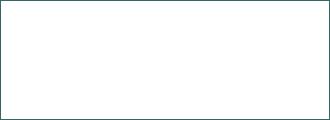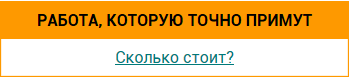Создание базы данных судов
Порядок работы и средства управления программой "Базы данных судов": добавление и удаление судна; открывающийся список; подтверждение выбора. Описание встроенных блоков "SlideShow", "Welcome", "PlaySound". Типовое наставление по загрузке и остойчивости.
| Рубрика | Программирование, компьютеры и кибернетика |
| Вид | дипломная работа |
| Язык | русский |
| Дата добавления | 05.11.2012 |
| Размер файла | 3,5 M |
Отправить свою хорошую работу в базу знаний просто. Используйте форму, расположенную ниже
Студенты, аспиранты, молодые ученые, использующие базу знаний в своей учебе и работе, будут вам очень благодарны.
9. Member Governments, CIRM, IEC, LACS, ICS are requested to bring those Guidelines to the attention of all concerned.
Annex guidelines for the on-board use and application of computers
1. Scope
1.1. These guidelines are applicable where computer-based systems are used to perform essential functions, such as:
-- propulsion, steering and manoeuvring
-- navigation and communication
-- cargo loading, discharging and control
-- safety of passengers and crew (e.g. fire safety systems and general alarm); and
2 essential calculations, such as ship's stability and loading.
1.2. The guidelines are not applicable to equipment or systems for which relevant specific performance standards of the Organization exist.
1.3. These guidelines should also be applied to non-essential functions where loss of control could result in serious damage to the ship or its machinery, or serious injury to personnel, e.g. explosion of domestic water boilers.
2. Definitions
In addition to the definitions in the SOLAS Convention the following are necessary for these guidelines.
2.1. Computer -- a programmable electronic device for storing and processing data, making calculations, or performing control.
Notes:
1. For the purposes of this document the term "computer" means a "digital computer".
2. A computer may consist of a stand-alone unit or may consist of several interconnected units and includes any programmable electronic system (PES), including main-frame, mini-computer or micro-computer.
2.2. Computer-based system -- a system of one or more computers, associated software, peripherals and interfaces.
2.3. Integrated system -- a combination of computer-based systems which are interconnected in order to allow centralised access to sensor information and/or command/control.
Notes: Integrated systems may, for example, perform one or more of the following operations:
- passage execution (e.g. steering, speed control, traffic surveillance, voyage planning);
- communications (e.g. radiotelephone, radiotelex, GMDSS);
- machinery (e.g. power management, machinery monitoring, fuel oil/lubrication oil transfer);
- cargo (e.g. cargo monitoring, inert gas generation, loading/ discharging);
- safety and security (e.g. fire detection, fire pump control, watertight doors).
2.4. Interface -- a transfer point at which information is exchanged.
Note:
Examples of Interfaces include:
Input/output interface (used for interconnection with sensors and actuators);
Man/machine interface (e.g. visual display units, keyboards, trackerballs, and dedicated controls and instruments used for communication between the operator and the computer);
Communications interface (used to enable serial communications/ networking with other computers or peripherals).
2.5. Node -- a point of interconnection to a data communication link.
2.6. Peripheral -- a device performing an auxiliary action in the system, e.g. printer, data storage device.
2.7. Software -- programs, data and documentation associated with the operation of a computer-based system.
3. Ggeneral requirements
3.1. Computer-based systems should fulfill the functional requirements of the system under control for all operating conditions including emergency conditions, taking into account:
-- danger to persons;
-- environmental impact;
-- damage to equipment;
-- usability;
-- operability of non-computer devices and systems, etc.
3.2. If process times for functions of the system are shorter than the reaction times of the operator and therefore damage cannot be prevented by manual intervention, means of automatic intervention should be provided.
3.3. A computer-based system should have sufficient capability to:
-- perform necessary autonomous operations;
-- accept user commander;
-- inform the user correctly
under all operating conditions including emergency.
3.4. System capability should provide adequate response times for all functions, taking into consideration the maximum load and maximum number of simultaneous tasks, including network communication speed, under normal and abnormal process conditions.
3.5. Computer-based systems should be designed in such a way that they can be used without special previous knowledge, otherwise appropriate assistance should be provided for the user, as under б -- Training.
3.6. Computer-based systems should be protected against unintentional or unauthorized modification of programs and data.
3.7. Hardware
3.7.1. Hardware should be suitably designed to withstand supply voltage variations and transients, ambient temperature changes, vibration, humidity, electromagnetic interference and corrosion normally encountered in ships.
3.7.2. The design of the hardware should ensure ease of access to interchangeable parts for repairs and maintenance.
3.7.3. Each replaceable part should be simple to replace and should be constructed for easy and safe handling. All replaceable parts should be so arranged that it is not possible to connect them incorrectly or to use incorrect replacements. Where this is not practicable, the replaceable parts, including their means of electrical connection, should be clearly marked.
3.8. Software
3.8.1. Systematic procedures should be followed during all phases of the software life cycle (development, installation and subsequent modification).
3.8.2. System tests should be specified, performed and documented. These tests should include all software functions and important combinations of functions, performance, dependability and usability requirements under all modes of operation including emergency conditions and behaviour under failure conditions.
3.8.3. Modifications of program contents and data, as well as a change of version, should be documented.
4. System configuration
4.1. General
4.1.1. The hardware and software should be of a modular, hierarchical, design in order to maximise the fault tolerance of the system.
4.1.2. The selection of the computer equipment should be consistent with safe operation of the system under control.
4.2. Self-test
4.2.1. Computer-based systems should be monitored for correct operation and an alarm should be given for an abnormal condition.
4.3. Power supply
4.3.1. The power supply should be monitored for failure and should give an alarm in the event of an abnormal condition.
4.3.2. Program and data held in the system should be protected from corruption by loss of power.
4.3.3. Redundant systems should be selectively fed and separately protected against short circuits and overloads.
4.4. Installation
4.4.1. Equipment and its associated cabling should be installed in accordance with an appropriate code of practice to minimise electromagnetic interference between the equipment concerned and other equipment on board.
4.5. Cables
4.5.1. Cables used for data communication should be of adequate mechanical strength, should be suitably supported and also protected from mechanical damage.
4.6. Data communication
4.6.1. The data communication link should be continuously selfchecking, for detecting failures on the link itself and data communication failure on nodes and should give an alarm in the event of an abnormal condition.
4.6.2. When the same data communication link is used for two or more essential functions, this link should be redundant. Redundant data communication links should be routed with as much separation as practical.
4.6.3. Switching between redundant links should not disturb data communication or continuous operation of functions.
4.6.4. To ensure that data can be exchanged between various systems, standardised interfaces should be used.
4.7. Failure to safety
4.7.1. In the event of a failure of a computer-based system, that system should automatically revert to the least hazardous condition.
4.7.2. The failure and restarting of computer-based systems should not cause processes to enter undefined or critical states.
4.7.3.Control, alarm and safety functions should be arranged such that a single failure will not affect more than one of these functions.
4.8. Integration of Systems
4.8.1. Operation with an integrated system should be at least as effective as it would be with individual, stand-alone equipment. Where multifunction displays and controls are used they should be duplicated and interchangeable.
4.8.2. Failure of one part (individual module, equipment or subsystem) of the integrated system should not affect the functionality of other parts, except for those functions directly dependent upon information from the defective part.
4.8.3. A complete failure in connectivity between parts should not affect their independent functionality.
4.8.4. An alternative means of operation, independent of the integration, should be available for all essential functions.
4.8.5. When systems under control are required to be duplicated and in separate compartments this should also be applied to computer-based systems.
5. User interface
5.1. General
5.1.1. Computer-based systems should be designed for ease of handling and user-friendliness and should follow ergonomic principles.
5.1.2. The operational status of a computer-based system should be easily recognisable.
5.1.3. A user guide should be provided. This user guide should describe for example:
-- function keys;
-- menu displays;
-- computer-guided dialogue steps, etc.
5.1.4. An alarm should be displayed at relevant operator stations for failure or shutdown of a subsystem.
5.2. Input devices
5.2.1. Input devices should have clearly definable functions, be reliable in use and operate safely under all conditions. The acknowledgement of the instruction given should be recognisable.
5.2.2. Dedicated function keys should be provided for frequently recurring commands and for commands which must be available for rapid execution. If multiple functions are assigned to keys, it should be possible to recognise which of the assigned functions is active.
5.2.3. Control panels on the bridge should be provided with separate lighting. The level of lighting and the brightness of visual display units should be controllable.
5.2.4. Where equipment operations or functions may be changed via keyboards appropriate measures should be employed so as to limit access of such operations to authorised personnel only.
5.2.5. If the operation of a key is able to cause dangerous operating conditions, measures should be taken to prevent the instruction in question from being executed by a single action such as:
-- use of a special key lock;
-- use of two or more keys.
5.2.6. Conflicting control interventions should be prevented by means of interlocks or warnings. The active control status should be recognisable.
5.2.7. The operation of input devices should be logical and correspond to the direction of action of the controlled equipment.
5.3. Output devices
5.3.1. The size, colour and density of text and graphic information displayed on a visual display unit should be such that it may be easily read from the normal operator position under all operational lighting conditions. The brightness and contrast should be capable of being adjusted to the prevailing ambient conditions.
5.3.2. Information should be displayed in a logical priority.
5.3.3. If alarm messages are displayed on colour monitors, the distinctions in the alarm status should be ensured even in the event of failure of a primary colour.
5.4. Graphical user interface
5.4.1. Information should be presented clearly and intelligibly according to its functional significance and association. Screen contents should be logically structured and their representation should be restricted to the data which is directly relevant for the user.
5.4.2. When using general purpose graphical user interfaces, only the functions necessary for the respective process should be available.
5.4.3. Alarms should be visually and audibly presented with priority over other information in every operating mode of the system; they should be clearly distinguishable from other information.
5.4.4. All display and control functions in control stations operated by the same operators should adopt a consistent user interface. Particular attention should be paid to:
-- symbols;
-- colours;
-- controls;
-- information priorities;
-- layout.
6. Training
6.1. Training should be provided at a level required to effectively operate and maintain the system and should cover normal, abnormal and emergency conditions. The user interface for training should correspond with the real system.
6.2. Documentation should be provided to support the training and should be available for repeated use on board.
6.3. Where a training mode is incorporated in a computer-based system it should be clearly indicated when the training mode is active.
6.4. Whilst in the training mode the operation of the system should not be impaired neither should any system alarms or indications be inhibited.
7. Testing
7.1. Evidence should be furnished to the satisfaction of the Administration that the installed computer-based systems have been designed, manufactured and tested in accordance with these guidelines*. In case of any integrated systems such evidence should be furnished by a single party responsible for the integration.
7.2. In addition to these guidelines manufacturers should ensure by means of a quality control system that their products meet with their specifications.
7.3. Tests and inspections should be carried out with the aim of establishing the correct operation and the quality of a product (see also 3.3.2).
7.4. Modifications of program contents and data, as well as a change of version, should be tested (see also 3.3.3).
Заключение
В дипломной работе создана компьютерная база судов, в которой насчитывается более 20 судов. В базе содержатся общие данные, таблицы емкостей, кривые элементы теоретического чертежа, пантокарены, общие описание, фотографии, схемы. Эти данные могут применяться для импорта в другие программы, а также в курсовых и лабораторных работах на кафедре ТУС и Судовождения.
Создана программа в Excel для работы с базой данных.
Программа позволяет решать различные задачи. Особенностями предлагаемой программы являются:
стандартные форматы данных судов в базе данных;
просмотр информации о судах в формате Excel,Word, PDF и другие;
возможность увеличения количества судов в базе данных судов;
программа связывает базу данных судов и расчетные программы, написанные в Excel;
Достоинством данной программы является наглядность, простота и удобство работы с ней.
программа база данные судно
Библиографический список
1. Дорогостайский Д.В., Кацман Ф.М., Конов А.В. Об остойчивости морского судна.: Учебное пособие. - М.: В/О "Мортехинфореклама", 1987 - 36с.
2. Джон Укенбах. Профессиональное программирование на VBA в Excel.: Компьютерное издательство "Диалектика", 2003,-784 с.
3. А.А.Гладких. А.А.Чиртик. Трюки и эффекты.: Издательский дом "Питер", 2006.-368 с.
4. С. Роман. Использование макросов в Excel.:СПб.: Питер, 2004, -507с.
5. В.Я. Гельман. Решение математических задач средствами Excel: Практикум. - СПб.: Питер, 2003, -237с.
6. Эйткен Питер. Курс программирования в Excel. Пер. с англ. - М.: Издательский дом "Вильямс", 2004.-432с.
7. Кузьменков В.Г. программирование на VBA.:ЗАО "Издательство БИНОН", 2003.-867 с.
8. Демидова Л.А., Пылькин А.Н. Программирование в среде Visual Basic for Applications.: Оформление издательства "Горячая линия - Телеком", 2004 - 176 с.
9. А. Васильев., А.Андреев. VBA в OFFICE 2000 "учебный курс".-СПб.: Питер, 2001, -432 с.
10. Типовое наставление по загрузки и остойчивости.
11. Использование ПК на судах
Приложение 1
Лист "menu" - подрограммы
1. Макрос добавляет судно в програму
Private Sub CommandButton1_Click()
`перед добавлением судна закрыть все другие книги Excel
Application.ScreenUpdating = False
`проверка закрыты ли другие книги Excel
On Error Resume Next
Workbooks(2).Activate
'если открыты другие книги Excel
If Err = 0 Then
Workbooks("Base").Sheets("blank").Activate
Application.ScreenUpdating = True
MsgBox " Пожалуйста закройте другие книги Excel.", , "Base"
Sheets("Menu").Select
Application.DisplayAlerts = False
Exit Sub
Else
GoTo proc
End If
proc:
Application.ScreenUpdating = True
'закрывает форму- Vessels
Vessels.Hide
Sheets("blank").Select
Ans = MsgBox("Выбрать файл судна", vbYesNo, "Base")
Select Case Ans
'если- да
Case vbYes
'запоминает путь к файлу Excel
n = Application.GetOpenFilename("Excel files (*.xls),*.xls")
'запоминает путь к файлу Word pic1
z = Application.GetOpenFilename("Word files (*.doc),*.doc")
'запоминает путь к файлу Word pic2
y = Application.GetOpenFilename("Word files (*.doc),*.doc")
'запоминает путь к файлу Word txt1
x = Application.GetOpenFilename("Word files (*.doc),*.doc")
'запоминает путь к файлу Word txt2
q = Application.GetOpenFilename("Word files (*.doc),*.doc")
Application.ScreenUpdating = False
'если нет
Case vbNo
Sheets("menu").Select
Application.DisplayAlerts = False
Exit Sub
End Select
'''''''''''''''''''''''''''''''''''''''''''''''''
If n <> False Then
Set r1 = Sheets("Vessels").Range("A1")
t = 1
'проверим наличее выбранного судна в программе
Do While r1.Offset(t) <> ""
If LCase(r1.Offset(t)) = LCase(n) Then
Application.ScreenUpdating = True
'да,такое судно есть
Sheets("blank").Select
MsgBox "Такое судно уже есть.", , "Base"
Sheets("Menu").Activate
'нет,такого судна нет
Application.DisplayAlerts = False
Exit Sub
End If
t = t + 1
Loop
Application.ScreenUpdating = True
Sheets("blank").Select
'вводим название судна
nameof.Show
'если название не ввели,то
If nameof.TextBox1.Value = nope Then
Application.DisplayAlerts = False
Sheets("Menu").Select
Exit Sub
End If
'запись в ячейку А...n путь к файлу судна Excel
r1.Offset(t) = n
'переход на следующую ячейку,запись название судна
r1.Offset(t, 1) = nameof.TextBox1.Value
'переход на следующую ячейку,запись путь к файлу Word pic1
r1.Offset(t, 2) = z
'переход на следующую ячейку,запись путь к файлу Word pic2
r1.Offset(t, 3) = y
'переход на следующую ячейку,запись путь к файлу Word txt1
r1.Offset(t, 4) = x
'переход на следующую ячейку,запись путь к файлу Word txt2
r1.Offset(t, 5) = q
Set nameof = Nothing
Application.DisplayAlerts = False
Sheets("Vessels").Select
'задаем диапозон для растоновки именн в алфовитном порядке
Range("A2:F50").Select
ActiveWindow.SmallScroll Down:=-36
Selection.Sort Key1:=Range("B2"), Order1:=xlAscending, Header:=xlGuess, _
OrderCustom:=1, MatchCase:=False, Orientation:=xlTopToBottom, _
DataOption1:=xlSortNormal
Range("A1").Select
Sheets("Menu").Select
Else
MsgBox ("Не выбран ни один файл."), , "Base"
Application.DisplayAlerts = False
Sheets("Menu").Select
Exit Sub
End If
Vessels.Show
End Sub
2. Серия однотипных макросов открывающее документы MS Word.
Sub txt2()
'лист "Vessels" ячейка H1-считывает название судна в программе
a = Sheets("Vessels").Range("H1")
`ссылается на лист "Vessels" задавая ему значение ложь
Application.ScreenUpdating = False
Sheets("Vessels").Select
'лист "Vessels" столбец В-находит название судна в программе
Set e = ActiveSheet.Range("B1:B50").Find(a, , , , xlByRows)
'передвигается по строке относительно названия судна в право на 3 столбец
'считывает адрес к документу Word=m
m = e.Offset(, 4)
Set wda = CreateObject("Word.Application")
With wda
Sheets("Vessels").Select
.Visible = True
.Documents.Open (m) 'm=адрес к документу Word
End With
Sheets("Menu").Select
'в момент открытия воспроизводится звук
Call play1
End Sub
Sub pic1()
'лист "Vessels" ячейка H1-считывает название судна в программе
a = Sheets("Vessels").Range("H1")
`ссылается на лист "Vessels" задавая ему значение ложь
Application.ScreenUpdating = False
Sheets("Vessels").Select
'лист "Vessels" столбец В-находит название судна в программе
Set e = ActiveSheet.Range("B1:B50").Find(a, , , , xlByRows)
'передвигается по строке относительно названия судна в право на 1 столбец
'считывает адрес к документу Word=m
m = e.Offset(, 1)
Set wda = CreateObject("Word.Application")
With wda
Sheets("Vessels").Select
.Visible = True
.Documents.Open (m) 'm=адрес к документу Word
End With
Sheets("Menu").Select
'в момент открытия воспроизводится звук
Call play1
End Sub
Sub pic2()
'лист "Vessels" ячейка H1-считывает название судна в программе
a = Sheets("Vessels").Range("H1")
`ссылается на лист "Vessels" задавая ему значение ложь
Application.ScreenUpdating = False
Sheets("Vessels").Select
'лист "Vessels" столбец В-находит название судна в программе
Set e = ActiveSheet.Range("B1:B50").Find(a, , , , xlByRows)
'передвигается по строке относительно названия судна в право на 2 столбец
'считывает адрес к документу Word=m
m = e.Offset(, 2)
Set wda = CreateObject("Word.Application")
With wda
Sheets("Vessels").Select
.Visible = True
.Documents.Open (m) 'm=адрес к документу Word
End With
Sheets("Menu").Select
'в момент открытия воспроизводится звук
Call play1
End Sub
3. Серия однотипных макросов выполняют функции внутри программы.
Sub Menu()
Sheets("Menu").Select
End Sub
Sub Data()
Sheets("Data").Activate
End Sub
Sub KETCH()
Sheets("KETCH").Activate
End Sub
Sub Pant()
Sheets("Pant").Activate
End Sub
Sub Emk()
Sheets("Emk").Activate
End Sub
Sub Cargo()
Sheets("Cargo").Activate
End Sub
Sub library()
Call play
Sheets("library").Activate
End Sub
Sub extra()
Call play
Sheets("extra").Activate
End Sub
4. Серия однотипных макросов выполняют функции Print.
Private Sub CommandButton2_Click()
ActiveWorkbook.Sheets("Data").PrintOut
End Sub
Private Sub CommandButton3_Click()
ActiveWorkbook.Sheets("KETCH").PrintOut
End Sub
Private Sub CommandButton4_Click()
ActiveWorkbook.Sheets("Pant").PrintOut
End Sub
Private Sub CommandButton5_Click()
ActiveWorkbook.Sheets("Emk").PrintOut
End Sub
Private Sub CommandButton6_Click()
ActiveWorkbook.Sheets("Cargo").PrintOut
End Sub
Приложение 2
Таблица 2. Термины, символы и единицы измерения
|
Термин |
Английский термин (сокращение) |
Используемый символ |
Единицы измерения |
|
|
Осадка судна |
Draught |
d |
м |
|
|
Водоизмещение весовое |
Displ |
Д |
т |
|
|
Число тон на 1 см осадки |
T.P.C. |
q |
т/см |
|
|
Абсцисса центра величины |
L.C.B. |
Хс |
м |
|
|
Аппликата центра величины |
K.B. |
Zс |
м |
|
|
Абсцисса центра тяжести площади ватерлинии |
L.C.F. |
Хf |
м |
|
|
Площадь ватерлинии |
WP AREA |
S |
мІ |
|
|
Аппликата метацентра поперечного |
K.M.T. |
Zm |
м |
|
|
Аппликата метацентра продольного |
K.M.L. |
ZM |
м |
|
|
Объемное водоизмещение |
V |
мі |
||
|
Центральный момент инерции свободной поверхности |
IT |
Iх |
м |
|
|
Момент |
M.T.C. |
М |
Кгс/м |
|
|
Коэффициент общей полноты |
Св |
м |
||
|
Коэффициент ватерлинии |
Сw |
м |
||
|
Коэффициент мидель-щпангоута |
Cm |
м |
||
|
Поперечный метацентрический радиус |
r |
м |
||
|
Продольный метацентрический радиус |
R |
м |
||
|
Площадь смоченной поверхности |
Щ |
мІ |
||
|
Длина между перпендикулярами |
L.B.P. |
L |
м |
Размещено на Allbest.ru
Подобные документы
Структура таблицы и типы данных. Ввод данных в ячейки таблицы. Создание запросов на выборку, удаление, обновление и добавление записей, на создание таблицы. Основное различие между отчетами и формами, их назначение. Создание отчетов для базы данных.
курсовая работа [1,9 M], добавлен 17.06.2014Использование баз данных менеджерами автосалонов для повышения качества и скорости обслуживания клиентов. Создание запросов на добавление, удаление, обновление данных. Запросы перекрестный, на выборку. Кнопочная форма базы данных с практичным интерфейсом.
курсовая работа [1,6 M], добавлен 10.02.2014Реляционная модель базы данных в текстовом виде. Код, с помощью которого были созданы и заполнены таблицы. Разработка схемы базы данных справочника селекционера. Создание запросов, их основные виды. Процедуры на выбор данных, добавление и удаление.
методичка [1,1 M], добавлен 20.05.2014Разработка базы данных, содержащей информацию, необходимую Государственной инспекции по маломерным судам для выдачи билетов владельцам судов. Особенности создания файла и диаграмм базы данных, SQL-запросов. Объекты информационной модели и их свойства.
курсовая работа [1,3 M], добавлен 24.10.2012Технология и средства прикладного программирования. Физическая модель данных. Программа для управления базой данных. Добавление, удаление и редактирование информации. Трудоёмкость ведения базы данных взятых и оставшихся книг. Типы структуры данных.
курсовая работа [2,3 M], добавлен 14.04.2014Разработка автоматизированной информационно-справочной системы хранения и обработки информации оптового склада, которая способствует быстрому поиску необходимых данных. Создание таблиц и базы данных. Добавление и удаление данных в записной книжке.
курсовая работа [1,0 M], добавлен 08.12.2014Система документооборота предприятия. Создание информационной базы данных сотрудников предприятия. Добавление, редактирование, удаление, сортировка полей базы данных. Экспорт в Microsoft Excel данных. Минимальные требования к аппаратному обеспечению.
отчет по практике [203,5 K], добавлен 09.08.2015Создание базы данных и описание программы "Учебная база данных", предназначенной для группировки сведений об учениках. Характеристика функциональных возможностей программы: добавление записей в базу, редактирование, удаление записей и сортировка данных.
курсовая работа [1,2 M], добавлен 25.04.2011Технология создания базы данных в среде MS Access. Добавление или удаление таблиц, запросов и полей. Изучение предметной области. Описание форм базы данных "Ресторан", демонстрирующих удобные профессиональные способы работы с таблицами и запросами.
курсовая работа [1,8 M], добавлен 03.07.2011Создание базы данных. Поиск, изменение и удаление записей. Обработка и обмен данными. Проектирование базы данных. Определение формул для вычисляемой части базы. Редактирование полей и записей. Формы представления информации, содержащейся в базе данных.
курсовая работа [67,0 K], добавлен 23.02.2009