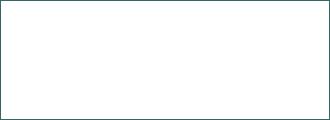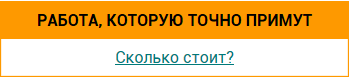Создание прикладных Windows–приложений
Написание прикладного Windows-приложения на примере программы-органайзера, позволяющей вести электронный ежедневник и телефонную записную книжку. Описание блок-схемы программы и операционной системы. Листинг результатов обработки на контрольном примере.
| Рубрика | Программирование, компьютеры и кибернетика |
| Вид | дипломная работа |
| Язык | русский |
| Дата добавления | 29.12.2014 |
| Размер файла | 2,5 M |
Отправить свою хорошую работу в базу знаний просто. Используйте форму, расположенную ниже
Студенты, аспиранты, молодые ученые, использующие базу знаний в своей учебе и работе, будут вам очень благодарны.
copy.enabled:=false;
AllProper.enabled:=false;
AllInvert.enabled:=false;
AllUpper.enabled:=false;
AllLower.enabled:=false;
end
else begin
cut.enabled:=true;
copy.enabled:=true;
AllProper.enabled:=true;
AllInvert.enabled:=True;
AllUpper.enabled:=True;
AllLower.enabled:=True;
end;
end;
////////////////////////////////////////////////////////////////////////////////
// Попуп на списке заметок
////////////////////////////////////////////////////////////////////////////////
procedure TPhoneBook.ListPopupPopup(Sender: TObject);
var ind:integer;
begin
ind:=list.Selected.absoluteIndex;
UpdateNotes;
list.items[ind].Selected:=true;
if Phonebook.list.selected.Index=0 then
Phonebook.SetFirst.Enabled:=false;
end;
////////////////////////////////////////////////////////////////////////////////
// раскрыть все
////////////////////////////////////////////////////////////////////////////////
procedure TPhoneBook.N16Click(Sender: TObject);
begin
list.fullexpand;
end;
////////////////////////////////////////////////////////////////////////////////
// необходимо доработать
// сортировка списка
////////////////////////////////////////////////////////////////////////////////
procedure SortList;
var i:integer;
begin
with Phonebook do begin
for i:= 0 to list.Items.Count-1 do begin
if (list.items[i].ImageIndex=1) or (list.items[i].ImageIndex=3) then begin
list.items[i].MoveTo(list.items[i].Parent,naAddChildFirst)
end;
end;
for i:= 0 to list.Items.Count-1 do begin
if (list.items[i].ImageIndex=1) then begin
list.items[i].MoveTo(list.items[i].Parent,naAddChildFirst)
end;
end;
end;
end;
////////////////////////////////////////////////////////////////////////////////
// переместить в начало группы
////////////////////////////////////////////////////////////////////////////////
procedure TPhoneBook.SetFirstExecute(Sender: TObject);
begin
list.selected.MoveTo(list.selected.Parent,naAddChildFirst)
end;
////////////////////////////////////////////////////////////////////////////////
// сортировка списка (через меню)
////////////////////////////////////////////////////////////////////////////////
procedure TPhoneBook.N18Click(Sender: TObject);
begin
sortlist;
end;
////////////////////////////////////////////////////////////////////////////////
// перемещение фокуса по заметкам
////////////////////////////////////////////////////////////////////////////////
procedure TPhoneBook.FocusListExecute(Sender: TObject);
begin
if list.Focused then begin
if files.enabled then begin
files.SetFocus;
files.SelStart:=0;
end;
end
else list.SetFocus;
end;
////////////////////////////////////////////////////////////////////////////////
// Выделить все
////////////////////////////////////////////////////////////////////////////////
procedure TPhoneBook.SelAllExecute(Sender: TObject);
begin
if files.Focused then files.SelectAll;
end;
////////////////////////////////////////////////////////////////////////////////
// закрыть все ветки
////////////////////////////////////////////////////////////////////////////////
procedure TPhoneBook.N37Click(Sender: TObject);
begin
list.fullcollapse;
list.Items.GetFirstNode.Expand(false);
end;
////////////////////////////////////////////////////////////////////////////////
// печать заметки
////////////////////////////////////////////////////////////////////////////////
procedure TPhoneBook.PrintNoteExecute(Sender: TObject);
var
pd:TPrintdialog;
Line: Integer;
PrintText: TextFile; {declares a file variable}
begin
pd:=Tprintdialog.Create(Phonebook);
if Pd.Execute then begin
try
AssignPrn(PrintText); {assigns PrintText to the printer}
Rewrite(PrintText); {creates and opens the output file}
Printer.Canvas.Font := Files.Font; {assigns Font settings to the canvas}
for Line := 0 to Files.Lines.Count - 1 do
Writeln(PrintText, Files.Lines[Line]); {writes the contents of the Memo1 to the printer object}
CloseFile(PrintText); {Closes the printer variable}
except
WriteLog(Log,'PrintError','PrintNoteExecute');
showmessage('Ошибка печати');
end;
end;
end;
////////////////////////////////////////////////////////////////////////////////
// правельный регистр
////////////////////////////////////////////////////////////////////////////////
function ProperCase(ss:string):string;
var s : string;
fs : short;
begin
s:=TrimLeft(ss);
fs:=length(ss)-length(s);
result:=stringofchar(' ',fs)+AnsiUpperCase(copy(s,1,1))+AnsiLowerCase(copy(s,2,length(s)));
end;
////////////////////////////////////////////////////////////////////////////////
// инверсный регистр
////////////////////////////////////////////////////////////////////////////////
function invertCase(s:string):string;
var i : integer;
s1,s2 : string;
begin
s1:='';
s2:='';
for i:=1 to length(s) do begin
if AnsiCompareStr(AnsiUpperCase(s[i]),s[i])>0 then begin
s1:=s[i];
s2:=s2+AnsiUpperCase(s1);
end
else begin
s1:=s[i];
s2:=s2+AnsiLowerCase(s1);
end;
end;
result:=s2;
end;
////////////////////////////////////////////////////////////////////////////////
// Перехват нажатия кнопок в редакторе заметок
////////////////////////////////////////////////////////////////////////////////
procedure TPhoneBook.filesKeyPress(Sender: TObject; var Key: Char);
var
line, scol,n,n2,x,y,n3: integer;
ss1,ss2,s1,s2,s3: String;
begin
if key=#13 then begin
key:=#0;
n2:=files.selstart;
line:=files.CaretPos.y;
x:=files.CaretPos.x;
s1:=files.lines[line];
s2:=trimleft(s1);
scol:=length(s1)-length(s2);
s3:=system.copy(files.lines[line],1,x);
s2:=system.copy(files.lines[line],x+1,length(files.lines[line])-x+1);
s1:=trimright(s3);
n3:=length(s3)-length(s1);
s2:=trim(s2);
files.lines[line]:=s1+#13#10+stringofchar(' ',scol)+s2;
files.selstart:=n2+2+scol-n3;
end;
if key=chr(vk_tab) then begin
n:=files.Selstart;
key:=#0;
y:=files.CaretPos.y;
x:=files.CaretPos.x;
ss1:=system.copy(files.lines[y],1,x);
ss2:=system.copy(files.lines[y],x+1,length(files.lines[y])-x);
files.lines[y]:=ss1+tab+ss2;
files.Selstart:=n+length(tab);
end;
end;
////////////////////////////////////////////////////////////////////////////////
// отображение положения курсора
////////////////////////////////////////////////////////////////////////////////
procedure TPhoneBook.filesClick(Sender: TObject);
begin
StatusBar1.Panels[2].Text:=inttostr(files.CaretPos.x)+':'+inttostr(files.CaretPos.y+1);
end;
////////////////////////////////////////////////////////////////////////////////
// положение курсора
////////////////////////////////////////////////////////////////////////////////
procedure TPhoneBook.filesKeyDown(Sender: TObject; var Key: Word;
Shift: TShiftState);
begin
StatusBar1.Panels[2].Text:=inttostr(files.CaretPos.x)+':'+inttostr(files.CaretPos.y+1);
end;
////////////////////////////////////////////////////////////////////////////////
// Сортировка списка телефонов
////////////////////////////////////////////////////////////////////////////////
procedure TPhoneBook.SpeedButton1Click(Sender: TObject);
begin
//
end;
////////////////////////////////////////////////////////////////////////////////
// обработка нажатия кнопок на списке телефонов
////////////////////////////////////////////////////////////////////////////////
procedure TPhoneBook.PhonesKeyUp(Sender: TObject; var Key: Word;
Shift: TShiftState);
begin
case key of
13: edit_Execute(nil);
46: delete_Execute(nil);
45: new_Execute(nil);
end;
end;
////////////////////////////////////////////////////////////////////////////////
// показать форму
////////////////////////////////////////////////////////////////////////////////
procedure TPhoneBook.FormShow(Sender: TObject);
var i:integer;
begin
if phonebook.WindowState=wsMaximized then begin
for i:=0 to Phonebook.ComponentCount-1 do
if Phonebook.Components[i] is TControl then
(Phonebook.Components[i] as TControl).Visible:=false;
phonebook.WindowState:=wsNormal;
phonebook.WindowState:=wsMaximized;
for i:=0 to Phonebook.ComponentCount-1 do
if Phonebook.Components[i] is TControl then
(Phonebook.Components[i] as TControl).Visible:=true;
end;
splitter1.Align:=alBottom;
end;
////////////////////////////////////////////////////////////////////////////////
// переносить по словам
////////////////////////////////////////////////////////////////////////////////
procedure TPhoneBook.CheckBox1Click(Sender: TObject);
begin
files.WordWrap:=checkbox1.Checked;
if files.WordWrap then
files.ScrollBars:=ssVertical
else
files.ScrollBars:=ssBoth;
n8.Checked:=checkbox1.Checked;
end;
////////////////////////////////////////////////////////////////////////////////
// Установка цвета фона (экспорт)
////////////////////////////////////////////////////////////////////////////////
procedure TPhoneBook.bgcolorClick(Sender: TObject);
begin
if colorD.Execute then
bgcolor.font.Color:=colorD.Color;
end;
////////////////////////////////////////////////////////////////////////////////
// установка цвет текста(экспорт)
////////////////////////////////////////////////////////////////////////////////
procedure TPhoneBook.textcolorClick(Sender: TObject);
begin
if colorD.Execute then
textcolor.font.Color:=colorD.Color;
end;
///////////////////////////////////////////////////////////////////////////////
// устантовка цвета фона(экспорт)
////////////////////////////////////////////////////////////////////////////////
procedure TPhoneBook.bordercolorClick(Sender: TObject);
begin
if colorD.Execute then
bordercolor.font.Color:=colorD.Color;
end;
////////////////////////////////////////////////////////////////////////////////
// выход
////////////////////////////////////////////////////////////////////////////////
procedure TPhoneBook.ExitOnEscExecute(Sender: TObject);
begin
if checkbox5.Checked then close;
end;
////////////////////////////////////////////////////////////////////////////////
// подгонка ширины столбцов
////////////////////////////////////////////////////////////////////////////////
procedure TPhoneBook.ToolButton16Click(Sender: TObject);
var i:integer;
begin
for i:=0 to phones.Columns.Count-1 do
phones.Column[i].width:=round(phones.Width/phones.Columns.Count)-1;
end;
////////////////////////////////////////////////////////////////////////////////
// перетаскивание при DnD
////////////////////////////////////////////////////////////////////////////////
procedure TPhoneBook.ListDragOver(Sender, Source: TObject; X, Y: Integer;
State: TDragState; var Accept: Boolean);
begin
if source is TTreeView then begin
node:=(Source as TTreeView).Selected;
ToNode:=(sender as TTreeView).GetNodeAt(x,y);
if tonode<>nil then begin
if ((tonode.ImageIndex in [0,1,3])and(node.ImageIndex<>0)and(tonode<>node)) then
accept:=true
else accept:=false;
if node.ImageIndex = 1 then StatusBar1.Panels[0].Text:=node.text+' -> '+tonode.Text;
if node.ImageIndex = 2 then StatusBar1.Panels[0].Text:=node.text+' -> '+tonode.Text;
end
else accept:=false;
end
else accept:=false;
end;
////////////////////////////////////////////////////////////////////////////////
// Переместить элимент при DnD
////////////////////////////////////////////////////////////////////////////////
procedure TPhoneBook.ListDragDrop(Sender, Source: TObject; X, Y: Integer);
var s:string;
begin
Application.CreateForm(TMoveNode, MoveNode);
case node.ImageIndex of
1:s:='Переместить группу "'+ansiuppercase(node.text)+'" в группу "'+ansiuppercase(tonode.Text)+'"?';
2:s:='Переместить заметку "'+ansiuppercase(node.text)+'" в группу "'+ansiuppercase(tonode.Text)+'"?';
end;
movenode.Label1.Caption:=s;
if node.ImageIndex=1 then movenode.RadioGroup1.ItemIndex:=0
else movenode.RadioGroup1.ItemIndex:=1;
if checkbox8.Checked then begin
if movenode.ShowModal=mrYes then begin
case movenode.RadioGroup1.ItemIndex of
0:node.MoveTo(ToNode,naAddChildFirst);
1:node.MoveTo(ToNode,naAddChild);
end;
end;
end
else
case movenode.RadioGroup1.ItemIndex of
0:node.MoveTo(ToNode,naAddChildFirst);
1:node.MoveTo(ToNode,naAddChild);
end;
movenode.Free;
end;
////////////////////////////////////////////////////////////////////////////////
// Сброс статуса DnD
////////////////////////////////////////////////////////////////////////////////
procedure TPhoneBook.ListEndDrag(Sender, Target: TObject; X, Y: Integer);
begin
statusbar1.panels[0].Text:='';
UpdateNotes;
UpdateNotesIcons;
end;
////////////////////////////////////////////////////////////////////////////////
// изменение
////////////////////////////////////////////////////////////////////////////////
procedure TPhoneBook.ApplicationEvents1Exception(Sender: TObject;
E: Exception);
var sc:string;
begin
if (sender is tComponent) then sc:=(sender as tComponent).Name
else sc:=sender.ClassName;
writelog(log,e.ClassName,SC);
ShowMessage(SC+' : '+#13#10+e.Message);
end;
////////////////////////////////////////////////////////////////////////////////
// перенос по словам
////////////////////////////////////////////////////////////////////////////////
procedure TPhoneBook.N8Click(Sender: TObject);
begin
if checkbox1.checked then checkbox1.checked:=false
else checkbox1.checked:=true;
CheckBox1Click(sender);
end;
////////////////////////////////////////////////////////////////////////////////
// изменение списка заметок
////////////////////////////////////////////////////////////////////////////////
procedure TPhoneBook.TabSheet4Show(Sender: TObject);
begin
ListChange(list,nil);
end;
procedure TPhoneBook.N30Click(Sender: TObject);
var lp:array[0..127] of char;
s:shortstring;
begin
s:='mailto:'+phones.Selected.SubItems[4];
shellexecute(0,nil,StrPCopy(lp,s),nil,nil,0);
end;
procedure TPhoneBook.EditFindChange(Sender: TObject);
var i:integer;
s:ShortString;
begin
for i:=0 to phones.items.count-1 do begin
s:=Ansiuppercase(system.Copy(phones.items[i].CAPTION,0,length(editFind.Text)));
if Ansiuppercase(EditFind.text)=s then begin
phones.items[i].Selected:=true;
phones.ItemIndex:=i;
phones.ItemFocused:=phones.items[i];
break;
end;
end;
if phones.ItemFocused<>nil then
phones.ItemFocused.MakeVisible(false);
end;
procedure TPhoneBook.SelAll1DrawItem(Sender: TObject; ACanvas: TCanvas;
ARect: TRect; Selected: Boolean);
var bm:tbitmap;
begin
if selected then begin
// acanvas.Pen.Color:=clblack+$00101010;
// Acanvas.brush.Color:=$00986565;
acanvas.Pen.Color:=clblack+$00101010;
Acanvas.brush.Color:=$00ffffff;
acanvas.Rectangle(arect.left+1,arect.top,arect.Right,arect.top+19);
if (sender as tmenuitem).Default then acanvas.Font.Style:=[fsBold]
else acanvas.Font.Style:=[];
if not(sender as TMenuItem).Enabled then acanvas.Font.Color:=clGrayText
else acanvas.Font.Color:=clBlack;
acanvas.TextOut(arect.left+32,arect.top+3,(sender as tmenuitem).Caption);
if (sender as tmenuitem).Enabled then acanvas.Font.Color:=clNavy;
if (sender as tmenuitem).ShortCut>0 then
acanvas.TextOut(arect.right-8-acanvas.TextWidth(ShortCutToText((sender as tmenuitem).ShortCut)),arect.top+3,ShortCutToText((sender as tmenuitem).ShortCut));
end
else begin
Acanvas.Pen.Color:=clSilver+$00221111;
Acanvas.brush.Color:=Acanvas.Pen.Color;
acanvas.Rectangle(arect.left+24,arect.top,arect.Right,arect.top+19);
if (sender as tmenuitem).Default then acanvas.Font.Style:=[fsBold]
else acanvas.Font.Style:=[];
if (sender as TMenuItem).Enabled then acanvas.Font.Color:=clBlack
else acanvas.Font.Color:=clGrayText;
acanvas.TextOut(arect.left+32,arect.top+3,(sender as tmenuitem).Caption);
if (sender as tmenuitem).Enabled then acanvas.Font.Color:=clNavy;
if (sender as tmenuitem).ShortCut>0 then
acanvas.TextOut(arect.right-8-acanvas.TextWidth(ShortCutToText((sender as tmenuitem).ShortCut)),arect.top+3,ShortCutToText((sender as tmenuitem).ShortCut));
acanvas.Pen.Color:=clSkyBlue;
// acanvas.Pen.Color:=$00ffddcc;
Acanvas.brush.Color:=acanvas.Pen.Color;
acanvas.Rectangle(arect.Left,arect.Top,arect.Left+24,arect.Bottom);
if (sender as TMenuItem).Caption='-' then begin
Acanvas.Pen.Color:=clSilver;
Acanvas.brush.Color:=clGray;
Acanvas.Rectangle(26,arect.top+3,arect.left+arect.Right-2,arect.top+6);
end;
end;
bm:=tbitmap.Create;
Actions.GetBitmap((sender as tmenuitem).ImageIndex,bm);
bm.Transparent:=true;
if not (sender as TMenuItem).Enabled then
bm.Mask(clWhite);
acanvas.Draw(arect.Left+3,arect.Top+1,(bm as TGraphic));
bm.Free;
end;
procedure TPhoneBook.PhonesColumnClick(Sender: TObject;
Column: TListColumn);
var ind:integer;
begin
ind:=column.Index;
case ind of
0:begin
if sorttype[ind]=0 then sorttype[ind]:=1
else sorttype[ind]:=0;
phones.CustomSort(@SortNames, sorttype[ind]);
end;
1:begin
if sorttype[ind]=0 then sorttype[ind]:=1
else sorttype[ind]:=0;
phones.CustomSort(@SortHPhones, sorttype[ind]);
end;
2:begin
if sorttype[ind]=0 then sorttype[ind]:=1
else sorttype[ind]:=0;
phones.CustomSort(@SortWPhones, sorttype[ind]);
end;
3:begin
if sorttype[ind]=0 then sorttype[ind]:=1
else sorttype[ind]:=0;
phones.CustomSort(@SortCelPhones, sorttype[ind]);
end;
4:begin
if sorttype[ind]=0 then sorttype[ind]:=1
else sorttype[ind]:=0;
phones.CustomSort(@SortAdres, sorttype[ind]);
end;
5:begin
if sorttype[ind]=0 then sorttype[ind]:=1
else sorttype[ind]:=0;
phones.CustomSort(@SortEmail, sorttype[ind]);
end;
6:begin
if sorttype[ind]=0 then sorttype[ind]:=1
else sorttype[ind]:=0;
phones.CustomSort(@SortDate, sorttype[ind]);
end;
end;
sortindex:=ind;
end;
procedure TPhoneBook.ToHTMLExecute(Sender: TObject);
var i:integer;
f:tstringlist;
bgcolor,textcolor,bordercolor:string;
begin
if shtml.Execute then begin
bgcolor:=ColorToHexRGB(phonebook.bgcolor.Color);
textcolor:=ColorToHexRGB(phonebook.textcolor.Color);
bordercolor:=ColorToHexRGB(phonebook.bordercolor.Color);
f:=tstringlist.create;
f.add('<html>');
f.Add(' <head>');
f.Add(' <title>Телефонный справочник</title>');
f.Add(' </head>');
f.Add('<body bgcolor=#'+bgcolor+' text=#'+textcolor+'>');
f.Add('<font face="Verdana">');
if border.Checked then
f.Add(' <table border="1" leftmargin="2" align="center" cellpadding="0" cellspacing="0" bordercolor=#'+bordercolor+' width="98%">')
else
f.Add(' <table align="center" leftmargin="2" cellpadding="0" cellspacing="0" width="98%">');
f.Add(' <tr>');
f.Add(' <td><b>Имя</td>');
if cb1.Checked then f.Add(' <td><b> Телефон</b></td>');
if cb2.Checked then f.Add(' <td><b> Рабочий</b></td>');
if cb3.Checked then f.Add(' <td><b> Сотовый</b></td>');
if cb4.Checked then f.Add(' <td><b> Адрес</b></td>');
if cb5.Checked then f.Add(' <td><b> E-mail</b></td>');
f.Add(' </tr>');
for i:=0 to Phones.items.Count-1 do begin
f.Add(' <tr>');
if length(Phones.items[i].Caption)>0 then f.Add(' <td> '+Phones.items[i].Caption+'</td>')
else f.Add(' <td> </td>');
if cb1.Checked then
if length(Phones.items[i].SubItems[0])>0 then f.Add(' <td> '+Phones.items[i].SubItems[0]+'</td>')
else f.Add(' <td> </td>');
if cb2.Checked then
if length(Phones.items[i].SubItems[1])>0 then f.Add(' <td> '+Phones.items[i].SubItems[1]+'</td>')
else f.Add(' <td> </td>');
if cb3.Checked then
if length(Phones.items[i].SubItems[2])>0 then f.Add(' <td> '+Phones.items[i].SubItems[2]+'</td>')
else f.Add(' <td> </td>');
if cb4.Checked then
if length(Phones.items[i].SubItems[3])>0 then f.Add(' <td> '+Phones.items[i].SubItems[3]+'</td>')
else f.Add(' <td> </td>');
if cb5.Checked then
if length(Phones.items[i].SubItems[4])>0 then f.Add(' <td> '+Phones.items[i].SubItems[4]+'</td>')
else f.Add(' <td> </td>');
f.Add(' </tr>');
end;
f.Add('</table>');
f.Add('</font>');
f.Add('</body>');
f.Add('</html>');
try
f.SaveToFile(shtml.FileName);
except
writeLog(log,'ExportError','PBToolButton6Click');
showmessage('Ошибка Сохранения файла');
end;
f.Free;
end;
end;
procedure TPhoneBook.ToExcelExecute(Sender: TObject);
var ws,xl:variant;
i,maxrow:integer;
col,fst:integer;
begin
fst:=2;
xl:=createoleobject('Excel.Application');
try
maxrow:=0;
xl.visible:=true;
XL.WorkBooks.Add;
ws := XL.ActiveWorkBook.ActiveSheet;
ws.Range['A1:O500'].NumberFormat:='@';
ws.Range['A'+inttostr(fst)].Value := '№пп';
ws.Range['B'+inttostr(fst)].Value := 'Имя';
col:=1;
if cb1.Checked then begin
inc(col);
ws.Range[Chr(Ord('A')+col)+inttostr(fst)].Value := 'Телефон';
end;
if cb2.Checked then begin
inc(col);
ws.Range[Chr(Ord('A')+col)+inttostr(fst)].Value := 'Рабочий телефон';
end;
if cb3.Checked then begin
inc(col);
ws.Range[Chr(Ord('A')+col)+inttostr(fst)].Value := 'Мобильный';
end;
if cb4.Checked then begin
inc(col);
ws.Range[Chr(Ord('A')+col)+inttostr(fst)].Value := 'Адрес';
end;
if cb5.Checked then begin
inc(col);
ws.Range[Chr(Ord('A')+col)+inttostr(fst)].Value := 'E-Mail';
end;
for i:=fst+1 to Phones.Items.Count+fst do begin
col:=1;
ws.Range['a'+inttostr(i)].Value := i-(fst);//# работы
ws.Range['b'+inttostr(i)].Value := Phones.Items[i-fst-1].Caption;
if cb1.Checked then begin
inc(col);
ws.Range[Chr(Ord('A')+col)+inttostr(i)].Value:=Phones.Items[i-fst-1].SubItems[0];
end;
if cb2.Checked then begin
inc(col);
ws.Range[Chr(Ord('A')+col)+inttostr(i)].Value:=Phones.Items[i-fst-1].SubItems[1];
end;
if cb3.Checked then begin
inc(col);
ws.Range[Chr(Ord('A')+col)+inttostr(i)].Value:=Phones.Items[i-fst-1].SubItems[2];
end;
if cb4.Checked then begin
inc(col);
ws.Range[Chr(Ord('A')+col)+inttostr(i)].Value:=Phones.Items[i-fst-1].SubItems[3];
end;
if cb5.Checked then begin
inc(col);
ws.Range[Chr(Ord('A')+col)+inttostr(i)].Value:=Phones.Items[i-fst-1].SubItems[4];
end;
maxrow:=i;
end;
//установим сетку для таблицы
ws.Range['A'+inttostr(fst)+':'+Chr(Ord('A')+col)+inttostr(maxrow)].Borders[xlEdgeLeft].LineStyle:=xlContinuous;
ws.Range['A'+inttostr(fst)+':'+Chr(Ord('A')+col)+inttostr(maxrow)].Borders[xlEdgeLeft].Weight:=xlThin;
ws.Range['A'+inttostr(fst)+':'+Chr(Ord('A')+col)+inttostr(maxrow)].Borders[xlEdgeLeft].ColorIndex:=xlAutomatic;
ws.Range['A'+inttostr(fst)+':'+Chr(Ord('A')+col)+inttostr(maxrow)].Borders[xlEdgeTop].LineStyle:=xlContinuous;
ws.Range['A'+inttostr(fst)+':'+Chr(Ord('A')+col)+inttostr(maxrow)].Borders[xlEdgeTop].Weight:=xlThin;
ws.Range['A'+inttostr(fst)+':'+Chr(Ord('A')+col)+inttostr(maxrow)].Borders[xlEdgeTop].ColorIndex:=xlAutomatic;
ws.Range['A'+inttostr(fst)+':'+Chr(Ord('A')+col)+inttostr(maxrow)].Borders[xlEdgeBottom].LineStyle:=xlContinuous;
ws.Range['A'+inttostr(fst)+':'+Chr(Ord('A')+col)+inttostr(maxrow)].Borders[xlEdgeBottom].Weight:=xlThin;
ws.Range['A'+inttostr(fst)+':'+Chr(Ord('A')+col)+inttostr(maxrow)].Borders[xlEdgeBottom].ColorIndex:=xlAutomatic;
ws.Range['A'+inttostr(fst)+':'+Chr(Ord('A')+col)+inttostr(maxrow)].Borders[xlEdgeRight].LineStyle:=xlContinuous;
ws.Range['A'+inttostr(fst)+':'+Chr(Ord('A')+col)+inttostr(maxrow)].Borders[xlEdgeRight].Weight:=xlThin;
ws.Range['A'+inttostr(fst)+':'+Chr(Ord('A')+col)+inttostr(maxrow)].Borders[xlEdgeRight].ColorIndex:=xlAutomatic;
//внутреннее пересечение
ws.Range['A'+inttostr(fst)+':'+Chr(Ord('A')+col)+inttostr(maxrow)].Borders[xlInsideVertical].LineStyle:=xlContinuous;
ws.Range['A'+inttostr(fst)+':'+Chr(Ord('A')+col)+inttostr(maxrow)].Borders[xlInsideVertical].Weight:=xlThin;
ws.Range['A'+inttostr(fst)+':'+Chr(Ord('A')+col)+inttostr(maxrow)].Borders[xlInsideVertical].ColorIndex:=xlAutomatic;
ws.Range['A'+inttostr(fst)+':'+Chr(Ord('A')+col)+inttostr(maxrow)].Borders[xlInsideHorizontal].LineStyle:=xlContinuous;
ws.Range['A'+inttostr(fst)+':'+Chr(Ord('A')+col)+inttostr(maxrow)].Borders[xlInsideHorizontal].Weight:=xlThin;
ws.Range['A'+inttostr(fst)+':'+Chr(Ord('A')+col)+inttostr(maxrow)].Borders[xlInsideHorizontal].ColorIndex:=xlAutomatic;
//наружние границы
ws.Range['A'+inttostr(fst)+':'+Chr(Ord('A')+col)+inttostr(fst)].Borders[xlEdgeLeft].LineStyle:=xlContinuous;
ws.Range['A'+inttostr(fst)+':'+Chr(Ord('A')+col)+inttostr(fst)].Borders[xlEdgeLeft].Weight:=xlMedium;
ws.Range['A'+inttostr(fst)+':'+Chr(Ord('A')+col)+inttostr(fst)].Borders[xlEdgeLeft].ColorIndex:=xlAutomatic;
ws.Range['A'+inttostr(fst)+':'+Chr(Ord('A')+col)+inttostr(fst)].Borders[xlEdgeTop].LineStyle:=xlContinuous;
ws.Range['A'+inttostr(fst)+':'+Chr(Ord('A')+col)+inttostr(fst)].Borders[xlEdgeTop].Weight:=xlMedium;
ws.Range['A'+inttostr(fst)+':'+Chr(Ord('A')+col)+inttostr(fst)].Borders[xlEdgeTop].ColorIndex:=xlAutomatic;
ws.Range['A'+inttostr(fst)+':'+Chr(Ord('A')+col)+inttostr(fst)].Borders[xlEdgeBottom].LineStyle:=xlContinuous;
ws.Range['A'+inttostr(fst)+':'+Chr(Ord('A')+col)+inttostr(fst)].Borders[xlEdgeBottom].Weight:=xlMedium;
ws.Range['A'+inttostr(fst)+':'+Chr(Ord('A')+col)+inttostr(fst)].Borders[xlEdgeBottom].ColorIndex:=xlAutomatic;
ws.Range['A'+inttostr(fst)+':'+Chr(Ord('A')+col)+inttostr(fst)].Borders[xlEdgeRight].LineStyle:=xlContinuous;
ws.Range['A'+inttostr(fst)+':'+Chr(Ord('A')+col)+inttostr(fst)].Borders[xlEdgeRight].Weight:=xlMedium;
ws.Range['A'+inttostr(fst)+':'+Chr(Ord('A')+col)+inttostr(fst)].Borders[xlEdgeRight].ColorIndex:=xlAutomatic;
for i:=ord('A')to ORD('A')+col do begin
ws.Range[Chr(i)+inttostr(fst)+':'+Chr(i)+inttostr(maxrow)].Borders[xlEdgeLeft].LineStyle:=xlContinuous;
ws.Range[Chr(i)+inttostr(fst)+':'+Chr(i)+inttostr(maxrow)].Borders[xlEdgeLeft].Weight:=xlMedium;
ws.Range[Chr(i)+inttostr(fst)+':'+Chr(i)+inttostr(maxrow)].Borders[xlEdgeLeft].ColorIndex:=xlAutomatic;
ws.Range[Chr(i)+inttostr(fst)+':'+Chr(i)+inttostr(maxrow)].Borders[xlEdgeTop].LineStyle:=xlContinuous;
ws.Range[Chr(i)+inttostr(fst)+':'+Chr(i)+inttostr(maxrow)].Borders[xlEdgeTop].Weight:=xlMedium;
ws.Range[Chr(i)+inttostr(fst)+':'+Chr(i)+inttostr(maxrow)].Borders[xlEdgeTop].ColorIndex:=xlAutomatic;
ws.Range[Chr(i)+inttostr(fst)+':'+Chr(i)+inttostr(maxrow)].Borders[xlEdgeBottom].LineStyle:=xlContinuous;
ws.Range[Chr(i)+inttostr(fst)+':'+Chr(i)+inttostr(maxrow)].Borders[xlEdgeBottom].Weight:=xlMedium;
ws.Range[Chr(i)+inttostr(fst)+':'+Chr(i)+inttostr(maxrow)].Borders[xlEdgeBottom].ColorIndex:=xlAutomatic;
ws.Range[Chr(i)+inttostr(fst)+':'+Chr(i)+inttostr(maxrow)].Borders[xlEdgeRight].LineStyle:=xlContinuous;
ws.Range[Chr(i)+inttostr(fst)+':'+Chr(i)+inttostr(maxrow)].Borders[xlEdgeRight].Weight:=xlMedium;
ws.Range[Chr(i)+inttostr(fst)+':'+Chr(i)+inttostr(maxrow)].Borders[xlEdgeRight].ColorIndex:=xlAutomatic;
end;
ws.range['A1:'+chr(Ord('A')+col)+'1'].merge;
if (Groups.ItemIndex>=0)and(Groups.ItemIndex<groups.Items.Count)then
ws.range['A1:'+chr(Ord('A')+col)+'1'].value:='Список телефонов "'+Groups.Items[Groups.ItemIndex].Caption+'"'
else
ws.range['A1:'+chr(Ord('A')+col)+'1'].value:='Список телефонов';
ws.range['A1:'+chr(Ord('A')+col)+'1'].font.bold:=true;
ws.range['A'+inttostr(fst)+':'+chr(Ord('A')+col)+inttostr(fst)].font.bold:=true;
//подгоним размеры
ws.Columns['A:'+chr(Ord('A')+col)].EntireColumn.AutoFit;
xl.ActiveWindow.SplitRow:=fst;
xl.ActiveWindow.FreezePanes:=True;
xl.ActiveSheet.PageSetup.Orientation:=xlLandscape;
xl.ActiveSheet.PageSetup.PrintArea:='$A:$G';
finally
//выход из экселя
// xl.quit;
end;
end;
procedure TPhoneBook.commentExit(Sender: TObject);
var i:integer;
begin
if CommentChanged then begin
for i:=0 to 100 do
ini.DeleteKey(phones.ItemFocused.Caption,'c'+inttostr(i));
for i:=0 to comment.Lines.Count-1 do
ini.WriteString(phones.ItemFocused.Caption,'c'+inttostr(i),comment.lines[i]);
end;
end;
procedure TPhoneBook.PopupListPopup(Sender: TObject);
begin
Groups.SetFocus;
end;
procedure TPhoneBook.commentChange(Sender: TObject);
begin
CommentChanged:=true;
end;
end.
Размещено на Allbest.ru
Подобные документы
- Обзор Windows Vista. Разработка консольного приложения, реализующего кольцевую очередь(20 элементов)
Обзор и комплексный анализ операционной системы Windows Vista, оценка ее преимуществ и недостатков. Разработка программы, которая реализует алгоритм очереди на 20 элементов. Построение блок-схемы и листинг алгоритма, контрольный пример его работы.
курсовая работа [4,2 M], добавлен 20.11.2013 Основы программирования на 32-битном Ассемблере, разработка с его помощью программы, демонстрирующей работу одного из разделов ОС Windоws. Описание используемых АРI-функций как интерфейса программирования приложений. Листинг программы, результаты работы.
курсовая работа [164,5 K], добавлен 18.05.2014Операционная система MS-DOS: история и характеристика. Обзор стандартных программ операционной системы Windows. Способы запуска программ. Служебные приложения Windows и их назначение: диспетчер задач, проверка, очистка, дефрагментация и архивация диска.
реферат [221,4 K], добавлен 06.01.2015Создание программы для хранения и обработки данных о съеме/сдаче жилья. Написание программы на языке C++ с использованием библиотеки Qt; использование исходного кода для создания приложения под Windows, Linux, Mac OS X без дополнительных изменений кода.
курсовая работа [60,4 K], добавлен 07.03.2013Характеристика операционной системы. История развития Windows. Сравнительная характеристика версий Windows. Элементы и инструменты Windows XP. Прикладные программы в Windows XP. Работа настольных и портативных компьютеров под управлением Windows.
доклад [19,1 K], добавлен 16.10.2011Программа операционной системы. Перемещение и копирование объектов. Окна Windows, операционное меню, настройка свойств папки, вызов справки Windows. Работа с дисками, папками и файлами, с приложениями и документами. Стандартные программы Windows.
контрольная работа [21,9 K], добавлен 29.01.2011Технические характеристики игрового приложения для операционной системы Microsoft Windows. Обоснование выбора состава технических и программных средств. Характеристика процесса разработки программы "Угадайка", ее спецификация, описание и тестирование.
курсовая работа [422,4 K], добавлен 10.06.2011Доступ пользователей сети к электронным сообщениям, хранящимся на сервере. Описание программы, аутентификация простая, APOP и AUTH-аутентификация. Реализация функций, руководство пользователя, алгоритмы функционирования программы, графический интерфейс.
курсовая работа [1,1 M], добавлен 13.11.2009Реализация программы, созданной средствами языка C#. Предназначение Windows-приложения для решения комплекса задач. Определение состава форм с графиком функции. Вычисление коэффициентов полинома. Создание текстового поля для введения корней многочлена.
курсовая работа [234,8 K], добавлен 13.11.2016Создание системной утилиты, работающей с реестром ОС Windows; структура, функции и роль реестра. Разработка программного обеспечения: интерфейс, структурная схема вызовов окон приложений; реализация и тестирование программы, процедуры; листинг модулей.
курсовая работа [1,2 M], добавлен 01.06.2013