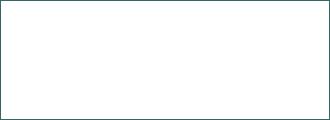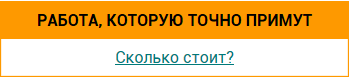Графическое решение задач линейного программирования
Требования к функциям, выполняемым системой, программно-аппаратному и техническому обеспечению, к эргономике и технической эстетике, надежности и хранению информации. Схема взаимодействия модулей. Структурная схема программы. Наиболее вероятные ошибки.
| Рубрика | Программирование, компьютеры и кибернетика |
| Вид | курсовая работа |
| Язык | русский |
| Дата добавления | 19.05.2014 |
| Размер файла | 541,3 K |
Отправить свою хорошую работу в базу знаний просто. Используйте форму, расположенную ниже
Студенты, аспиранты, молодые ученые, использующие базу знаний в своей учебе и работе, будут вам очень благодарны.
finally
LResourceStream.Free;
end;
end;
procedure TMainForm.tbScaleChange(Sender: TObject);
begin
Repaint;
end;
procedure TMainForm.FormResize(Sender: TObject);
begin
FPaintBuffer.Width := PaintBox.Width;
FPaintBuffer.Height := PaintBox.Height;
FWidthdiv2 := FPaintBuffer.Width div 2;
FHeightdiv2 := FPaintBuffer.Height div 2;
end;
function TMainForm.GetGraphScale: Double;
begin
Result := FGraphScale + (tbScale.Position - 25) / (25 / FGraphScale);
end;
procedure TMainForm.FormDestroy(Sender: TObject);
begin
FPaintBuffer.Free;
end;
end.
unit AboutFormUnit;
interface
uses
Windows, SysUtils, Classes, Graphics, Forms, Controls, StdCtrls,
Buttons, ExtCtrls, ShellApi;
type
TAboutForm = class(TForm)
Panel1: TPanel;
ProgramIcon: TImage;
ProductName: TLabel;
OKButton: TButton;
Label1: TLabel;
Bevel1: TBevel;
Label2: TLabel;
Memo1: TMemo;
procedure AuthorEmailLabelClick(Sender: TObject);
procedure ProgramHomepageLabelClick(Sender: TObject);
procedure Label4Click(Sender: TObject);
private
{ Private declarations }
public
{ Public declarations }
end;
implementation
{$R *.dfm}
procedure TAboutForm.AuthorEmailLabelClick(Sender: TObject);
begin
ShellExecute(0, 'open', PChar('mailto: ' + AuthorEmailLabel.Caption), nil, nil, SW_SHOW);
end;
procedure TAboutForm.Label4Click(Sender: TObject);
begin
ShellExecute(0, 'open', PChar(Label4.Caption), nil, nil, SW_SHOW);
end;
procedure TAboutForm.ProgramHomepageLabelClick(Sender: TObject);
begin
ShellExecute(0, 'open', PChar(ProgramHomepageLabel.Caption), nil, nil, SW_SHOW);
end;
end.
unit NewTaskFormUnit;
interface
uses
Windows, Messages, SysUtils, Variants, Classes, Graphics, Controls, Forms,
Dialogs, StdCtrls, Grids, Contnrs, MSimplexMath, ExtCtrls;
type
TNewTaskForm = class(TForm)
MatrixNGrid: TStringGrid;
VectorbGrid: TStringGrid;
OKButton: TButton;
CancelButton: TButton;
VectorCGrid: TStringGrid;
Label1: TLabel;
Label2: TLabel;
Label3: TLabel;
Bevel1: TBevel;
cbTaskType: TComboBox;
xiLabel: TLabel;
procedure FormShow(Sender: TObject);
procedure VectorbGridDrawCell(Sender: TObject; ACol, ARow: Integer;
Rect: TRect; State: TGridDrawState);
procedure MatrixNGridDrawCell(Sender: TObject; ACol, ARow: Integer;
Rect: TRect; State: TGridDrawState);
procedure VectorCGridDrawCell(Sender: TObject; ACol, ARow: Integer;
Rect: TRect; State: TGridDrawState);
procedure OKButtonClick(Sender: TObject);
procedure FormCreate(Sender: TObject);
procedure FormDestroy(Sender: TObject);
private
FN: Integer;
FM: Integer;
// Матрица коэффициентов ограничений
FNMatrix: TMatrix;
// Вектор коэффициентов свободных членов
FVectorb: TVector;
// Вектор коэффициентов целевой функции
FVectorc: TVector;
FSigns: TObjectList;
function GetSign(Index: Integer): Integer;
function GetSignStr(Index: Integer): string;
public
property N: Integer read FN write FN;
property M: Integer read FM write FM;
property Sign[Index: Integer]: Integer read GetSign;
property SignStr[Index: Integer]: string read GetSignStr;
property Vectorb: TVector read FVectorb write FVectorb;
property Vectorc: TVector read FVectorc write FVectorc;
property NMatrix: TMatrix read FNMatrix write FNMatrix;
end;
implementation
{$R *.dfm}
function ValidateDecimalSeparator(AFloatStr: string): string;
var
LDotPos: Integer;
begin
Result := AFloatStr;
LDotPos := Pos('.', Result);
while LDotPos > 0 do
begin
Result[LDotPos] := ',';
LDotPos := Pos('.', Result);
end;
end;
procedure InitStringGrid(AStringGrid: TStringGrid);
var
i, j: Integer;
begin
for i := 0 to AStringGrid.ColCount - 1 do
for j := 0 to AStringGrid.RowCount - 1 do
begin
AStringGrid.Cells[i, j] := '0';
end;
end;
function GetMatrix(AStringGrid: TStringGrid): TMatrix;
var
i, j: Integer;
begin
SetLength(Result, AStringGrid.RowCount, AStringGrid.ColCount);
for i := 0 to AStringGrid.RowCount - 1 do
begin
for j := 0 to AStringGrid.ColCount - 1 do
begin
Result[i, j] := StrToFloat(ValidateDecimalSeparator(AStringGrid.Cells[j, i]));
end;
end;
end;
function GetVector(AStringGrid: TStringGrid): TVector;
var
i: Integer;
begin
if AStringGrid.RowCount = 1 then
begin
SetLength(Result, AStringGrid.ColCount);
for i := 0 to AStringGrid.ColCount - 1 do
begin
Result[i] := StrToFloat(ValidateDecimalSeparator(AStringGrid.Cells[i, 0]));
end;
end
else
begin
SetLength(Result, AStringGrid.RowCount);
for i := 0 to AStringGrid.RowCount - 1 do
begin
Result[i] := StrToFloat(ValidateDecimalSeparator((AStringGrid.Cells[0, i])));
end;
end;
end;
procedure AdjustStringGrid(AStringGrid: TStringGrid);
var
i: Integer;
LWidth: Integer;
LHeight: Integer;
begin
LWidth := 0;
for i := 0 to AStringGrid.ColCount - 1 do
begin
LWidth := LWidth + AStringGrid.ColWidths[i];
end;
LHeight := 0;
for i := 0 to AStringGrid.RowCount - 1 do
begin
LHeight := LHeight + AStringGrid.RowHeights[i];
end;
AStringGrid.Width := LWidth + AStringGrid.ColCount + 1;
AStringGrid.Height := LHeight + AStringGrid.RowCount + 1;
end;
procedure TNewTaskForm.FormCreate(Sender: TObject);
begin
FSigns := TObjectList.Create;
end;
procedure TNewTaskForm.FormDestroy(Sender: TObject);
begin
FSigns.Free;
end;
procedure TNewTaskForm.FormShow(Sender: TObject);
var
i: Integer;
LLeft: Integer;
LComboBox: TComboBox;
begin
MatrixNGrid.RowCount := FM;
MatrixNGrid.ColCount := FN;
InitStringGrid(MatrixNGrid);
AdjustStringGrid(MatrixNGrid);
VectorbGrid.RowCount := FM;
InitStringGrid(VectorbGrid);
AdjustStringGrid(VectorbGrid);
VectorCGrid.ColCount := FN;
InitStringGrid(VectorCGrid);
AdjustStringGrid(VectorCGrid);
for i := 0 to FM - 1 do
begin
LComboBox := TComboBox.Create(Self);
LComboBox.Parent := Self;
LComboBox.Style := csDropDownList;
LComboBox.AddItem('=', nil);
LComboBox.AddItem('>=', nil);
LComboBox.AddItem('<=', nil);
LComboBox.ItemIndex := 0;
LComboBox.Width := 50;
LLeft := MatrixNGrid.Left + MatrixNGrid.Width + 25;
LComboBox.Left := LLeft;
LComboBox.Top := MatrixNGrid.Top + (i * LComboBox.Height);
FSigns.Add(LComboBox);
end;
for i := 0 to MatrixNGrid.RowCount - 1 do
begin
MatrixNGrid.RowHeights[i] := TComboBox(FSigns.Items[i]).Height - 1;
end;
AdjustStringGrid(MatrixNGrid);
for i := 0 to VectorbGrid.RowCount - 1 do
begin
VectorbGrid.RowHeights[i] := TComboBox(FSigns.Items[i]).Height - 1;
end;
AdjustStringGrid(VectorbGrid);
for i := 0 to VectorCGrid.RowCount - 1 do
begin
VectorCGrid.RowHeights[i] := TComboBox(FSigns.Items[i]).Height - 1;
end;
AdjustStringGrid(VectorCGrid);
VectorbGrid.Left := LLeft + 70;
Label3.Top := MatrixNGrid.Top + MatrixNGrid.Height + 15;
VectorCGrid.Top := Label3.Top + Label3.Height + 5;
Label2.Left := VectorbGrid.Left;
xiLabel.Top := VectorCGrid.Top + VectorCGrid.Height + 10;
Bevel1.Top := VectorCGrid.Top + VectorCGrid.Height + 30;
Bevel1.Width := CancelButton.Left + CancelButton.Width - Bevel1.Left;
Width := VectorbGrid.Left + VectorbGrid.Width + 100;
ClientHeight := Bevel1.Top + Bevel1.Height + OKButton.Height + 20;
end;
function TNewTaskForm.GetSign(Index: Integer): Integer;
begin
Result := TComboBox(FSigns.Items[Index]).ItemIndex;
end;
function TNewTaskForm.GetSignStr(Index: Integer): string;
begin
case Sign[Index] of
0: Result := '=';
1: Result := '>=';
2: Result := '<=';
end;
end;
procedure TNewTaskForm.MatrixNGridDrawCell(Sender: TObject; ACol, ARow: Integer; Rect: TRect; State: TGridDrawState);
begin
if Sender = ActiveControl then
Exit;
if not (gdSelected in State) then
Exit;
with Sender as TStringGrid do
begin
Canvas.Brush.Color := Color;
Canvas.Font.Color := Font.Color;
Canvas.TextRect(Rect, Rect.Left + 2, Rect.Top + 2,
Cells[ACol, ARow]);
end;
end;
procedure TNewTaskForm.OKButtonClick(Sender: TObject);
var
i: Integer;
LCanonicalForm: Boolean;
begin
LCanonicalForm := True;
for i:= 0 to FM - 1 do
begin
if TComboBox(FSigns.Items[i]).ItemIndex > 0 then
begin
LCanonicalForm := False;
end;
end;
FNMatrix := GetMatrix(MatrixNGrid);
FVectorb := GetVector(VectorbGrid);
FVectorc := GetVector(VectorcGrid);
if not LCanonicalForm then
begin
for i := 0 to FM - 1 do
begin
case TComboBox(FSigns.Items[i]).ItemIndex of
1: begin
Inc(FN);
SetLength(FVectorc, FN);
FVectorc[FN - 1] := 0;
SetLength(FNMatrix, FM, FN);
FNMatrix[i, FN - 1] := - 1;
end;
end;
end;
end;
ModalResult := mrOk;
end;
procedure TNewTaskForm.VectorbGridDrawCell(Sender: TObject; ACol, ARow: Integer; Rect: TRect; State: TGridDrawState);
begin
if Sender = ActiveControl then
Exit;
if not (gdSelected in State) then
Exit;
with Sender as TStringGrid do
begin
Canvas.Brush.Color := Color;
Canvas.Font.Color := Font.Color;
Canvas.TextRect(Rect, Rect.Left + 2, Rect.Top + 2,
Cells[ACol, ARow]);
end;
end;
procedure TNewTaskForm.VectorCGridDrawCell(Sender: TObject; ACol, ARow: Integer; Rect: TRect; State: TGridDrawState);
begin
if Sender = ActiveControl then
Exit;
if not (gdSelected in State) then
Exit;
with Sender as TStringGrid do
begin
Canvas.Brush.Color := Color;
Canvas.Font.Color := Font.Color;
Canvas.TextRect(Rect, Rect.Left + 2, Rect.Top + 2,
Cells[ACol, ARow]);
end;
end;
end.
unit TaskSizeFormUnit;
interface
uses
Windows, Messages, SysUtils, Variants, Classes, Graphics, Controls, Forms,
Dialogs, StdCtrls, Spin, Buttons;
const
STR_WRONG_NUMBER_RANGE = 'Число должно быть в диапазоне: 1..10';
STR_WRONG_NUMBER_FORMAT = 'Неправильный формат числа!';
type
TTaskSizeForm = class(TForm)
NLabel: TLabel;
MLabel: TLabel;
OkBitBtn: TBitBtn;
GroupBox: TGroupBox;
CancelBitBtn: TBitBtn;
seM: TSpinEdit;
procedure FormShow(Sender: TObject);
procedure OkBitBtnClick(Sender: TObject);
private
FM: Integer; // Кол-во ограничений
function GetM: Integer;
public
property M: Integer read GetM;
end;
implementation
{$R *.dfm}
procedure TTaskSizeForm.FormShow(Sender: TObject);
begin
if OkBitBtn.CanFocus then
begin
OkBitBtn.SetFocus;
end;
end;
function TTaskSizeForm.GetM: Integer;
begin
Result := FM;
end;
procedure TTaskSizeForm.OkBitBtnClick(Sender: TObject);
var
LValue: Integer;
begin
try
LValue := StrToInt(seM.Text);
if (LValue < 1) or (LValue > 10) then
begin
MessageDlg(STR_WRONG_NUMBER_RANGE, mtError, [mbOK], 0);
end else
begin
FM := LValue;
ModalResult := mrOk;
end;
except
MessageDlg(STR_WRONG_NUMBER_FORMAT, mtError, [mbOK], 0);
end;
end;
end.
информация безопасность программа модуль
Приложение Б
Формы программы
1) Главная форма (рисунок 6).
Рисунок 6 - Главная форма
2) Окно задания размера новой таблицы (рисунок 7).
Рисунок 7 - Окно задания размера новой таблицы
3) Окно заполнения таблицы данными (рисунок 8).
Рисунок 8 - Окно заполнения таблицы данными
Размещено на Allbest.ru
Подобные документы
Требования к функциям, выполняемым системой, к программно-аппаратному и техническому обеспечению, к надежности и хранению информации. Схема взаимодействия модулей. Структурная схема программы. Руководство пользователю и программисту, вероятные ошибки.
курсовая работа [423,1 K], добавлен 24.03.2014Структура взаимодействия входной и выходной информации. Требования к программно-аппаратному окружению, к эргономике и технической эстетике интерфейса пользователя. Эскиз и спецификация типовых объектов управления графического интерфейса, тестирование.
курсовая работа [2,0 M], добавлен 16.02.2016Проектирование программы для предприятия ООО "Чудо свечи" в среде программирования Borland Delphi. Произведение расчета системы методом аддитивной оптимизации. Требования к функциям, выполняемым системой, к программному и аппаратному обеспечению.
курсовая работа [2,8 M], добавлен 27.02.2015Особенности задач линейного программирования. Симплексный метод решения задач линейного программирования. Обоснование выбора языка, инструментария программирования, перечень идентификаторов и блок-схема алгоритма. Логическая схема работы программы.
дипломная работа [2,4 M], добавлен 13.08.2011Структура взаимодействия входной, выходной информации. Требования к программно-аппаратному окружению, эргономике. Эскиз, спецификация типовых объектов управления графического интерфейса. Руководство системного программиста, настройка и проверка программы.
курсовая работа [2,6 M], добавлен 02.09.2013Практические навыки моделирования задач линейного программирования и их решения графическим и симплекс-методом с использованием прикладной программы SIMC. Моделирование транспортных задач и их решение методом потенциалов с помощью программы TRAN2.
контрольная работа [199,8 K], добавлен 15.06.2009Сущность линейного программирования. Математическая формулировка задачи ЛП и алгоритм ее решения с помощью симплекс-метода. Разработка программы для планирования производства с целью обеспечения максимальной прибыли: блок-схема, листинг, результаты.
курсовая работа [88,9 K], добавлен 11.02.2011Требования к функциям и задачам, выполняемым системой "Подбор кредита ОАО "Россельхозбанк". Проектирование архитектуры программного продукта. Структурная схема программного продукта. Описание компонент программного обеспечения. План менеджмента проекта.
курсовая работа [684,0 K], добавлен 03.05.2015Требования к разрабатываемой программе и к выполняемым ею функциям. Алгоритмы взаимодействия с реестром, поиска, открытия, чтения и удаления ключа. Запросы к исходным кодам и языкам программирования. Проведение экономических расчетов и охрана труда.
дипломная работа [6,5 M], добавлен 10.10.2011Постановка задачи нелинейного программирования. Определение стационарных точек и их типа. Построение линий уровней, трехмерного графика целевой функции и ограничения. Графическое и аналитическое решение задачи. Руководство пользователя и схема алгоритма.
курсовая работа [2,5 M], добавлен 17.12.2012