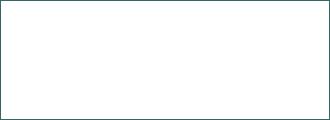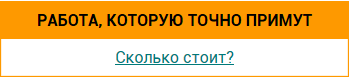Разработка демонстрационного многопоточного приложения с динамическим изменением свойств окна и компонент
Разработка справочной системы по визуальным компонентам языка программирования Delphi. Возможность сохранения измененных свойств компонент в файле с возможностью их загрузки в будущем. Логика работы приложения и разработка программного обеспечения.
| Рубрика | Программирование, компьютеры и кибернетика |
| Вид | курсовая работа |
| Язык | русский |
| Дата добавления | 22.01.2015 |
| Размер файла | 602,4 K |
Отправить свою хорошую работу в базу знаний просто. Используйте форму, расположенную ниже
Студенты, аспиранты, молодые ученые, использующие базу знаний в своей учебе и работе, будут вам очень благодарны.
Размещено на http://www.allbest.ru/
КУРСОВАЯ РАБОТА
по дисциплине: "Среды визуального программирования"
Тема: "Разработка демонстрационного многопоточного приложения с динамическим изменением свойств окна и компонент"
Содержание
- Введение
- 1. Постановка задачи
- 2. Выбор средств реализации
- 3. Описание логики работы приложения и разработка программного обеспечения
- 4. Описание пользовательского интерфейса
- Заключение
- Список использованной литературы
- Приложения
Введение
Зачастую необходимо получить быстрый доступ к информации. Всё чаще для этого используются различные компьютерные приложения.
Одним из важнейших разделов науки информатики является программирование. Язык программирования - это формальный, искусственно созданный язык для написания и реализации алгоритма на компьютере.
Среди главных причин, принесших заслуженную популярность объектно-ориентированного программирования, следует отметить следующие:
· почти полное разрешение проблемы кризиса в программном обеспечении, за счет уменьшения времени на разработку программного продукта и высокой технологии программирования;
· переход от существующих языков программирования к новым, прогрессивным информационным технологиям и сходство идей объектно-ориентированного программирования с идеями из других областей науки.
Методы ООП для решения технических задач нередко используются в повседневной жизни, поэтому, обучение языкам объектно-ориентированного программирования не вызывает особых трудностей.
Преимущество ООП в наглядном представлении программы с помощью объектов (кнопок, строк для ввода информации и др.). Каждый объект принадлежит определенному классу. Например, кнопка (Button1) принадлежит классу кнопок TButton. В класс входит сколь угодно много объектов, объединенных в одну группу согласно их свойствам и поведению в среде окружения, в которой они существуют и взаимодействуют.
Появление Delphi не могло пройти незамеченным среди многочисленных пользователей компьютера. Оценки экспертов, изучающих возможности этого продукта фирмы Borland, обычно окрашены в восторженные тона. Основное достоинство Delphi состоит в том, что здесь реализованы идеи визуального программирования. Среда визуального программирования превращает процесс создания программы в приятное и легко понимаемое конструирование приложения из большого набора графических и структурных примитивов.
Практической частью курсового проекта является разработка справочной системы по визуальным компонентам Delphi
1. Постановка задачи
Разработка справочной системы по визуальным компонентам Delphi.
Основные требования: получение информации по основным визуальным компонентам (не менее 15 компонент). Визуализация компонент в специально отведенной области с возможностью задания им разных свойств (размер, цвет и т.д.). Обеспечить возможность с помощью мыши перемещения компонент по отведенной области с отображением координат. Описание компонент должно храниться в текстовом файле.
Общие требования:
1. При выходе из программы обеспечить возможность сохранения измененных свойств компонент в файле с возможностью их загрузки в будущем.
2. Тип приложения: GUI
2. Выбор средств реализации
Для выполнения проекта был выбран язык программирования Delphi, так как он сочетает в себе простоту выполнения задачи, построения пользовательского интерфейса, а также обладает мощным набором функций, экономящим время на разработку программного обеспечения.
В разрабатываемой программе предполагается использование следующих функций и модулей
Модуль Forms позволяет работать с формами. Для создания GUI - приложения будут использованы объекты класса TForm;
Модули StdCtrls, Buttons, ExtCtrls для создания с помощью кнопок интерфейса, удобного и привычного пользователю;
Модуль Controls для работы с классом TControl, что позволяет упростить написание обработчиков события перемещения объектов по форме с помощью мыши;
Модуль Dialogs для вызова модальной формы с помощью функции showmessage;
Модуль Windows для создания объекта FocusRect класса TRect, используемого для отображения прямоугольника при перемещении объектов по форме с помощью мыши;
Модуль Graphics для работы с классом TColor;
Модули ComCtrls и Grids исключительно для создания примеров компонент, остальные компоненты есть в ранее упомянутых модулях.
Реализация метода Drag and Drop для перемещения объектов по форме;
Реализация сохранения и загрузки состояния компонент на форме;
Изменение некоторых свойств создаваемых объектов;
Получение справочной информации о выбранном компоненте;
Получение информации о программе;
Выход из программы.
3. Описание логики работы приложения и разработка программного обеспечения
В разрабатываемом приложении реализуется справочная система по визуальным компонентам Delphi. Пользователь имеет возможность получить информацию о некоторых компонентах библиотеки VLC Delphi, увидеть пример этих компонент, изменить их свойства, а также сохранить текущее состояние программы для последующей загрузки.
В файл, при условии наличия объекта компоненты на форме, сохраняются значения его координат и размеры объекта. При отсутствии компонента в файл записывается на соответствующее место ноль. Алгоритм загрузки производится в обратном порядке.
Листинг программы приведен в приложении А.
В процессе создания программного обеспечения были разработаны процедуры и функции, приведённые в таблице 1.
Таблица 1.
Используемые методы.
|
Процедура |
Описание |
|
|
procedure ListBox1Click |
При нажатии на элемент списка создаётся или удаляется соответствующий объект (при активированном переключателе CheckBox1 также показывается справка о нём). |
|
|
procedure SetProperties |
Присваевает свойству Text компонент Edit1, Edit2, Edit3, Edid4 соответствующие свойства выбранного компонента. |
|
|
procedure ComponentMouseDown |
Обработчик события нажатия кнопкой мыши на объекте для последующего его перемещения. |
|
|
procedure ComponentMouseMove |
Обработчик события перемещения компонента по ограниченной области формы с помощью мыши. |
|
|
procedure ComponentMouseUp |
Обработчик события прекращеия перемещения объекта по форме. |
|
|
procedure Button1Click |
Применение к выбранному компоненту свойств, заданных в Edi1, Edit2, Edit3, Edid4. |
|
|
procedure BitBtn4Click |
Выход из программы |
|
|
procedure BitBtn5Click |
Вызов модальной формы, показывающей информацию о программе |
|
|
procedure BitBtn1Click |
Сохранение текущего состояния программы в файл |
|
|
procedure BitBtn3Click |
Кнопка, вызывающая процедуру clear_all |
|
|
procedure BitBtn2Click |
Удаление всех созданных пользователем объектов и загрузка положения компонент на форме из файла |
|
|
procedure clear_all |
Удаляет созданные пользователем объекты с формы. |
4. Описание пользовательского интерфейса
В интерфейсе проекта используются компоненты Delphi: Label, Button, BitBtn, Edit, ListBox, CheckBox, Shape, StatusBar.
Label - предназначен для отображения статического текста, то есть надписей и меток на форме, которые не меняются в течение всего времени работы программы.
Button и BitBtn - используется для реализации в программе команд с помощью обработчика события OnClick этого компонента.
Edit - используется для ввода - вывода текстовой информации.
ListBox - необходим для выбора пользователем компонента, с которым он хотел бы ознакомиться.
CheckBox - независимый переключатель, предназначенный для проверки решения пользователя типа Да/Нет.
Shape - данный компонент был использован для того, чтобы визуально ограничить область, в которой пользователь может работать с примерами компонент.
StatusBar - используется для отображения координаты курсора при перемещении компоненты по форме.
При запуске проекта пользователь попадает на следующую форму:
Рис. 1. Запуск проекта.
Далее, если пользователь активировал переключатель "Показывать информацию", при нажатии на один из элементов списка происходит запуск модальной формы с кратким описанием выбранного компонента, а также создание этого объекта на форме. Если переключатель не был активирован, то модальная форма не запускается.
визуальный компонент язык программирование
Рис. 2. Нажатие на элемент списка.
Появившиеся объекты пользователь может перемещать с помощью мыши по форме в разрешенных пределах, изменять их свойства применяя изменения нажатием на кпопку "Apply". При перемещении объекта, отображаются координаты курсора
Рис. 3. Изменение свойств объектов.
При работе с программой пользователь может сохранить или загрузить положение и свойства находящихся на форме объектов кликнув на соответствующих кнопках "Save" и "Load". Пользователь также может очистить поле с помощью кнопки "Clear" от всех созданных им компонент или вручную удалять каждый из них повторно нажав на соответствующий элемент списка; получить информацию о самом приложении с помощью кнопки "About"; выйти из программы нажав на кнопку "Quit".
Рис. 4. О программе.
Заключение
Целью курсовой работы было изучение языка программирования Delphi и улучшение практических заданий.
В ходе курсовой работы было разработано приложение, позволяющее получать справочную информацию о визуальных компонентах Delphi. В нём был реализован метод Drag and Drop, сохранение и загрузка данных, отображение координат курсора, изменение некоторых свойств создаваемых объектов, использованы объекты классов TForm, TLabel, TEdit, TButton, TBitBtn, TShape, TCheckBox, TListBox, TStatusBar, TColorBox. Для отображения справочной информации использовались модальные формы, информация в которые загружается из соответствующего файла.
Список использованной литературы
1. Архангельский А.Я. Программирование в Delphi: Учебник по классическим версиям Delphi. - М.: Бином, 2011.
2. Дмитрий Осипов. Delphi. Профессиональное програмирование. - 2008
3. Фаронов В.В. Delphi. Программирование на языке высокого уровня: Учебник для вузов - Спб.: Лидер, 2010.
4. Справочник Основы Delphi URL - http://delphibasics.ru/
5. Свободная интернет-энциклопедия Wikipedia. URL - http://ru. wikipedia.org/
Приложения
Приложение А (обязательное)
Листинг программы
unit main;
interface
uses
Windows, SysUtils, Graphics, Controls, Forms, Dialogs, Grids,
Buttons, StdCtrls, ComCtrls, ExtCtrls, Classes;
type
TForm1 = class (TForm)
ListBox1: TListBox;
Edit1: TEdit;
Edit2: TEdit;
Edit3: TEdit;
Edit4: TEdit;
Label1: TLabel;
Label2: TLabel;
Label3: TLabel;
Label4: TLabel;
Label5: TLabel;
Button1: TButton;
BitBtn1: TBitBtn;
BitBtn2: TBitBtn;
BitBtn3: TBitBtn;
BitBtn4: TBitBtn;
BitBtn5: TBitBtn;
Shape1: TShape;
Shape2: TShape;
CheckBox1: TCheckBox;
Label6: TLabel;
StatusBar1: TStatusBar;
ColorBox1: TColorBox;
Label7: TLabel;
procedure ListBox1Click (Sender: TObject);
procedure SetProperties (Sender: TObject);
procedure ComponentMouseDown (Sender: TObject; Button: TMouseButton;
Shift: TShiftState; X, Y: Integer);
procedure ComponentMouseMove (Sender: TObject; Shift: TShiftState; X,
Y: Integer);
procedure ComponentMouseUp (Sender: TObject; Button: TMouseButton;
Shift: TShiftState; X, Y: Integer);
procedure Button1Click (Sender: TObject);
procedure BitBtn4Click (Sender: TObject);
procedure BitBtn5Click (Sender: TObject);
procedure BitBtn1Click (Sender: TObject);
procedure BitBtn3Click (Sender: TObject);
procedure BitBtn2Click (Sender: TObject);
procedure clear_all;
private
{ Private declarations }
public
{ Public declarations }
end;
var
Form1: TForm1;
implementation
{$R *. dfm}
var
button: TButton; // 1
textBox: TEdit; // 2
checkBox: TCheckBox; // 3
radio: TRadioButton; // 4
panel: TPanel; // 5
progress: TProgressBar; // 6
bitBtn: TBitBtn; // 7
labelBox: TLabel; // 8
labeledEdit: TLabeledEdit; // 9
groupBox: TGroupBox; // 10
memoBox: TMemo; // 11
speedBtn: TSpeedButton; // 12
shape: TShape; // 13
staticText: TStaticText; // 14
stringGrid: TStringGrid; // 15
Dragg: boolean;
XOffset, YOffset: integer;
FocusRect: TRect;
Selected_Component: TControl;
last: integer;
procedure TForm1. SetProperties (Sender: TObject);
begin
Edit1. Text: = IntToStr ( (Sender as TControl). Left);
Edit2. Text: = IntToStr ( (Sender as TControl). Top);
Edit3. Text: = IntToStr ( (Sender as TControl). Height);
Edit4. Text: = IntToStr ( (Sender as TControl). Width);
case last of
1: ColorBox1. Selected: =button. Font. Color;
2: ColorBox1. Selected: =textBox. Font. Color;
// 3:
// 4:
5: ColorBox1. Selected: =panel. Font. Color;
// 6:
7: ColorBox1. Selected: =bitBtn. Font. Color;
8: ColorBox1. Selected: =labelBox. Font. Color;
9: ColorBox1. Selected: =labeledEdit. Font. Color;
10: ColorBox1. Selected: =groupBox. Font. Color;
11: ColorBox1. Selected: =memoBox. Font. Color;
// 12:
// 13:
// 14:
// 15:
end;
end;
procedure TForm1. ListBox1Click (Sender: TObject);
var x,y: integer; h: textfile; shelp: AnsiString;
begin
x: = 200;
y: = 200;
if listbox1. Selected [0] then begin // Button
if checkbox1. Checked then begin
AssignFile (h,'h1. txt');
reset (h);
read (h,shelp);
showmessage (shelp);
closeFile (h);
end;
if not (Assigned (button)) then begin
button: = TButton. Create (Form1);
button. Parent: = Form1;
button. Left: = x;
button. Top: = y;
button. Visible: = True;
last: =1;
button. Height: = 30;
button. Width: = 80;
button. Name: = 'Button';
button. OnMouseDown: = ComponentMouseDown;
button. OnMouseMove: = ComponentMouseMove;
button. OnMouseUp: = ComponentMouseUp;
SetProperties (button);
end
else begin button. Destroy; button: =nil; exit; end; end;
if listbox1. Selected [1] then begin // Edit
if checkbox1. Checked then begin
AssignFile (h,'h2. txt');
reset (h);
read (h,shelp);
showmessage (shelp);
closeFile (h);
end;
if not (Assigned (textBox)) then begin
textBox: = TEdit. Create (Form1);
textBox. Parent: = Form1;
textBox. Left: = x;
textBox. Top: = y;
textBox. Visible: = True;
last: =2;
textBox. Height: = 30;
textBox. Width: = 60;
textBox. Name: = 'Edit';
textBox. OnMouseDown: = ComponentMouseDown;
textBox. OnMouseMove: = ComponentMouseMove;
textBox. OnMouseUp: = ComponentMouseUp;
SetProperties (textBox);
end
else begin textBox. Destroy; textBox: =nil; exit; end; end;
if listbox1. Selected [2] then begin // CheckBox
if checkbox1. Checked then begin
AssignFile (h,'h3. txt');
reset (h);
read (h,shelp);
showmessage (shelp);
closeFile (h);
end;
if not (Assigned (checkBox)) then begin
checkBox: = TCheckBox. Create (Form1);
checkBox. Parent: = Form1;
checkBox. Left: = x;
checkBox. Top: = y;
checkBox. Visible: = True;
last: =3;
checkBox. Height: = 30;
checkBox. Width: = 80;
checkBox. Name: = 'CheckBox';
checkBox. OnMouseDown: = ComponentMouseDown;
checkBox. OnMouseMove: = ComponentMouseMove;
checkBox. OnMouseUp: = ComponentMouseUp;
SetProperties (checkBox);
end
else begin checkBox. Destroy; checkBox: =nil; exit; end; end;
if listbox1. Selected [3] then begin // RadioButton
if checkbox1. Checked then begin
AssignFile (h,'h4. txt');
reset (h);
read (h,shelp);
showmessage (shelp);
closeFile (h);
end;
if not (Assigned (radio)) then begin
radio: = TRadioButton. Create (Form1);
radio. Parent: = Form1;
radio. Left: = x;
radio. Top: = y;
radio. Visible: = True;
last: =4;
radio. Height: = 30;
radio. Width: = 80;
radio. Name: = 'RadioButton';
radio. OnMouseDown: = ComponentMouseDown;
radio. OnMouseMove: = ComponentMouseMove;
radio. OnMouseUp: = ComponentMouseUp;
SetProperties (radio);
end
else begin radio. Destroy; radio: =nil; exit; end; end;
if listbox1. Selected [4] then begin // Panel
if checkbox1. Checked then begin
AssignFile (h,'h5. txt');
reset (h);
read (h,shelp);
showmessage (shelp);
closeFile (h);
end;
if not (Assigned (panel)) then begin
panel: = TPanel. Create (Form1);
panel. Parent: = Form1;
panel. Left: = x;
panel. Top: = y;
panel. Visible: = True;
last: =5;
panel. Height: = 30;
panel. Width: = 80;
panel. Name: = 'Panel';
panel. OnMouseDown: = ComponentMouseDown;
panel. OnMouseMove: = ComponentMouseMove;
panel. OnMouseUp: = ComponentMouseUp;
SetProperties (panel);
end
else begin panel. Destroy; panel: =nil; exit; end; end;
if listbox1. Selected [5] then begin // ProgressBar
if checkbox1. Checked then begin
AssignFile (h,'h6. txt');
reset (h);
read (h,shelp);
showmessage (shelp);
closeFile (h);
end;
if not (Assigned (progress)) then begin
progress: = TProgressBar. Create (Form1);
progress. Parent: = Form1;
progress. Left: = x;
progress. Top: = y;
progress. Visible: = True;
last: =6;
progress. Height: = 30;
progress. Width: = 80;
progress. Name: = 'ProgressBar';
progress. OnMouseDown: = ComponentMouseDown;
progress. OnMouseMove: = ComponentMouseMove;
progress. OnMouseUp: = ComponentMouseUp;
SetProperties (progress);
end
else begin progress. Destroy; progress: =nil; exit; end; end;
if listbox1. Selected [6] then begin // BitBtn
if checkbox1. Checked then begin
AssignFile (h,'h7. txt');
reset (h);
read (h,shelp);
showmessage (shelp);
closeFile (h);
end;
if not (Assigned (bitBtn)) then begin
bitBtn: = TBitBtn. Create (Form1);
bitBtn. Parent: = Form1;
bitBtn. Left: = x;
bitBtn. Top: = y;
bitBtn. Visible: = True;
last: =7;
bitBtn. Height: = 30;
bitBtn. Width: = 80;
bitBtn. Name: = 'BitButton';
bitBtn. OnMouseDown: = ComponentMouseDown;
bitBtn. OnMouseMove: = ComponentMouseMove;
bitBtn. OnMouseUp: = ComponentMouseUp;
SetProperties (bitBtn);
end
else begin bitBtn. Destroy; bitBtn: =nil; exit; end; end;
if listbox1. Selected [7] then begin // Label
if checkbox1. Checked then begin
AssignFile (h,'h8. txt');
reset (h);
read (h,shelp);
showmessage (shelp);
closeFile (h);
end;
if not (Assigned (labelBox)) then begin
labelBox: = TLabel. Create (Form1);
labelBox. Parent: = Form1;
labelBox. Left: = x;
labelBox. Top: = y;
labelBox. Visible: = True;
last: =8;
labelBox. Height: = 130;
labelBox. Width: = 80;
labelBox. Name: = 'Label';
labelBox. OnMouseDown: = ComponentMouseDown;
labelBox. OnMouseMove: = ComponentMouseMove;
labelBox. OnMouseUp: = ComponentMouseUp;
SetProperties (labelBox);
end
else begin labelBox. Destroy; labelBox: =nil; exit; end; end;
if listbox1. Selected [8] then begin // labeledEdit
if checkbox1. Checked then begin
AssignFile (h,'h9. txt');
reset (h);
read (h,shelp);
showmessage (shelp);
closeFile (h);
end;
if not (Assigned (labeledEdit)) then begin
labeledEdit: = TLabeledEdit. Create (Form1);
labeledEdit. Parent: = Form1;
labeledEdit. Left: = x + 60;
labeledEdit. Top: = y;
labeledEdit. Visible: = True;
last: =9;
labeledEdit. Height: = 30;
labeledEdit. Width: = 80;
labeledEdit. Name: = 'LabeledEdit';
labeledEdit. EditLabel. Caption: = 'LabeledEdit';
labeledEdit. OnMouseDown: = ComponentMouseDown;
labeledEdit. OnMouseMove: = ComponentMouseMove;
labeledEdit. OnMouseUp: = ComponentMouseUp;
SetProperties (labeledEdit);
end
else begin labeledEdit. Destroy; labeledEdit: =nil; exit; end; end;
if listbox1. Selected [9] then begin // GroupBox
if checkbox1. Checked then begin
AssignFile (h,'h10. txt');
reset (h);
read (h,shelp);
showmessage (shelp);
closeFile (h);
end;
if not (Assigned (groupBox)) then begin
groupBox: = TGroupBox. Create (Form1);
groupBox. Parent: = Form1;
groupBox. Left: = x;
groupBox. Top: = y;
groupBox. Visible: = True;
last: =10;
groupBox. Height: = 130;
groupBox. Width: = 80;
groupBox. Name: = 'GroupBox';
groupBox. OnMouseDown: = ComponentMouseDown;
groupBox. OnMouseMove: = ComponentMouseMove;
groupBox. OnMouseUp: = ComponentMouseUp;
SetProperties (groupBox);
end
else begin groupBox. Destroy; groupBox: =nil; exit; end; end;
if listbox1. Selected [10] then begin // Memo
if checkbox1. Checked then begin
AssignFile (h,'h11. txt');
reset (h);
read (h,shelp);
showmessage (shelp);
closeFile (h);
end;
if not (Assigned (memoBox)) then begin
memoBox: = TMemo. Create (Form1);
memoBox. Parent: = Form1;
memoBox. Left: = x;
memoBox. Top: = y;
memoBox. Visible: = True;
last: =11;
memoBox. Height: = 80;
memoBox. Width: = 80;
memoBox. Name: = 'Memo';
memoBox. OnMouseDown: = ComponentMouseDown;
memoBox. OnMouseMove: = ComponentMouseMove;
memoBox. OnMouseUp: = ComponentMouseUp;
SetProperties (memoBox);
end
else begin memoBox. Destroy; memoBox: =nil; exit; end; end;
if listbox1. Selected [11] then begin // SpeedButton
if checkbox1. Checked then begin
AssignFile (h,'h12. txt');
reset (h);
read (h,shelp);
showmessage (shelp);
closeFile (h);
end;
if not (Assigned (speedBtn)) then begin
speedBtn: = TSpeedButton. Create (Form1);
speedBtn. Parent: = Form1;
speedBtn. Left: = x;
speedBtn. Top: = y;
speedBtn. Visible: = True;
last: =12;
speedBtn. Height: = 30;
speedBtn. Width: = 80;
speedBtn. Name: = 'SpeedButton';
speedBtn. OnMouseDown: = ComponentMouseDown;
speedBtn. OnMouseMove: = ComponentMouseMove;
speedBtn. OnMouseUp: = ComponentMouseUp;
SetProperties (speedBtn);
end
else begin speedBtn. Destroy; speedBtn: =nil; exit; end; end;
if listbox1. Selected [12] then begin // Shape
if checkbox1. Checked then begin
AssignFile (h,'h13. txt');
reset (h);
read (h,shelp);
showmessage (shelp);
closeFile (h);
end;
if not (Assigned (shape)) then begin
shape: = TShape. Create (Form1);
shape. Parent: = Form1;
shape. Left: = x;
shape. Top: = y;
shape. Visible: = True;
last: =13;
shape. Height: = 30;
shape. Width: = 80;
shape. Name: = 'Shape';
shape. OnMouseDown: = ComponentMouseDown;
shape. OnMouseMove: = ComponentMouseMove;
shape. OnMouseUp: = ComponentMouseUp;
SetProperties (shape);
end
else begin shape. Destroy; shape: =nil; exit; end; end;
if listbox1. Selected [13] then begin // staticText
if checkbox1. Checked then begin
AssignFile (h,'h14. txt');
reset (h);
read (h,shelp);
showmessage (shelp);
closeFile (h);
end;
if not (Assigned (staticText)) then begin
staticText: = TStaticText. Create (Form1);
staticText. Parent: = Form1;
staticText. Left: = x;
staticText. Top: = y;
staticText. Visible: = True;
last: =14;
staticText. Height: = 130;
staticText. Width: = 80;
staticText. Name: = 'StaticText';
staticText. OnMouseDown: = ComponentMouseDown;
staticText. OnMouseMove: = ComponentMouseMove;
staticText. OnMouseUp: = ComponentMouseUp;
SetProperties (staticText);
end
else begin staticText. Destroy; staticText: =nil; exit; end; end;
if listbox1. Selected [14] then begin // stringGrid
if checkbox1. Checked then begin
AssignFile (h,'h15. txt');
reset (h);
read (h,shelp);
showmessage (shelp);
closeFile (h);
end;
if not (Assigned (stringGrid)) then begin
stringGrid: = TStringGrid. Create (Form1);
stringGrid. Parent: = Form1;
stringGrid. Left: = x;
stringGrid. Top: = y + 50;
stringGrid. Visible: = True;
last: =15;
stringGrid. Height: = 150;
stringGrid. Width: = 200;
stringGrid. Name: = 'StringGrid';
stringGrid. Col: =3;
stringGrid. Row: =2;
stringGrid. OnMouseDown: = ComponentMouseDown;
stringGrid. OnMouseMove: = ComponentMouseMove;
stringGrid. OnMouseUp: = ComponentMouseUp;
SetProperties (stringGrid);
end
else begin stringGrid. Destroy; stringGrid: =nil; exit; end; end;
end;
procedure TForm1.componentMouseDown (Sender: TObject; Button: TMouseButton;
Shift: TShiftState; X, Y: Integer);
begin
Dragg: = True;
XOffset: = X;
YOffset: = Y;
if Sender. ClassType = TButton then begin colorbox1. Enabled: =false; last: =1;
Selected_Component: = Sender as TButton; end;
if Sender. ClassType = TEdit then begin colorbox1. Enabled: =true; last: =2;
Selected_Component: = Sender as TEdit; end;
if Sender. ClassType = TCheckBox then begin colorbox1. Enabled: =false; last: =3;
Selected_Component: = Sender as TCheckBox; end;
if Sender. ClassType = TRadioButton then begin colorbox1. Enabled: =false; last: =4;
Selected_Component: = Sender as TRadioButton; end;
if Sender. ClassType = TPanel then begin colorbox1. Enabled: =true; last: =5;
Selected_Component: = Sender as TPanel; end;
if Sender. ClassType = TProgressBar then begin colorbox1. Enabled: =false; last: =6;
Selected_Component: = Sender as TProgressBar; end;
if Sender. ClassType = TBitBtn then begin colorbox1. Enabled: =true; last: =7;
Selected_Component: = Sender as TBitBtn; end;
if Sender. ClassType = TLabel then begin colorbox1. Enabled: =true; last: =8;
Selected_Component: = Sender as TLabel; end;
if Sender. ClassType = TLabeledEdit then begin colorbox1. Enabled: =true; last: =9;
Selected_Component: = Sender as TLabeledEdit; end;
if Sender. ClassType = TGroupBox then begin colorbox1. Enabled: =false; last: =10;
Selected_Component: = Sender as TGroupBox; end;
if Sender. ClassType = TMemo then begin colorbox1. Enabled: =true; last: =11;
Selected_Component: = Sender as TMemo; end;
if Sender. ClassType = TSpeedButton then begin colorbox1. Enabled: =false; last: =12;
Selected_Component: = Sender as TSpeedButton; end;
if Sender. ClassType = TShape then begin colorbox1. Enabled: =false; last: =13;
Selected_Component: = Sender as TShape; end;
if Sender. ClassType = TStaticText then begin colorbox1. Enabled: =false; last: =14;
Selected_Component: = Sender as TStaticText; end;
if Sender. ClassType = TStringGrid then begin colorbox1. Enabled: =false; last: =15;
Selected_Component: = Sender as TStringGrid; end;
SetProperties (Selected_Component);
with Selected_Component do
FocusRect: = Rect (Left, Top, Left + Width, Top + Height);
Canvas. DrawFocusRect (FocusRect);
end;
procedure TForm1.componentMouseMove (Sender: TObject; Shift: TShiftState; X,
Y: Integer);
begin
if Dragg then
begin
Canvas. DrawFocusRect (FocusRect);
with FocusRect do
begin
Left: = (Selected_Component. Left + X) - XOffset;
Top: = (Selected_Component. Top + Y) - YOffset;
Right: = Selected_Component. Width + Left;
Bottom: = Selected_Component. Height + Top;
end;
Canvas. DrawFocusRect (FocusRect);
StatusBar1. SimpleText: = 'x = ' + IntToStr ( (Selected_Component. Left + X) - XOffset) +
' y = ' + IntToStr ( (Selected_Component. Top + Y) - YOffset);
end;
end;
procedure TForm1.componentMouseUp (Sender: TObject; Button: TMouseButton;
Shift: TShiftState; X, Y: Integer);
begin
if Dragg then
begin
Canvas. DrawFocusRect (FocusRect); // Erase Focus Rect
Dragg: = False;
with Selected_Component do
begin
Left: = (Left + X) - XOffset;
Top: = (Top + Y) - YOffset;
if Left<120 then Left: =120;
if Left>900-Width then Left: =900-Width;
if Top<65 then Top: =65;
if Top>440-Height-20 then Top: =440-Height-20;
end;
SetProperties (Selected_Component);
end;
end;
procedure TForm1. Button1Click (Sender: TObject);
var vari: integer;
begin
if (Edit1. Text='') or (Edit2. Text='') or (Edit3. Text='') or (Edit1. Text='') then begin showmessage ('Выберите компонент! '); Exit; end
else begin
if (not (TryStrToInt (Edit1. Text,vari))) or (not (TryStrToInt (Edit2. Text,vari))) or (not (TryStrToInt (Edit3. Text,vari))) or (not (TryStrToInt (Edit1. Text,vari))) then begin showmessage ('Введите целое число! '); Exit; end;
Selected_Component. Left: =StrToInt (Edit1. Text);
Selected_Component. Top: =StrToInt (Edit2. Text);
Selected_Component. Height: =StrToInt (Edit3. Text);
Selected_Component. Width: =StrToInt (Edit4. Text);
if Selected_Component. Left<120 then Selected_Component. Left: =120;
if Selected_Component. Left>900-Selected_Component. Width then Selected_Component. Left: =900-Selected_Component. Width;
if Selected_Component. Top<65 then Selected_Component. Top: =65;
if Selected_Component. Top>440-Selected_Component. Height-20 then Top: =440-Selected_Component. Height-20;
case last of
2: begin textBox. Font. Color: =ColorBox1. Selected; end;
5: begin panel. Font. Color: =ColorBox1. Selected; end;
7: begin bitBtn. Font. Color: =ColorBox1. Selected; end;
8: begin labelBox. Font. Color: =ColorBox1. Selected; end;
9: begin labeledEdit. Font. Color: =ColorBox1. Selected; end;
11: begin memoBox. Font. Color: =ColorBox1. Selected; end;
else ColorBox1. enabled: =false;
end;
end;
SetProperties (Selected_Component);
end;
procedure TForm1. BitBtn4Click (Sender: TObject);
begin
Form1. Close;
end;
procedure TForm1. BitBtn1Click (Sender: TObject);
var f: textfile;
begin
AssignFile (f,{GetCurrentDir+}'save. txt');
Rewrite (f);
if Assigned (button) then // 1
begin
writeln (f,button. Top);
writeln (f,button. Left);
writeln (f,button. Height);
writeln (f,button. Width);
end
else writeln (f,'0');
if (Assigned (textBox)) and (textBox. Visible) then // 2
begin
writeln (f,textBox. Top);
writeln (f,textBox. Left);
writeln (f,textBox. Height);
writeln (f,textBox. Width);
writeln (f,textBox. Font. Color);
end
else writeln (f,'0');
if (Assigned (checkBox)) and (checkBox. Visible) then // 3
begin
writeln (f,checkBox. Top);
writeln (f,checkBox. Left);
writeln (f,checkBox. Height);
writeln (f,checkBox. Width);
end
else writeln (f,'0');
if (Assigned (radio)) and (radio. Visible) then // 4
begin
writeln (f,radio. Top);
writeln (f,radio. Left);
writeln (f,radio. Height);
writeln (f,radio. Width);
end
else writeln (f,'0');
if (Assigned (panel)) and (panel. Visible) then // 5
begin
writeln (f,panel. Top);
writeln (f,panel. Left);
writeln (f,panel. Height);
writeln (f,panel. Width);
writeln (f,panel. Font. Color);
end
else writeln (f,'0');
if (Assigned (progress)) and (progress. Visible) then // 6
begin
writeln (f,progress. Top);
writeln (f,progress. Left);
writeln (f,progress. Height);
writeln (f,progress. Width);
end
else writeln (f,'0');
if (Assigned (bitBtn)) and (bitBtn. Visible) then // 7
begin
writeln (f,bitBtn. Top);
writeln (f,bitBtn. Left);
writeln (f,bitBtn. Height);
writeln (f,bitBtn. Width);
writeln (f,bitBtn. Font. Color);
end
else writeln (f,'0');
if (Assigned (labelBox)) and (labelBox. Visible) then // 8
begin
writeln (f,labelBox. Top);
writeln (f,labelBox. Left);
writeln (f,labelBox. Height);
writeln (f,labelBox. Width);
writeln (f,labelBox. Font. Color);
end
else writeln (f,'0');
if (Assigned (labeledEdit)) and (labeledEdit. Visible) then // 9
begin
writeln (f,labeledEdit. Top);
writeln (f,labeledEdit. Left);
writeln (f,labeledEdit. Height);
writeln (f,labeledEdit. Width);
writeln (f,labeledEdit. Font. Color);
end
else writeln (f,'0');
if (Assigned (groupBox)) and (groupBox. Visible) then // 10
begin
writeln (f,groupBox. Top);
writeln (f,groupBox. Left);
writeln (f,groupBox. Height);
writeln (f,groupBox. Width);
end
else writeln (f,'0');
if (Assigned (memoBox)) and (memoBox. Visible) then // 11
begin
writeln (f,memoBox. Top);
writeln (f,memoBox. Left);
writeln (f,memoBox. Height);
writeln (f,memoBox. Width);
writeln (f,memoBox. Font. Color);
end
else writeln (f,'0');
if (Assigned (speedBtn)) and (speedBtn. Visible) then // 12
begin
writeln (f,speedBtn. Top);
writeln (f,speedBtn. Left);
writeln (f,speedBtn. Height);
writeln (f,speedBtn. Width);
end
else writeln (f,'0');
if (Assigned (shape)) and (shape. Visible) then // 13
begin
writeln (f,shape. Top);
writeln (f,shape. Left);
writeln (f,shape. Height);
writeln (f,shape. Width);
end
else writeln (f,'0');
if (Assigned (staticText)) and (staticText. Visible) then // 14
begin
writeln (f,staticText. Top);
writeln (f,staticText. Left);
writeln (f,staticText. Height);
writeln (f,staticText. Width);
end
else writeln (f,'0');
if (Assigned (stringGrid)) and (stringGrid. Visible) then // 15
begin
writeln (f,stringGrid. Top);
writeln (f,stringGrid. Left);
writeln (f,stringGrid. Height);
writeln (f,stringGrid. Width);
end
else writeln (f,'0');
CloseFile (f);
end;
procedure TForm1. clear_all;
begin
Edit1. Text: =''; Edit2. Text: =''; Edit3. Text: =''; Edit4. Text: ='';
if Assigned (button) then begin button. Destroy; button: =nil; end;
if Assigned (textBox) then begin textBox. Destroy; textBox: =nil; end;
if Assigned (checkBox) then begin checkBox. Destroy; checkBox: =nil; end;
if Assigned (radio) then begin radio. Destroy; radio: =nil; end;
if Assigned (panel) then begin panel. Destroy; panel: =nil; end;
if Assigned (progress) then begin progress. Destroy; progress: =nil; end;
if Assigned (bitBtn) then begin bitBtn. Destroy; bitBtn: =nil; end; // 7
if Assigned (labelBox) then begin labelBox. Destroy; labelBox: =nil; end;
if Assigned (labeledEdit) then begin labeledEdit. Destroy; labeledEdit: =nil; end;
if Assigned (groupBox) then begin groupBox. Destroy; groupBox: =nil; end; // 10
if Assigned (memoBox) then begin memoBox. Destroy; memoBox: =nil; end; // 11
if Assigned (speedBtn) then begin speedBtn. Destroy; speedBtn: =nil; end; // 12
if Assigned (shape) then begin shape. Destroy; shape: =nil; end; // 13
if Assigned (staticText) then begin staticText. Destroy; staticText: =nil; end; // 14
if Assigned (stringGrid) then begin stringGrid. Destroy; stringGrid: =nil; end; // 15
end;
procedure TForm1. BitBtn3Click (Sender: TObject);
begin
clear_all;
end;
procedure TForm1. BitBtn2Click (Sender: TObject);
var f: textfile; tmp: integer; sig: TColor;
begin
clear_all;
AssignFile (f,{GetCurrentDir+}'save. txt');
Reset (f);
readln (f,tmp);
if tmp<>0 then begin // button
if NOT (Assigned (button)) then begin
button: = TButton. Create (Form1);
button. Parent: = Form1;
button. OnMouseDown: = ComponentMouseDown;
button. OnMouseMove: = ComponentMouseMove;
button. OnMouseUp: = ComponentMouseUp;
button. Name: = 'Button';
end;
button. Top: =tmp;
readln (f,tmp);
button. Left: =tmp;
readln (f,tmp);
button. Height: =tmp;
readln (f,tmp);
button. Width: =tmp;
// SetProperties (button);
button. Visible: =true;
end;
readln (f,tmp);
if tmp<>0 then begin // textBox
if NOT (Assigned (textBox)) then begin
textBox: = TEdit. Create (Form1);
textBox. Parent: = Form1;
textBox. OnMouseDown: = ComponentMouseDown;
textBox. OnMouseMove: = ComponentMouseMove;
textBox. OnMouseUp: = ComponentMouseUp;
textBox. Name: = 'TextBox';
end;
textBox. Top: =tmp;
readln (f,tmp);
textBox. Left: =tmp;
readln (f,tmp);
textBox. Height: =tmp;
readln (f,tmp);
textBox. Width: =tmp;
readln (f,sig);
textBox. Font. Color: =sig;
// SetProperties (textBox);
textBox. Visible: =true;
end;
readln (f,tmp);
if tmp<>0 then begin // checkBox
if NOT (Assigned (checkBox)) then begin
checkBox: = TCheckBox. Create (Form1);
checkBox. Parent: = Form1;
checkBox. OnMouseDown: = ComponentMouseDown;
checkBox. OnMouseMove: = ComponentMouseMove;
checkBox. OnMouseUp: = ComponentMouseUp;
checkBox. Name: = 'CheckBox';
end;
checkBox. Top: =tmp;
readln (f,tmp);
checkBox. Left: =tmp;
readln (f,tmp);
checkBox. Height: =tmp;
readln (f,tmp);
checkBox. Width: =tmp;
// SetProperties (checkBox);
checkBox. Visible: =true;
end;
readln (f,tmp);
if tmp<>0 then begin // radio
if NOT (Assigned (radio)) then begin
radio: = TRadioButton. Create (Form1);
radio. Parent: = Form1;
radio. OnMouseDown: = ComponentMouseDown;
radio. OnMouseMove: = ComponentMouseMove;
radio. OnMouseUp: = ComponentMouseUp;
radio. Name: = 'RadioButton';
end;
radio. Top: =tmp;
readln (f,tmp);
radio. Left: =tmp;
readln (f,tmp);
radio. Height: =tmp;
readln (f,tmp);
radio. Width: =tmp;
// SetProperties (radio);
radio. Visible: =true;
end;
readln (f,tmp);
if tmp<>0 then begin // panel
if NOT (Assigned (panel)) then begin
panel: = TPanel. Create (Form1);
panel. Parent: = Form1;
panel. OnMouseDown: = ComponentMouseDown;
panel. OnMouseMove: = ComponentMouseMove;
panel. OnMouseUp: = ComponentMouseUp;
panel. Name: = 'Panel';
end;
panel. Top: =tmp;
readln (f,tmp);
panel. Left: =tmp;
readln (f,tmp);
panel. Height: =tmp;
readln (f,tmp);
panel. Width: =tmp;
readln (f,sig);
panel. Font. Color: =sig;
// SetProperties (panel);
panel. Visible: =true;
end;
readln (f,tmp);
if tmp<>0 then begin // progress
if NOT (Assigned (progress)) then begin
progress: = TProgressBar. Create (Form1);
progress. Parent: = Form1;
progress. OnMouseDown: = ComponentMouseDown;
progress. OnMouseMove: = ComponentMouseMove;
progress. OnMouseUp: = ComponentMouseUp;
progress. Name: = 'ProgressBar';
end;
progress. Top: =tmp;
readln (f,tmp);
progress. Left: =tmp;
readln (f,tmp);
progress. Height: =tmp;
readln (f,tmp);
progress. Width: =tmp;
// SetProperties (progress);
progress. Visible: =true;
end;
readln (f,tmp);
if tmp<>0 then begin // bitBtn
if NOT (Assigned (bitBtn)) then begin
bitBtn: = TBitBtn. Create (Form1);
bitBtn. Parent: = Form1;
bitBtn. OnMouseDown: = ComponentMouseDown;
bitBtn. OnMouseMove: = ComponentMouseMove;
bitBtn. OnMouseUp: = ComponentMouseUp;
bitBtn. Name: = 'BitBtn';
end;
bitBtn. Top: =tmp;
readln (f,tmp);
bitBtn. Left: =tmp;
readln (f,tmp);
bitBtn. Height: =tmp;
readln (f,tmp);
bitBtn. Width: =tmp;
readln (f,sig);
bitBtn. Font. Color: =sig;
// SetProperties (bitBtn);
bitBtn. Visible: =true;
end;
readln (f,tmp);
if tmp<>0 then begin // labelBox
if NOT (Assigned (labelBox)) then begin
labelBox: = TLabel. Create (Form1);
labelBox. Parent: = Form1;
labelBox. OnMouseDown: = ComponentMouseDown;
labelBox. OnMouseMove: = ComponentMouseMove;
labelBox. OnMouseUp: = ComponentMouseUp;
labelBox. Name: = 'Label';
end;
labelBox. Top: =tmp;
readln (f,tmp);
labelBox. Left: =tmp;
readln (f,tmp);
labelBox. Height: =tmp;
readln (f,tmp);
labelBox. Width: =tmp;
readln (f,sig);
labelbox. Font. Color: =sig;
// SetProperties (labelBox);
labelBox. Visible: =true;
end;
readln (f,tmp);
if tmp<>0 then begin // labeledEdit
if NOT (Assigned (labeledEdit)) then begin
labeledEdit: = TLabeledEdit. Create (Form1);
labeledEdit. Parent: = Form1;
labeledEdit. OnMouseDown: = ComponentMouseDown;
labeledEdit. OnMouseMove: = ComponentMouseMove;
labeledEdit. OnMouseUp: = ComponentMouseUp;
labeledEdit. Name: = 'LabeledEdit';
end;
labeledEdit. Top: =tmp;
readln (f,tmp);
labeledEdit. Left: =tmp;
readln (f,tmp);
labeledEdit. Height: =tmp;
readln (f,tmp);
labeledEdit. Width: =tmp;
readln (f,sig);
labeledEdit. Font. Color: =sig;
// SetProperties (labeledEdit);
labeledEdit. Visible: =true;
end;
readln (f,tmp);
if tmp<>0 then begin // groupBox
if NOT (Assigned (groupBox)) then begin
groupBox: = TGroupBox. Create (Form1);
groupBox. Parent: = Form1;
groupBox. OnMouseDown: = ComponentMouseDown;
groupBox. OnMouseMove: = ComponentMouseMove;
groupBox. OnMouseUp: = ComponentMouseUp;
groupBox. Name: = 'GroupBox';
end;
groupBox. Top: =tmp;
readln (f,tmp);
groupBox. Left: =tmp;
readln (f,tmp);
groupBox. Height: =tmp;
readln (f,tmp);
groupBox. Width: =tmp;
// SetProperties (groupBox);
groupBox. Visible: =true;
end;
readln (f,tmp);
if tmp<>0 then begin // memoBox
if NOT (Assigned (memoBox)) then begin
memoBox: = TMemo. Create (Form1);
memoBox. Parent: = Form1;
memoBox. OnMouseDown: = ComponentMouseDown;
memoBox. OnMouseMove: = ComponentMouseMove;
memoBox. OnMouseUp: = ComponentMouseUp;
memoBox. Name: = 'Memo';
end;
memoBox. Top: =tmp;
readln (f,tmp);
memoBox. Left: =tmp;
readln (f,tmp);
memoBox. Height: =tmp;
readln (f,tmp);
memoBox. Width: =tmp;
readln (f,sig);
memoBox. Font. Color: =sig;
// SetProperties (memoBox);
memoBox. Visible: =true;
end;
readln (f,tmp);
if tmp<>0 then begin // speedBtn
if NOT (Assigned (speedBtn)) then begin
speedBtn: = TSpeedButton. Create (Form1);
speedBtn. Parent: = Form1;
speedBtn. OnMouseDown: = ComponentMouseDown;
speedBtn. OnMouseMove: = ComponentMouseMove;
speedBtn. OnMouseUp: = ComponentMouseUp;
speedBtn. Name: = 'SpeedButton';
end;
speedBtn. Top: =tmp;
readln (f,tmp);
speedBtn. Left: =tmp;
readln (f,tmp);
speedBtn. Height: =tmp;
readln (f,tmp);
speedBtn. Width: =tmp;
// SetProperties (speedBtn);
speedBtn. Visible: =true;
end;
readln (f,tmp);
if tmp<>0 then begin // shape
if NOT (Assigned (shape)) then begin
shape: = TShape. Create (Form1);
shape. Parent: = Form1;
shape. OnMouseDown: = ComponentMouseDown;
shape. OnMouseMove: = ComponentMouseMove;
shape. OnMouseUp: = ComponentMouseUp;
shape. Name: = 'Shape';
end;
shape. Top: =tmp;
readln (f,tmp);
shape. Left: =tmp;
readln (f,tmp);
shape. Height: =tmp;
readln (f,tmp);
shape. Width: =tmp;
// SetProperties (shape);
shape. Visible: =true;
end;
readln (f,tmp);
if tmp<>0 then begin // staticText
if NOT (Assigned (staticText)) then begin
staticText: = TStaticText. Create (Form1);
staticText. Parent: = Form1;
staticText. OnMouseDown: = ComponentMouseDown;
staticText. OnMouseMove: = ComponentMouseMove;
staticText. OnMouseUp: = ComponentMouseUp;
staticText. Name: = 'StaticText';
end;
staticText. Top: =tmp;
readln (f,tmp);
staticText. Left: =tmp;
readln (f,tmp);
staticText. Height: =tmp;
readln (f,tmp);
staticText. Width: =tmp;
// SetProperties (staticText);
staticText. Visible: =true;
end;
readln (f,tmp);
if tmp<>0 then begin // stringGrid
if NOT (Assigned (stringGrid)) then begin
stringGrid: = TStringGrid. Create (Form1);
stringGrid. Parent: = Form1;
stringGrid. OnMouseDown: = ComponentMouseDown;
stringGrid. OnMouseMove: = ComponentMouseMove;
stringGrid. OnMouseUp: = ComponentMouseUp;
stringGrid. Name: = 'StringGrid';
end;
stringGrid. Top: =tmp;
readln (f,tmp);
stringGrid. Left: =tmp;
readln (f,tmp);
stringGrid. Height: =tmp;
readln (f,tmp);
stringGrid. Width: =tmp;
SetProperties (stringGrid);
stringGrid. Visible: =true;
end;
CloseFile (f);
end;
procedure TForm1. BitBtn5Click (Sender: TObject);
begin
Showmessage (`Справка по компонентам библиотеки VLC Deflphi 7. Разработал Брик Михаил. Воронеж 2013');
end;
end.
Размещено на Allbest.ru
Подобные документы
Разработка и реализация демонстрационного многопоточного приложения. Выбор основных средств реализации. Описание логики работы приложения и разработка программного обеспечения. Описание пользовательского интерфейса. Реализация потоков в Delphi.
курсовая работа [462,5 K], добавлен 10.08.2014Возможности среды программирования delphi при разработке приложения с визуальным интерфейсом. Разработка спецификации программного обеспечения и на ее основе кода программного продукта. Отладка программы "трассировкой", ее тестирование и оптимизация.
курсовая работа [501,4 K], добавлен 07.12.2016Общая характеристика интерфейса языка программирования Delphi. Рассмотрение окна редактора кода, конструктора формы, инспектора объектов и расширения файлов. Ознакомление с основными этапами создания и сохранения простого приложения; проверка его работы.
презентация [184,3 K], добавлен 18.03.2014Возможности среды программирования delphi при разработке приложения с визуальным интерфейсом. Отладка программных модулей с использованием специализированных программных средств. Тестирование программного обеспечения. Оптимизация программного кода.
курсовая работа [974,0 K], добавлен 21.12.2016Характеристика системы программирования. Главные составные части Delphi. Интерфейс программного приложения. Результаты работы программы. Руководство системного программиста и оператора. Язык программирования Delphi, среда компилятора Borland 7.0.
курсовая работа [1,6 M], добавлен 29.05.2013Изучение возможностей среды программирования delphi при разработке приложения с визуальным интерфейсом. Отладка программных модулей с использованием специализированных средств. Способы работы с динамическими массивами. Оптимизация программного кода.
курсовая работа [1,0 M], добавлен 23.12.2016Описание истории развития информационных технологий. Исследование предпочтений по использованию программного обеспечения пользователя персонального компьютера начального уровня и разработка интерфейсного приложения в среде программирования Delphi.
дипломная работа [2,0 M], добавлен 14.01.2012Описание визуальных компонентов. Использование чужеродных компонентов-CTIVEX, компонент Grid. Набор свойств, которые имеет каждый визуальный компонент, их установка программно или при проектировании приложения. Примеры приложения с компонентами.
реферат [976,6 K], добавлен 19.10.2008Разработка приложения для работы с базой данных с использованием объектно-ориентированного и визуального программирования. Обзор языка элементов языка программирования Delphi. Проектирование базы данных автозаправки. Клиентская система приложения.
курсовая работа [2,3 M], добавлен 31.01.2016Интегрированная среда разработки Lazarus. Среда программных продуктов Lazarus, объекты программных компонентов. Палитра компонентов Standard, Additional. Разработка справочной системы: структура проекта, интерфейс программы, компоненты приложения.
курсовая работа [695,2 K], добавлен 08.01.2023