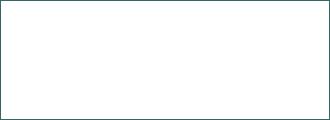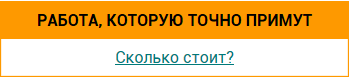Автоматизированное рабочее место работника регистратуры
Перечень автоматизируемых задач работника регистратуры, отвечающего за оформление записей на прием к врачам. Анализ вариантов использования автоматизированного рабочего места, проектирование и программирование его классов. Тестирование базы данных.
| Рубрика | Программирование, компьютеры и кибернетика |
| Вид | курсовая работа |
| Язык | русский |
| Дата добавления | 09.10.2013 |
| Размер файла | 3,2 M |
Отправить свою хорошую работу в базу знаний просто. Используйте форму, расположенную ниже
Студенты, аспиранты, молодые ученые, использующие базу знаний в своей учебе и работе, будут вам очень благодарны.
((System.ComponentModel.ISupportInitialize)(this.db)).EndInit();
this.menuStrip1.ResumeLayout(false);
this.menuStrip1.PerformLayout();
this.tabControl1.ResumeLayout(false);
this.tabPage1.ResumeLayout(false);
this.tabPage2.ResumeLayout(false);
((System.ComponentModel.ISupportInitialize)(this.journal)).EndInit();
this.ResumeLayout(false);
this.PerformLayout();
}
#endregion
privateSystem.Windows.Forms.DataGridViewdoctorsTable;
privateSystem.Windows.Forms.BindingSourcedb;
privateSystem.Windows.Forms.MenuStripmenuStrip1;
privateSystem.Windows.Forms.ToolStripMenuItemfile1;
privateSystem.Windows.Forms.ToolStripMenuItemactions1;
privateSystem.Windows.Forms.ToolStripMenuItemadd1;
privateSystem.Windows.Forms.ToolStripMenuItemedit;
privateSystem.Windows.Forms.ToolStripMenuItemsave1;
privateSystem.Windows.Forms.ToolStripMenuItemopen1;
privateSystem.Windows.Forms.ToolStripMenuItemexit1;
privateSystem.Windows.Forms.OpenFileDialogopenFileDialog1;
privateSystem.Windows.Forms.SaveFileDialogsaveFileDialog1;
privateSystem.Windows.Forms.ToolStripMenuItemnew1;
privateSystem.Windows.Forms.ToolStripMenuItemdelete1;
privateSystem.Windows.Forms.TabControltabControl1;
privateSystem.Windows.Forms.TabPagetabPage1;
privateSystem.Windows.Forms.TabPagetabPage2;
privateSystem.Windows.Forms.DataGridViewjournal;
privateSystem.Windows.Forms.LabeljournalHeader;
privateSystem.Windows.Forms.DataGridViewTextBoxColumnname;
privateSystem.Windows.Forms.DataGridViewTextBox Columnspecialization;
privateSystem.Windows.Forms.DataGridViewTextBoxColumncabinet Number;
privateSystem.Windows.Forms.DataGridViewComboBoxColumnwork Days;
privateSystem.Windows.Forms.ToolStripMenuItem инструменты ToolStrip MenuItem;
privateSystem.Windows.Forms.ToolStripMenuItemSortStrip;
privateSystem.Windows.Forms.ToolStripMenuItemsortByNameMenu;
privateSystem.Windows.Forms.ToolStripMenuItemSortBySpeciaization Menu;
privateSystem.Windows.Forms.ToolStripMenuItemSortByCabinetNumberMenu;
privateSystem.Windows.Forms.DataGridViewTextBoxColumntime1;
privateSystem.Windows.Forms.DataGridViewTextBoxColumnpatient1;
privateSystem.Windows.Forms.ToolStripMenuItemпоискToolStripMenu Item;
privateSystem.Windows.Forms.ToolStripMenuItemдокторToolStripMenu Item;
privateSystem.Windows.Forms.ToolStripMenuItemпациентToolStripMenu Item;
}
}
Представление формы DoctorForm
usingSystem.Windows.Forms;
namespaceRegistry
{
partialclassDoctorForm
{
///<summary>
///Required designer variable.
///</summary>
privateSystem.ComponentModel.IContainercomponents = null;
///<summary>
/// Clean up any resources being used.
///</summary>
///<param name="disposing">true if managed resources should be disposed; otherwise, false.</param>
protectedoverridevoidDispose(bool disposing)
{
if (disposing && (components != null))
{
components.Dispose();
}
base.Dispose(disposing);
}
#region Windows Form Designer generated code
///<summary>
///Required method for Designer support - do not modify
/// the contents of this method with the code editor.
///</summary>
privatevoidInitializeComponent()
{
this.info = newSystem.Windows.Forms.DataGridView();
this.info_Key = newSystem.Windows.Forms.DataGridViewTextBox Column();
this.info_Value = newSystem.Windows.Forms.DataGridViewTextBox Column();
this.tabControl = newSystem.Windows.Forms.TabControl();
this.info_tabPage = newSystem.Windows.Forms.TabPage();
this.timetable_tabPage = newSystem.Windows.Forms.TabPage();
this.timetable = newSystem.Windows.Forms.DataGridView();
this.timetable_Key = newSystem.Windows.Forms.DataGridViewTextBox Column();
this.startTime1 = newSystem.Windows.Forms.DataGridViewTextBox Column();
this.endTime1 = newSystem.Windows.Forms.DataGridViewTextBox Column();
((System.ComponentModel.ISupportInitialize)(this.info)).BeginInit();
this.tabControl.SuspendLayout();
this.info_tabPage.SuspendLayout();
this.timetable_tabPage.SuspendLayout();
((System.ComponentModel.ISupportInitialize)(this.timetable)).BeginInit();
this.SuspendLayout();
//
// info
//
this.info.AllowUserToAddRows = false;
this.info.AllowUserToDeleteRows = false;
this.info.AllowUserToResizeColumns = false;
this.info.AllowUserToResizeRows = false;
this.info.AutoSizeColumnsMode = System.Windows.Forms.DataGridView AutoSizeColumnsMode.Fill;
this.info.BackgroundColor = System.Drawing.SystemColors.ButtonFace;
this.info.ColumnHeadersHeightSizeMode = System.Windows.Forms. DataGridViewColumnHeadersHeightSizeMode.AutoSize;
this.info.ColumnHeadersVisible = false;
this.info.Columns.AddRange(newSystem.Windows.Forms.DataGridViewColumn[] {
this.info_Key,
this.info_Value});
this.info.Dock = System.Windows.Forms.DockStyle.Fill;
this.info.Location = newSystem.Drawing.Point(3, 3);
this.info.MultiSelect = false;
this.info.Name = "info";
this.info.RowHeadersWidthSizeMode = System.Windows.Forms.Data GridView RowHeadersWidthSizeMode.DisableResizing;
this.info.RowTemplate.Height = 23;
this.info.SelectionMode = System.Windows.Forms.DataGridView SelectionMode.CellSelect;
this.info.Size = newSystem.Drawing.Size(320, 187);
this.info.TabIndex = 0;
this.info.CellValidating+=newSystem.Windows.Forms.DataGridViewCellValidatingEventHandler(this.info_CellValidating);
//
// info_Key
//
this.info_Key.AutoSizeMode = System.Windows.Forms.DataGridView AutoSize ColumnMode.None;
this.info_Key.HeaderText = "Key";
this.info_Key.Name = "info_Key";
this.info_Key.ReadOnly = true;
this.info_Key.Resizable = System.Windows.Forms.DataGridView TriState. False;
this.info_Key.SortMode = System.Windows.Forms.DataGridView ColumnSortMode. NotSortable;
this.info_Key.Width = 94;
//
// info_Value
//
this.info_Value.HeaderText = "Value";
this.info_Value.Name = "info_Value";
this.info_Value.Resizable = System.Windows.Forms.DataGridViewTriState. False;
this.info_Value.SortMode = System.Windows.Forms.DataGridViewColumn SortMode. NotSortable;
//
// tabControl
//
this.tabControl.Controls.Add(this.info_tabPage);
this.tabControl.Controls.Add(this.timetable_tabPage);
this.tabControl.Dock = System.Windows.Forms.DockStyle.Fill;
this.tabControl.Location = newSystem.Drawing.Point(0, 0);
this.tabControl.Name = "tabControl";
this.tabControl.SelectedIndex = 0;
this.tabControl.Size = newSystem.Drawing.Size(334, 219);
this.tabControl.SizeMode = System.Windows.Forms.TabSizeMode.Fixed;
this.tabControl.TabIndex = 1;
//
// info_tabPage
//
this.info_tabPage.Controls.Add(this.info);
this.info_tabPage.Location = newSystem.Drawing.Point(4, 22);
this.info_tabPage.Name = "info_tabPage";
this.info_tabPage.Padding = newSystem.Windows.Forms.Padding(3);
this.info_tabPage.Size = newSystem.Drawing.Size(326, 193);
this.info_tabPage.TabIndex = 0;
this.info_tabPage.Text = "Информация";
this.info_tabPage.UseVisualStyleBackColor = true;
//
// timetable_tabPage
//
this.timetable_tabPage.Controls.Add(this.timetable);
this.timetable_tabPage.Location = newSystem.Drawing.Point(4, 22);
this.timetable_tabPage.Name = "timetable_tabPage";
this.timetable_tabPage.Padding = newSystem.Windows.Forms.Padding(3);
this.timetable_tabPage.Size = newSystem.Drawing.Size(326, 193);
this.timetable_tabPage.TabIndex = 1;
this.timetable_tabPage.Text = "Графикработы";
this.timetable_tabPage.UseVisualStyleBackColor = true;
//
// timetable
//
this.timetable.AllowUserToAddRows = false;
this.timetable.AllowUserToDeleteRows = false;
this.timetable.AllowUserToResizeColumns = false;
this.timetable.AllowUserToResizeRows = false;
this.timetable.AutoSizeColumnsMode = System.Windows.Forms. DataGrid ViewAutoSizeColumnsMode.Fill;
this.timetable.BackgroundColor = System.Drawing.SystemColors.ButtonFace;
this.timetable.ColumnHeadersHeightSizeMode = System.Windows.Forms. DataGrid ViewColumnHeadersHeightSizeMode.AutoSize;
this.timetable.ColumnHeadersVisible = false;
this.timetable.Columns.AddRange(newSystem.Windows.Forms.DataGridViewColumn[] {
this.timetable_Key,
this.startTime1,
this.endTime1});
this.timetable.Dock = System.Windows.Forms.DockStyle.Fill;
this.timetable.Location = newSystem.Drawing.Point(3, 3);
this.timetable.MultiSelect = false;
this.timetable.Name = "timetable";
this.timetable.RowHeadersWidthSizeMode = System.Windows.Forms. DataGridViewRowHeadersWidthSizeMode.DisableResizing;
this.timetable.RowTemplate.Height = 23;
this.timetable.Size = newSystem.Drawing.Size(320, 187);
this.timetable.TabIndex = 0;
this.timetable.CellValidating+=newSystem.Windows.Forms.DataGridViewCellValidatingEventHandler(this.timetable_CellValidating);
//
// timetable_Key
//
this.timetable_Key.AutoSizeMode = System.Windows.Forms.DataGrid View AutoSizeColumnMode.None;
this.timetable_Key.HeaderText = "Key";
this.timetable_Key.Name = "timetable_Key";
this.timetable_Key.ReadOnly = true;
this.timetable_Key.Resizable = System.Windows.Forms.DataGridView TriState. False;
this.timetable_Key.Width = 110;
//
// startTime1
//
this.startTime1.HeaderText = "startTime";
this.startTime1.Name = "startTime1";
//
// endTime1
//
this.endTime1.HeaderText = "endTime";
this.endTime1.Name = "endTime1";
//
// DoctorForm
//
this.AutoScaleDimensions = newSystem.Drawing.SizeF(6F, 13F);
this.AutoScaleMode = System.Windows.Forms.AutoScaleMode.Font;
this.ClientSize = newSystem.Drawing.Size(334, 219);
this.Controls.Add(this.tabControl);
this.FormBorderStyle = System.Windows.Forms.FormBorderStyle. Fixed3D;
this.Name = "DoctorForm";
this.Text = "Информация";
this.FormClosing+=newSystem.Windows.Forms.FormClosingEventHandler(this.DoctorForm_FormClosing);
((System.ComponentModel.ISupportInitialize)(this.info)).EndInit();
this.tabControl.ResumeLayout(false);
this.info_tabPage.ResumeLayout(false);
this.timetable_tabPage.ResumeLayout(false);
((System.ComponentModel.ISupportInitialize)(this.timetable)).EndInit();
this.ResumeLayout(false);
}
#endregion
privateSystem.Windows.Forms.DataGridViewinfo;
privateTabControltabControl;
privateTabPageinfo_tabPage;
privateTabPagetimetable_tabPage;
privateDataGridViewtimetable;
privateDataGridViewTextBoxColumninfo_Key;
privateDataGridViewTextBoxColumninfo_Value;
privateDataGridViewTextBoxColumntimetable_Key;
privateDataGridViewTextBoxColumnstartTime1;
privateDataGridViewTextBoxColumnendTime1;
}
}
Представление формы SearchDialog
namespaceRegistry
{
partialclassSearchDialog
{
///<summary>
///Required designer variable.
///</summary>
privateSystem.ComponentModel.IContainercomponents = null;
///<summary>
/// Clean up any resources being used.
///</summary>
///<param name="disposing">true if managed resources should be disposed; otherwise, false.</param>
protectedoverridevoidDispose(bool disposing)
{
if (disposing && (components != null))
{
components.Dispose();
}
base.Dispose(disposing);
}
#region Windows Form Designer generated code
///<summary>
///Required method for Designer support - do not modify
/// the contents of this method with the code editor.
///</summary>
privatevoidInitializeComponent()
{
this.textBox1 = newSystem.Windows.Forms.TextBox();
this.button1 = newSystem.Windows.Forms.Button();
this.SuspendLayout();
//
// textBox1
//
this.textBox1.Font = newSystem.Drawing.Font("Microsoft Sans Serif", 12F, System.Drawing.FontStyle.Regular, System.Drawing.GraphicsUnit.Point, ((byte)(204)));
this.textBox1.Location = newSystem.Drawing.Point(12, 12);
this.textBox1.Name = "textBox1";
this.textBox1.Size = newSystem.Drawing.Size(150, 26);
this.textBox1.TabIndex = 0;
this.textBox1.KeyDown+=newSystem.Windows.Forms.KeyEventHandler(this.textBox1_KeyDown);
//
// button1
//
this.button1.Location = newSystem.Drawing.Point(46, 51);
this.button1.Name = "button1";
this.button1.Size = newSystem.Drawing.Size(75, 23);
this.button1.TabIndex = 1;
this.button1.Text = "ОК";
this.button1.UseVisualStyleBackColor = true;
this.button1.Click+=newSystem.EventHandler(this.button1_Click);
//
// SearchDialog
//
this.AutoScaleDimensions = newSystem.Drawing.SizeF(6F, 13F);
this.AutoScaleMode = System.Windows.Forms.AutoScaleMode.Font;
this.AutoSize = true;
this.ClientSize = newSystem.Drawing.Size(171, 86);
this.ControlBox = false;
this.Controls.Add(this.button1);
this.Controls.Add(this.textBox1);
this.FormBorderStyle = System.Windows.Forms.FormBorderStyle. FixedToolWindow;
this.MaximizeBox = false;
this.MinimizeBox = false;
this.Name = "SearchDialog";
this.ShowIcon = false;
this.ShowInTaskbar = false;
this.SizeGripStyle = System.Windows.Forms.SizeGripStyle.Hide;
this.StartPosition = System.Windows.Forms.FormStartPosition. CenterParent;
this.ResumeLayout(false);
this.PerformLayout();
}
#endregion
privateSystem.Windows.Forms.TextBoxtextBox1;
privateSystem.Windows.Forms.Buttonbutton1;
}
}
Размещено на Allbest.ru
Подобные документы
Диаграмма последовательности работы в интерфейсе программы. Интерфейсы необходимых классов и их взаимодействие. Средства обработки исключений. Начальный экран работы программы. Инструменты работы с персоналом. Основные функции работника регистратуры.
курсовая работа [3,7 M], добавлен 09.10.2013Определение общих требований к организации автоматизированного рабочего места. Создание модели автоматизированного рабочего места менеджера фирмы "Информстиль". Разработка базы данных и описание алгоритма программы по учету продаж вычислительной техники.
дипломная работа [2,9 M], добавлен 03.07.2015Проект автоматизированного рабочего места для работы с клиентами и использования клиентских баз данных. Регистрация данных о состоянии объекта управления. Обеспечение взаимодействия человека с системой. Доступ к результатам регистрации информации.
курсовая работа [1,7 M], добавлен 02.10.2010Разработка проектных решений по созданию автоматического рабочего места менеджера сервисного центра для ООО "Пионер". Проектирование структуры базы данных. Логическая структура программы. Схема работы с программным продуктом, особенности его установки.
дипломная работа [1,9 M], добавлен 11.02.2013Проектирование базы данных для работников регистратуры поликлиники. В БД должны храниться сведения о больных: ФИО, адрес, диагноз, дата заболевания; сведения о врачах: кабинет, участок, время приема; описание болезней: диагноз, симптомы, лекарство.
курсовая работа [1,0 M], добавлен 23.04.2011Описание работы заместителя главы районной администрации, информационное, техническое и программное обеспечение его автоматизированного рабочего места. Особенности основных задач и функций специалиста. Общее и функциональное программное обеспечение.
реферат [41,2 K], добавлен 16.04.2014Особенности разработки автоматизированного рабочего места (АРМ) на базе профессиональных персональных компьютеров с архитектурой IBM PC. Разработка АРМ заместителя директора по воспитательной работе в колледже. Выбор системы управления базой данных.
курсовая работа [2,2 M], добавлен 18.12.2015Обоснование необходимости и основные цели использования вычислительной техники для решения задачи. Используемые классификаторы и системы кодирования. Программное обеспечение разработки автоматизированного рабочего места. Описание программных модулей.
дипломная работа [3,9 M], добавлен 11.08.2015Разработка автоматизированного рабочего места (АРМ) главного энергетика ЭСХ ОФ ОАО "Шахта "Заречная" для сбора, просмотра и анализа данных показателей электроснабжения с объектов предприятия. Функциональная схема АРМ, модели функциональных отношений.
дипломная работа [1,2 M], добавлен 27.10.2013Разработка базы данных "Автоматизированное рабочее место секретаря агентства". Описание документооборота, проектирование инфологической модели базы данных, содержащей в себе информацию о клиентах, преподавателях, договорах. Таблицы и связи между ними.
дипломная работа [1,8 M], добавлен 05.03.2011