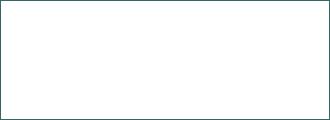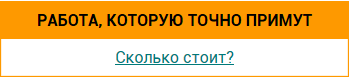The online advertising and its use in the World Wide Web
A detailed analysis of lexical-semantic features of advertising in the World Wide Web. Description of verbal and nonverbal methods used in online advertising. Bringing a sample website hosted on its various banners and advertisements to consumers.
| Рубрика | Маркетинг, реклама и торговля |
| Вид | дипломная работа |
| Язык | английский |
| Дата добавления | 10.04.2011 |
| Размер файла | 99,7 K |
Отправить свою хорошую работу в базу знаний просто. Используйте форму, расположенную ниже
Студенты, аспиранты, молодые ученые, использующие базу знаний в своей учебе и работе, будут вам очень благодарны.
Word processors
While word processors are not ostensibly HTML editors, many of the major products are capable of exporting document layouts in HTML format. This offers the ease of use of a word processor, similar to a WYSIWYG product (see below), but has some of the same end product limitations.
· AbiWord
· AppleWorks
· Microsoft Word
· OpenOffice.org Writer
· WordPerfect
WYSIWYG editors
WYSIWYG (What You See Is What You Get) code generators offer speed and ease of use.
Many of these editors do not require any knowledge of the programming languages generated by the software.
Some of these editors store pages in a proprietary format and then export them as HTML (possibly along with other formats); the user would continue to maintain the website by working with the files in the proprietary format and re-exporting them. Other, generally simpler WYSIWYG editors are designed to work directly with HTML files.
Although the term WYSIWYG is often used for these editors, they are generally not truly WYSIWYG (see Difficulties in achieving WYSIWYG).
|
· Adobe o Contribute "Dreamweaver Lite" o Dreamweaver · Altova StyleVision · Amaya · Aptana · Bluevoda · Create · Evrsoft 1st Page |
· Freeway · iWeb · KompoZer · Media Lab SiteGrinder · Microsoft o Expression Web o Visual Studio / ASP.NET Web Matrix · NetObjects Fusion |
· Opera Dragonfly · Quanta Plus · RapidWeaver · Sandvox · SeaMonker Composer · WorldWideWeb · Yahoo SiteBuilder[1] |
WYSIWYM editors
WYSIWYM (what you see is what you mean) is an alternative paradigm to WYSIWYG, in which the focus is on the semantic structure of the document rather than on the presentation. These editors produce more logically structured markup than is typical of WYSIWYG editors, while retaining the advantage in ease of use over hand-coding using a text editor.
· WYMeditor
Discontinued editors
Editors that have been discontinued, but may be in common use
· Adobe GoLive - Now discontinued. Replaced by Adobe Dreamweaver.
· AOLpress - Now discontinued.
· Adobe PageMill - Now discontinued. Replaced by Adobe GoLive.
· Microsoft FrontPage - Now discontinued. Replaced by Microsoft Expression Web
· Netscape Composer; Mozilla Composer - Not updated or supported. Replaced by Nvu then KompoZer, or SeaMonkey Composer
· Nvu; Developer Daniel Glazman is working on replacement, tentatively called Mozilla Composer; a community-driven WYSIWYG HTML editor fork, KompoZer, maintains Nvu codebase and fixes bugs until a successor to Nvu is released.
· HotDog - essentially discontinued with no updates since 2003
· HoTMetaL - Replaced by XMeTaL, a commercial XML editor. [2, p.12-13]
5. Dreamweaver as an expert tool in website creation
In my diploma paper I used such HTML editor as Dreamweaver. Adobe Dreamweaver is a web development application originally created by Allaire Systems, which was acquired in, approximately, 1998 by Macromedia and is now owned by Adobe Systems, which acquired Macromedia in 2005.
Dreamweaver is available for both Mac and Windows operating systems. Recent versions have incorporated support for web technologies such as CSS, JavaScript, and various server-side scripting languages and frameworks including ASP.NET, ColdFusion, JavaServer Pages, and PHP.
As a WYSIWYG Presto-based editor, Dreamweaver can hide the HTML code details of pages from the user, making it possible for non-coders to create web pages and sites. One criticism of this approach is that it can produce HTML pages whose file size and amount of HTML code is larger than an optimally hand-coded page would be, which can cause web browsers to perform poorly. This can be particularly true because the application makes it very easy to create table-based layouts. In addition, some web site developers have criticized. Dreamweaver in the past for producing code that often does not comply with W3C standards, though recent versions have been more compliant. However, Adobe has increased the support for CSS and other ways to lay out a page without tables in later versions of the application, with the ability to convert tables to layers and vice versa.
Dreamweaver allows users to preview websites in many browsers, provided that they are installed on their computer. It also has some site management tools, such as the ability to find and replace lines of text or code by whatever parameters specified across the entire site, and a templatisation feature for creating multiple pages with similar structures.
Dreamweaver can use "Extensions" - small programs, which any web developer can write (usually in HTML and JavaScript). Extensions provide added functionality to the software for whoever wants to download and install them. Dreamweaver is supported by a large community of extension developers who make extensions available (both commercial and free) for most web development tasks from simple rollover effects to full-featured shopping carts.
Like other HTML editors, Dreamweaver edits files locally, then uploads all edited files to the remote web server using FTP or SFTP.
Dreamweaver can display a document in three ways: in Design view, in Code view, and in a split view that shows both the design and code. By default, Dreamweaver displays the Document window in Design view.
In addition, I can work with the Dreamweaver Design view in two different ways--in Layout view and Standard view. In Layout view I can design a page layout, insert graphics, text, and other media; in Standard view, in addition to inserting graphics text and media, I can also insert layers, create frame documents, create tables, and apply other changes to your page--options that aren't available in Layout view.
There are different versions of this program: Dreamweaver 1.0, Dreamweaver 1.2, Dreamweaver 2.0, Dreamweaver 3.0, Dreamweaver UltraDev 1.0, Dreamweaver 4.0, Dreamweaver UltraDev 4.0, Dreamweaver MX [Internal version number: 6.0], Dreamweaver MX 2004, Dreamweaver 8, Dreamweaver CS3, Dreamweaver CS4.
Dreamweaver CS3
In this paper was applied the version of Dreamweaver, CS3. From start to finish with Adobe Dreamweaver CS3 software you can make, develop and maintain design of websites and web applications quickly and easily. Built for both designers and developers, Dreamweaver CS3 offers the choice of working in an intuitive visual layout interface or a streamlined coding environment. Intelligent integration with Adobe Photoshop CS3, Adobe Illustrator CS3, Adobe Fireworks CS3, Adobe Flash CS3 Professional, and Adobe Contribute CS3 software ensures efficient workflow across your favourite tools [36].
Dreamweaver operates based upon the concept of a web site. When the program was opened for the first time, Dreamweaver makes me define a site. This helps to keep all files organized. With a simple web site, we will just need to keep a few files within a file folder. However, it is best to plan this out before we start, since folder maintenance will help greatly as our site grows and we start linking to other web pages and adding graphics.
So, let us dwell carefully upon the instructions of this project development:
· Click the item on the menu `Manage Sites';
· Open the `Site Files' window;
· In the window that opens, choose `Define Sites as shown below';
· Choose `New' in the window that pops up;
· Select the Advanced tab in the Site Definition window;
· Put a desirable title `Typology of discourse' under request `What would you like, to name your site?' (Figure 1.);
· The title changes rapidly into `Site Definition for Typology of discourse';
· Click the bottom `Next' on the window of dialog;
· Choose 'No, I do not want to use a server technology' to the question `Do you want to work with a server technology such as ColdFusion, ASP.NET, ASP, JSP, or PHP?' > `Next' >;
· To the question `How do you want to work with your files during development?' choose button `Edit local copies on my machine, then upload to server when ready (recommended)';
· Dreamweaver will now ask for name of the site and where it is on your hard drive. For now, just enter the Local Info. Enter the relevant information. Make sure we enter the location of the Tutorial folder on our computer and not what is shown below > `Next' >;
· Pick `None' in the list that is given after the request `How do you connect to your remote server?' > `Next'>;
· Now there is a summary about site in a window `Site Definition for Typology of discourse' there > `Done'>;
· When the window `Site Definition for Typology of discourse' is closed return to the one, which is called `Manage Sites...', where the title (`Magic of the names') of the website appeared;
· Choose `Done' and this way all windows will be closed
Dreamweaver does not include any font or size attributes from the text editor. That is why Word HTML was imported into Dreamweaver:
· Choose `File' > `Import' > `Import Word HTML' (we can import other file formats here as well);
· Open the `blurb.html' included with the tutorial file. This HTML file was saved using Word's Save as HTML feature;
· Leave the default selections as they are and click `OK' in the window that opens;
· A new Web page window opens with the description text which retains the font and size attributes;
· Highlight the text and copy it. Your Web page window is now hidden behind this new one;
· Close the new Web window without saving;
· Highlight the text that we pasted before, and choose Edit > Paste;
· Clean Up Word HTML.
When a document is saved using MS Word's Save as HTML feature (Figure 2.), Word imbeds many tags into the document that some programs will not use. To remove these tags, choose Commands > Clean up Word HTML.
Now we have a basic Web page. To preview your Web page in a browser, choose File > Preview in Browser > [Browser]. It is best to preview page in several browsers (for example, Netscape and Internet Explorer). It may look different with differentbrowsers.
Dreamweaver offers complete control over HTML code colouring and formatting. For example, under `Edit' > `Preferences' > `Code Colors', we can specify the colours to use when displaying HTML code. We may specify separate colours for text, comments, tags, reserved JavaScript keywords, JavaScript function names, and JavaScript string literals. We have infinite control over the colour applied to each tag and its attributes. For example, we can use one colour for <img> tags, another colour for <img> attributes, and a third colour for <a> tags
Furthermore, we can control HTML formatting under `Edit' > `Preferences' > `Code Format'. These preferences allow precise control over indentation (using either tabs or spaces), line wrapping, and line breaks [34].
Discovering visual CSS tools it became obvious that these tools make it easy to view, edit, and move styles within and between files, as well as see how our changes will affect the design
Conclusions
Advertising in Web resources has been observed in the given research. First of all the specific features of the main approaches of the persuasion have been described. There has been investigated that different techniques and methods of persuasion are an inalienable and main part of advertising. Besides in practical part I have made the Web-site containing not only information about persuasion, banners, metaphors and other crucial parts of advertisements but also some interesting facts that have not been included in the diploma paper. This research has been based upon the books and works of famous researchers, journals and papers related to the theme, internet sources, examples of widely-known banner makers.
Firstly, the theoretical linguistic background on the theme has been provided in the first part of the paper. Discourse studies, the use of the implication in the discourse of commercial English advertising and different types of the persuasion have been described.
Secondly, the characteristic features of the advertising have been investigated. I have underlined that the main aim of the advertising is to serve one or another necessities: income of the corporations, collaboration with other companies, personal necessities, maintenance of relationships with other firms, persuasion other to operate in some way, realization of lordship over other people, display of creative nature and imagination.
Thirdly, the similar and distinctive features of the banners and copy testing banners advrtisements have been analyzed. I have investigated that both types of the advertisings can be very useful in achieving their aim. A good banner must have something that makes it memorable enough to stay in public consciousness for years afterwards.
In the fourth part I have investigated the use of metaphors in advertising. The study of metaphors in advertising, different types of on-line metaphor advertisements, methodology of the metaphor usage have been overviewed in this chapter of the paper..
This research has disclosed plenty of interesting and useful information about advertising and peculiarities of its usage.For examples, I have observed that in the majority sites the virtual metaphors are more useful than visual, but in some sites virtual metaphors can't be well recognized.
Thus the most significant conclusion can be done that on-line advertisements is becoming more and more popular in the media. Right now web advertisiments are the second in the world type of advertising according to their influence on people's decision.
The second main part of this paper has been the website development. Dreamweaver is the tool, which was chosen for its realization. Comprehensive in-product tutorials, reference content and instructional templates made it easy to expand one's skill set and adopt the latest technologies, Dreamweaver helped to realize our second part of the work.
This tool has helped me to facilitate my desire to introduce the web-site where it will be possible to find all needed information about advertising and its use in the Web.
Being Adobe's software, Dreamweaver has features for both the beginning and advanced web page creator. Dreamweaver integrated many aspects of Web development, including page creation, site management, and web server tools, giving the user a good perspective of an entire web site. That is why I have got a website of comprehensive structure and beautiful interface.
In the practical part the Web-site has been supplied with main theoretical items of my diploma paper, with links where it is possible to watch football and with main information about commentators and their commentaries.
So, I would like to conclude that on-line advertisements has become an inevitable part of everyday life.
Размещено на Allbest.ru
Подобные документы
Study of possible types of the special advertising and its value on the example of the use different firms in the different areas of management. Determination of features of the special advertising depending on geography of business and market structure.
курсовая работа [28,4 K], добавлен 12.10.2010The concept of advertising as a marketing tool to attract consumers and increase demand. Ways to achieve maximum effect of advertising in society. Technical aspect of the announcement: style, design, special effects and forms of distribution channels.
реферат [16,1 K], добавлен 09.05.2011Overview of literature on standardization and adaptation of advertising: their main task, advantages and disadvantages. Trends in consumer behavior in Russia. Distribution media advertising budgets in the country, the laws and rules regarding promotion.
курсовая работа [36,5 K], добавлен 05.09.2011Public service advertising, types of advertising. Media and advertising approaches, influencing and conditioning. Dependency of the media and corporate censorship. Popular culture: definitions, institutional propagation, folklore, advertising and art.
курсовая работа [62,0 K], добавлен 03.03.2010Message strategies. A few words about creative strategy. Some final thoughts about the message strategy. Nowadays market economy is widespread all over the world. It is not creative unless it sells. Legal constraints Many laws govern advertising.
презентация [111,9 K], добавлен 14.06.2012Advertising is a kind of activity made in its result which purpose is realization of marketing problems of the industrial, service enterprises and public organizations by distribution of the information paid by them. Advertising on television, in a press.
реферат [13,7 K], добавлен 14.06.2012Theoretical aspects of efficiency of development of advertising activity and your place in marketing system, development and its value for manufacturers and consumers. Research of the advertising campaign of the new goods in open company "Nataly".
дипломная работа [49,3 K], добавлен 19.06.2010Plan of marketing. Absence of a large number of competitors. The emergence of new competitors. Active advertising policy. The absence of a known name in the market. Break even point. The price for advertising. Distribution channels and pricing policy.
презентация [2,6 M], добавлен 15.02.2012Getting to know the sources of competitive advantage. Consideration of the characteristics of the implementation of the marketing strategy. Characteristics of branding forms: corporate, emotional, digital. Analysis of the online advertising functions.
курсовая работа [66,3 K], добавлен 09.02.2016Рынок special events в России. Спонсорская поддержка "Кубок 12 коллегий - 2012" в СПбГУ как средство PR. Разработка полиграфического материала. Рекомендации по информационному наполнению официального сайта event-агентства "ID Group Advertising".
дипломная работа [2,1 M], добавлен 11.01.2016